-
dima888Asked on July 21, 2017 at 12:12 PM
-
JanReplied on July 21, 2017 at 12:48 PM
It is possible to align 2 fields in 1 row. You just need to use the "Shrink" function.
Select the field first and then right click it. After that choose the "Shrink" option. You need to do the same thing with the other field. Here's a screen capture:

Related guide: https://www.jotform.com/help/90-Form-Field-Positioning
Hope that helps. Thank you.
-
dima888Replied on July 21, 2017 at 12:52 PM
for some reason my field
User 1 Email
does not get shrinked enough to accommodate field
User 2 Email
-
JanReplied on July 21, 2017 at 2:15 PM
I suggest you change the Label Alignment of the field to "Top". Just select the field and then click the "Properties" button. After that, choose "Top" in the Label Alignment option.
Here's a screen capture:

Hope that helps. Let us know if you need further assistance. Thank you.
-
dima888Replied on July 21, 2017 at 2:57 PM
superb! thank you!
-
dima888Replied on July 21, 2017 at 3:02 PM
I added the name for the 2st two fields and they do not show correct in the published form - can you please take a look?
-
JanReplied on July 21, 2017 at 4:33 PM
If that's the case, then we can just change the width of the form to 900px. Please inject this custom CSS code:
.form-all {
width: 900px !important;
}Here's a guide on How-to-Inject-Custom-CSS-Codes. Here's the result:
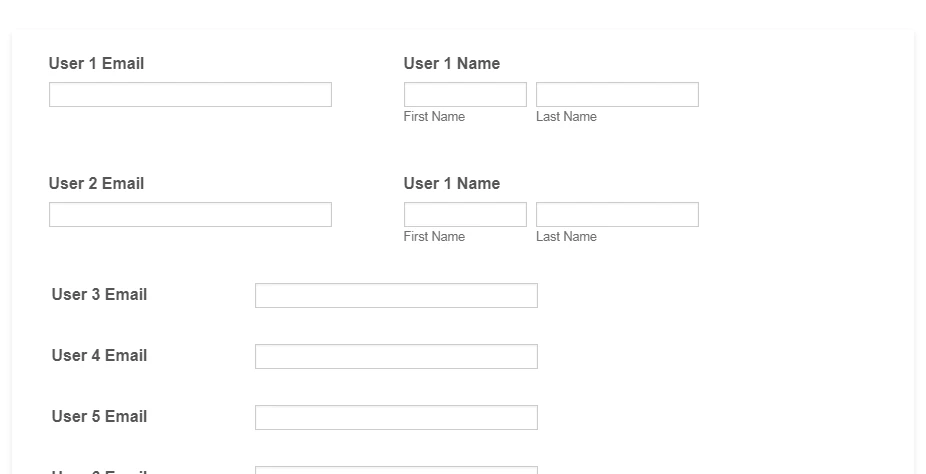
Hope that helps. Thank you.
- Mobile Forms
- My Forms
- Templates
- Integrations
- INTEGRATIONS
- See 100+ integrations
- FEATURED INTEGRATIONS
PayPal
Slack
Google Sheets
Mailchimp
Zoom
Dropbox
Google Calendar
Hubspot
Salesforce
- See more Integrations
- Products
- PRODUCTS
Form Builder
Jotform Enterprise
Jotform Apps
Store Builder
Jotform Tables
Jotform Inbox
Jotform Mobile App
Jotform Approvals
Report Builder
Smart PDF Forms
PDF Editor
Jotform Sign
Jotform for Salesforce Discover Now
- Support
- GET HELP
- Contact Support
- Help Center
- FAQ
- Dedicated Support
Get a dedicated support team with Jotform Enterprise.
Contact SalesDedicated Enterprise supportApply to Jotform Enterprise for a dedicated support team.
Apply Now - Professional ServicesExplore
- Enterprise
- Pricing



























































