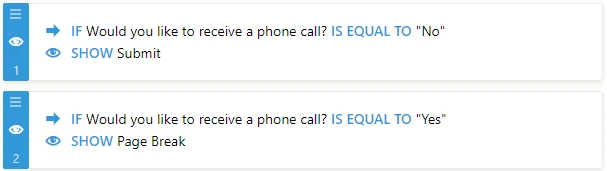-
JeremyAsked on July 21, 2017 at 5:49 PM
Hi have a multi-page form.
Can someone help me with the CSS required to position the next/back buttons above the submit button on a certain page?
My situation is that I ask for name/email on page 1, then on page 2 I ask if they would like to receive a phone call.
I want the first option they see to be a "Next" button where they can enter their phone number on the next page.
Or if they don't want a call they can submit the form right there.
But I want the Next button to be above the submit button.
Thank you.
Page URL: https://form.jotform.co/72007571784863 -
Mike_G JotForm SupportReplied on July 21, 2017 at 7:11 PM
To my understanding, on page 2 of the form you shared with us, you would like to "Next" button to be above the submit button. Also, to my understanding, there will be a radio button field on that page that will ask your respondent if they would like to receive a phone call or not. If they select "Yes", then they have to click the "Next" button. But if they select "No", then they can already submit the form.
To make the "Next" button above the "Submit" button in your form, you can add the following CSS codes.
li#id_2 {
top: 90px !important;
}
li#cid_8 {
top: -90px !important;
position: relative !important;
}
On another note, you can also just create a condition that will show the "Submit" button or the "Next" button based on the selected answer on the field, "Would you like to receive a phone call?"
Here's a clone version of the form where I have applied the condition: https://form.jotformpro.com/72017129579966
Below is a screenshot of the conditions:
If you have other questions regarding this, please feel free to contact us again anytime.
- Mobile Forms
- My Forms
- Templates
- Integrations
- INTEGRATIONS
- See 100+ integrations
- FEATURED INTEGRATIONS
PayPal
Slack
Google Sheets
Mailchimp
Zoom
Dropbox
Google Calendar
Hubspot
Salesforce
- See more Integrations
- Products
- PRODUCTS
Form Builder
Jotform Enterprise
Jotform Apps
Store Builder
Jotform Tables
Jotform Inbox
Jotform Mobile App
Jotform Approvals
Report Builder
Smart PDF Forms
PDF Editor
Jotform Sign
Jotform for Salesforce Discover Now
- Support
- GET HELP
- Contact Support
- Help Center
- FAQ
- Dedicated Support
Get a dedicated support team with Jotform Enterprise.
Contact SalesDedicated Enterprise supportApply to Jotform Enterprise for a dedicated support team.
Apply Now - Professional ServicesExplore
- Enterprise
- Pricing