-
yadvashemptyAsked on July 24, 2017 at 4:40 AM
-
Support_Management Jotform SupportReplied on July 24, 2017 at 4:57 AM
I'm not sure why you would want to embed a fillable PDF form within an online form that can be filled out already. What I meant was, IMHO, there's no need to embed a PDF form within a form, since the form itself is already fillable and works online to begin with. Why not just build the PDF and incorporate it with your JotForm form?
But, if you will be using the PDF form as a standalone online form after getting it converted, then that would be the ideal approach. You can achieve this by using our Fillable PDF Form Creator.
To get it converted, do the following:
1. Go to this page https://www.jotform.com/fillable-pdf-form-creator/
2. Click the CREATE A FILLABLE PDF FORM button.
3. Click the UPLOAD button.
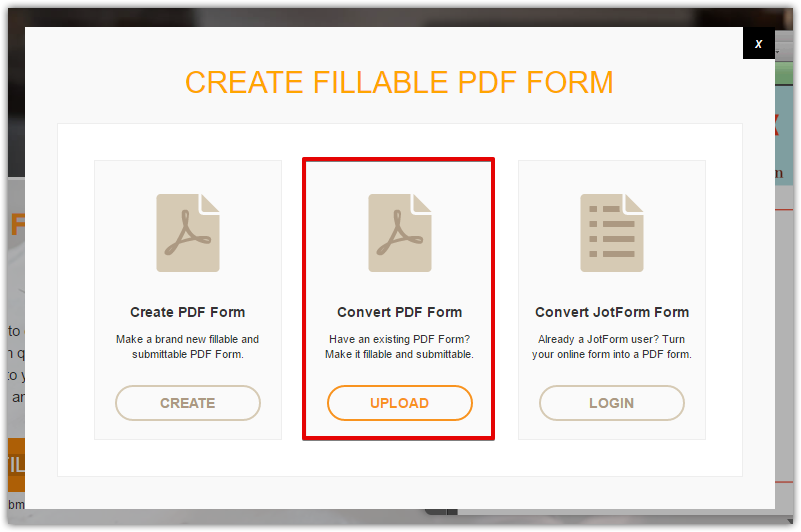
4. Type in your email address > upload the PDF form > then hit SUBMIT.
5. Afterwards, you'll receive an email similar to this.
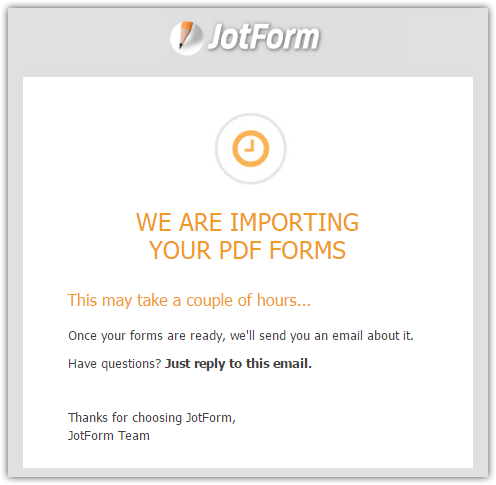
All that's left now is to wait for another email confirmation once it's finished. The time it would take highly depends on the complexity of the PDF file you uploaded. Also, keep in mind this won't make an exact replica of your PDF form - Our system will try its best to preserve as much as it can.
If you think the end result is not promising as a starting point, I strongly recommend you just build your form from scratch and use the variety of Form Fields, Widgets, and Apps JotForm has to offer.
- Mobile Forms
- My Forms
- Templates
- Integrations
- INTEGRATIONS
- See 100+ integrations
- FEATURED INTEGRATIONS
PayPal
Slack
Google Sheets
Mailchimp
Zoom
Dropbox
Google Calendar
Hubspot
Salesforce
- See more Integrations
- Products
- PRODUCTS
Form Builder
Jotform Enterprise
Jotform Apps
Store Builder
Jotform Tables
Jotform Inbox
Jotform Mobile App
Jotform Approvals
Report Builder
Smart PDF Forms
PDF Editor
Jotform Sign
Jotform for Salesforce Discover Now
- Support
- GET HELP
- Contact Support
- Help Center
- FAQ
- Dedicated Support
Get a dedicated support team with Jotform Enterprise.
Contact SalesDedicated Enterprise supportApply to Jotform Enterprise for a dedicated support team.
Apply Now - Professional ServicesExplore
- Enterprise
- Pricing



























































