-
mukeshsalaria01Asked on July 24, 2017 at 6:23 AM
Hey Team,
I'm using jot form to create employee information form. In that form, I have a few options where employee can fill his certification name and expiry date of certifications.
Example:
Name: Mukesh
Certificate: Asp.net
Expiry Date: 25 August 2017
So now as my certification is going to expire in one month and a day, Is it possible with jot form to send me a reminder email tomorrow. My certification going to expire.
Is it possible? If not what are the option we have?
-
Welvin Support Team LeadReplied on July 24, 2017 at 11:37 AM
I'm sorry, but I see no option to do this in the form builder. A workaround would be to integrate your form with Google Spreadsheet and add a custom script in it that would send an email based on the date cell. I've found this online: https://stackoverflow.com/questions/33499410/send-reminder-emails-based-on-date.
Here's our guide for Google Spreadsheet integration: https://www.jotform.com/help/228-How-to-Integrate-Form-with-Google-Spreadsheet.
-
RoseReplied on August 6, 2018 at 8:20 AM
Great News!
This feature has been recently implemented. It is now possible to select date field for the scheduled date to send autoresponder on the selected date dynamically.
How this feature works?
Once you add a date field to your form, the date field is seen under dropdown menu on autoresponder setting.
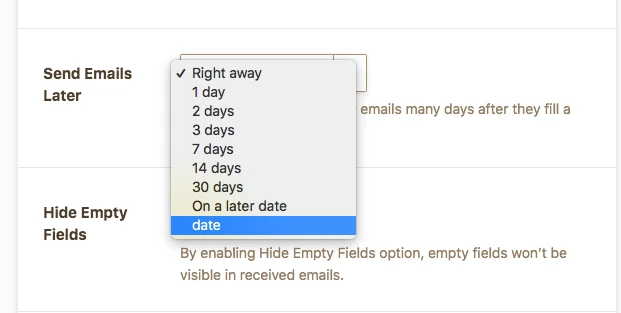
Thus, the autoresponder email will be sent on the date selected by your user. However, this feature isn't meet your requirement exactly (sending autoresponder email 1 day before the selected date) but you still can achieve the thing you want to build with some additional arrangements. I've prepared a demo form in order to explain the steps you need to follow:
1. I added and email field and two date fields to my form and set hidden one of date fields. Respondents will see only "Date 1" field and Email field in this case.
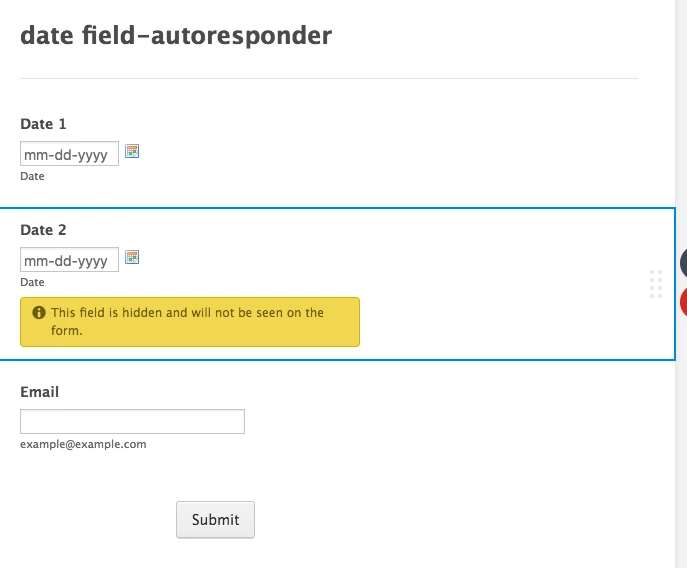
2. I selected "Date 2" field on autoresponder for the scheduled date.
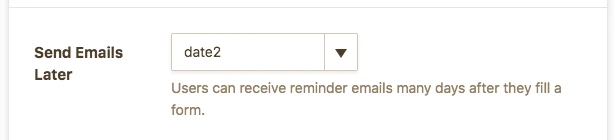
3. I set up a notification email and added "Edit Link" to it.
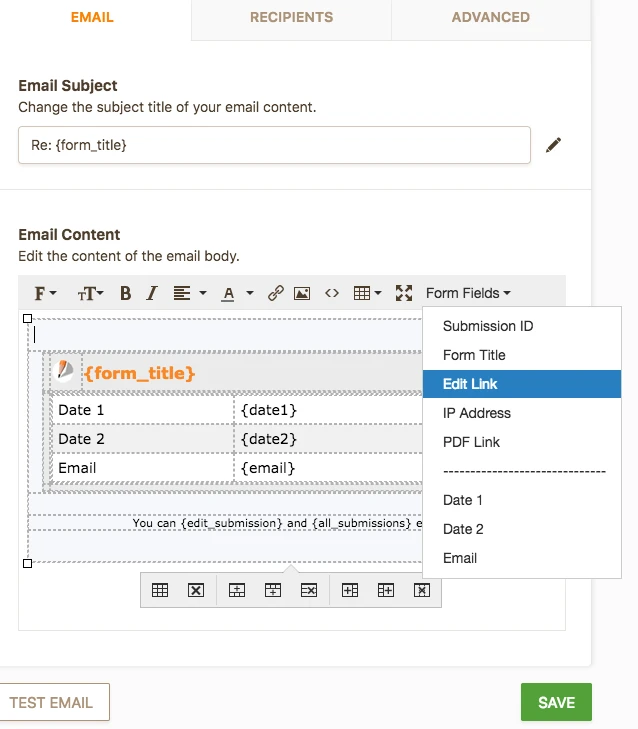
Now, what do you need to do when you receive a submission in order to activate scheduled autoresponder?
I filled up my demo form and received the following email:
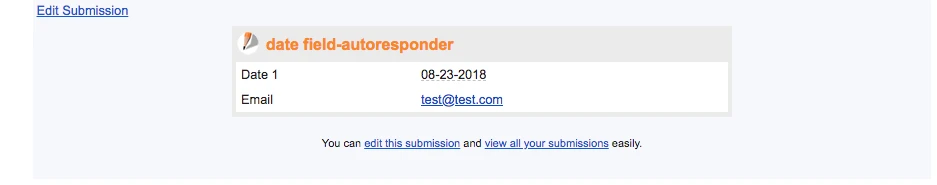
I clicked on the "Edit Submission" link in order to edit and select a date on "Date 2" field. As you are the form owner, you will be able to see hidden fields while editing your form submission. I selected a day before the date on "Date 1" field and submitted the form.
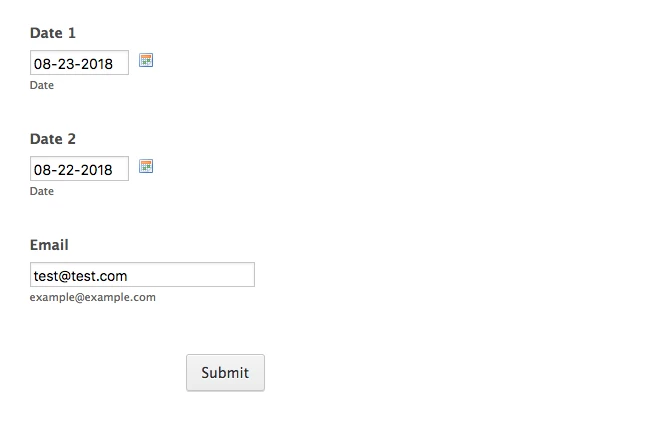
What will happen now?
As I set "Date 2" field on autoresponder for scheduled date, autoresponder email will be sent to " test@test.com ( to the email address entered to email field) on the date 08-22-2018, one day before the selected date by the user.
I hope, everything is clear here. Please give it a try and do let us know if you have further questions.
- Mobile Forms
- My Forms
- Templates
- Integrations
- INTEGRATIONS
- See 100+ integrations
- FEATURED INTEGRATIONS
PayPal
Slack
Google Sheets
Mailchimp
Zoom
Dropbox
Google Calendar
Hubspot
Salesforce
- See more Integrations
- Products
- PRODUCTS
Form Builder
Jotform Enterprise
Jotform Apps
Store Builder
Jotform Tables
Jotform Inbox
Jotform Mobile App
Jotform Approvals
Report Builder
Smart PDF Forms
PDF Editor
Jotform Sign
Jotform for Salesforce Discover Now
- Support
- GET HELP
- Contact Support
- Help Center
- FAQ
- Dedicated Support
Get a dedicated support team with Jotform Enterprise.
Contact SalesDedicated Enterprise supportApply to Jotform Enterprise for a dedicated support team.
Apply Now - Professional ServicesExplore
- Enterprise
- Pricing




























































