-
KimHamblinPhotographyAsked on July 25, 2017 at 1:29 AM
Hi there,
We recently changed to a Microsoft Exchange account and now i can't get the autoresponder to work.
Can you please advise what details I need to put in? I've been through the forums and help but can;t seem to find an answer.
Thank you in advance
Kim
-
CharlieReplied on July 25, 2017 at 4:14 AM
May we know which form you are having problems? Please note that JotForm has 2 types of email alerts, notification email and autoresponder email. You can learn more about them on this guide: https://www.jotform.com/help/30-Explanation-of-Email-Notification-and-Autoresponder-Settings.
When testing you email alerts, you need to open the form in a new window or tab, fill it out and click the submit button. That would give you a more accurate result if the email alerts are working. Please do review the guide above on how to setup the email alerts.
If you are still having problems, please do provide us more details.
-
KimHamblinPhotographyReplied on July 25, 2017 at 5:43 AM
Hi there,
I was setting up an autoresponder on my form “Register Your Gift Certificate” - but no emails were being sent. In the end I simply added the Auto responder into the Thank You page – not ideal but I do have some emails heading out tomorrow which I need to get sorted.
All help accepted,
I don’t really understand how to set up an Exchange email vs SMPT
Cheers
Kim
[The Portrait Studio Logo - JPEG Preview copy]
0800 300 850 | www.theportraitstudio.co.nz
[facebook-24x24] [NZIPP_Name_GRAYSCALE (1)]
... -
David JotForm Support ManagerReplied on July 25, 2017 at 11:07 AM
I believe this is the form you are referring to: http://www.jotform.co/form/71751585621863. our mail logs shows that the notifications are being sent to the email address you have put as the recipient. Please check your spam folder, if you find the notification there, make sure to mark them as NOT SPAM.
In addition to this, you may whitelist our domain names and sending IP addresses within your email service provider: https://www.jotform.com/help/145-Whitelisting-JotMails-IP-Addresses
If you are inquiring about the Autoresponder:
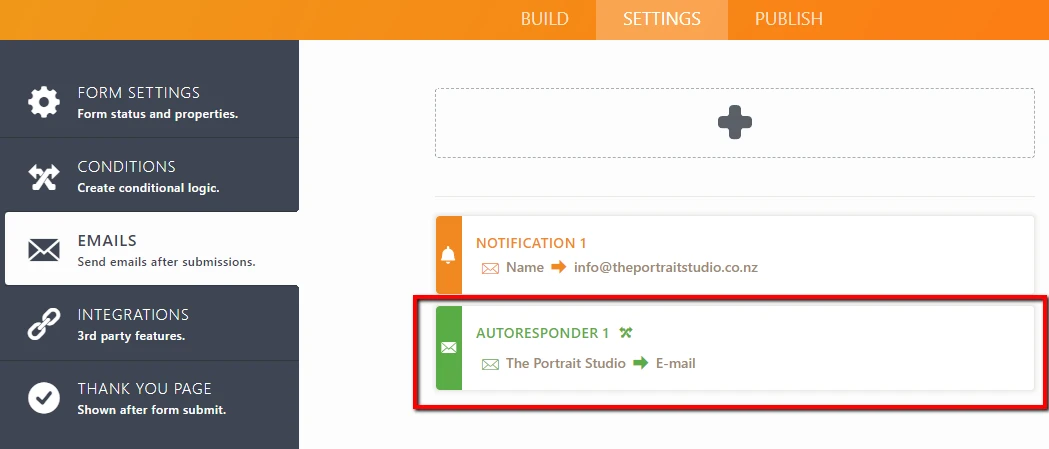
That will be sent to the person who fills your form. Can we try doing a real submission in your form to test your autoresponder?
- Mobile Forms
- My Forms
- Templates
- Integrations
- INTEGRATIONS
- See 100+ integrations
- FEATURED INTEGRATIONS
PayPal
Slack
Google Sheets
Mailchimp
Zoom
Dropbox
Google Calendar
Hubspot
Salesforce
- See more Integrations
- Products
- PRODUCTS
Form Builder
Jotform Enterprise
Jotform Apps
Store Builder
Jotform Tables
Jotform Inbox
Jotform Mobile App
Jotform Approvals
Report Builder
Smart PDF Forms
PDF Editor
Jotform Sign
Jotform for Salesforce Discover Now
- Support
- GET HELP
- Contact Support
- Help Center
- FAQ
- Dedicated Support
Get a dedicated support team with Jotform Enterprise.
Contact SalesDedicated Enterprise supportApply to Jotform Enterprise for a dedicated support team.
Apply Now - Professional ServicesExplore
- Enterprise
- Pricing




























































