-
steveevanAsked on July 25, 2017 at 2:10 AM
hi
i would like to take the sublablels off my print, remain on the form?
thanks
steve
-
CharlieReplied on July 25, 2017 at 5:39 AM
Hi Steve,
Not really sure if I am understanding your concern correctly. Please answer the following questions:
Do you wish to remove the labels or sub labels of your form fields on the PDF submission?
Do you wish to remove the labels or sub labels of your form fields in the online view?
If you could provide us screenshot and point to us what specific fields in your form you want to "HIDE", then please do share here. Your email address is actually associated with two JotForm accounts and we don't know which form you want us to look.
I checked one of your forms in account clubthrower titled "Volunteer Application", do you wish to remove the sublabels highlighted in yellow below when viewed on a browser?
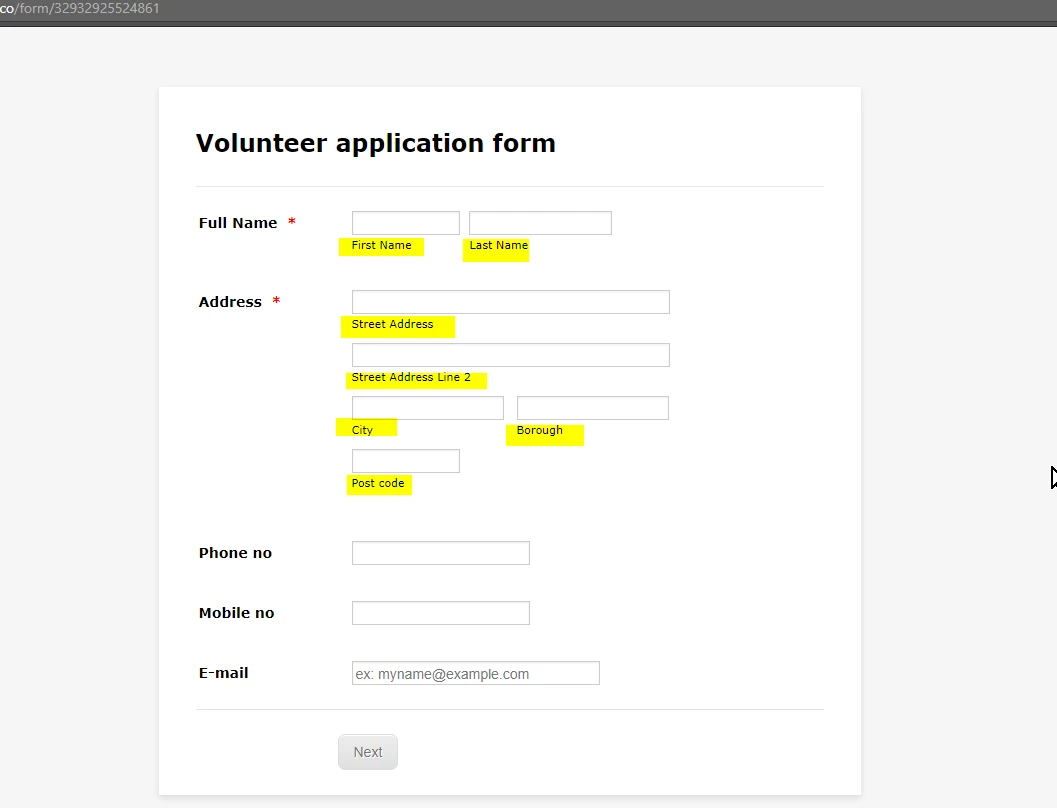
We'll wait for your response.
-
steveevanReplied on July 25, 2017 at 7:43 AMHi
Sorry about this. I'm trying to remove sub labels of your form fields on the PDF submission? but not of the form itself.
________________________________
... -
David JotForm SupportReplied on July 25, 2017 at 11:23 AM
It is not possible to remove the sub-labels from appearing the submission PDF. The sub-labels are used to identify the different elements in a fields with multiple parts. If you no longer want to have the sub-labels shown in the PDF, you would need to use a single field for each box. An example would be instead of using a full name field that contains first/last name, you would use two text box fields. One field for first name and one for last.
- Mobile Forms
- My Forms
- Templates
- Integrations
- INTEGRATIONS
- See 100+ integrations
- FEATURED INTEGRATIONS
PayPal
Slack
Google Sheets
Mailchimp
Zoom
Dropbox
Google Calendar
Hubspot
Salesforce
- See more Integrations
- Products
- PRODUCTS
Form Builder
Jotform Enterprise
Jotform Apps
Store Builder
Jotform Tables
Jotform Inbox
Jotform Mobile App
Jotform Approvals
Report Builder
Smart PDF Forms
PDF Editor
Jotform Sign
Jotform for Salesforce Discover Now
- Support
- GET HELP
- Contact Support
- Help Center
- FAQ
- Dedicated Support
Get a dedicated support team with Jotform Enterprise.
Contact SalesDedicated Enterprise supportApply to Jotform Enterprise for a dedicated support team.
Apply Now - Professional ServicesExplore
- Enterprise
- Pricing





























































