-
DeBordsHalloweenAsked on July 26, 2017 at 7:07 AM
I used one of the preset color schemes, as I know nothing about coding. I found out after my forms were finished that the gray background of my input fields has a dark gray/black font built into it, so it is nearly impossible for applicants to see. I need to change that to a lighter color.
The second issue I just discovered is that when an applicant clicks on a box to answer, a surrounding "ghost" highlight pops up around the entire box and question. The preset color scheme I chose has a light yellow highlight, which washes out the yellow font that makes up the question, making it also nearly impossible to see.
Both these things were built in and seem counter-intuitive.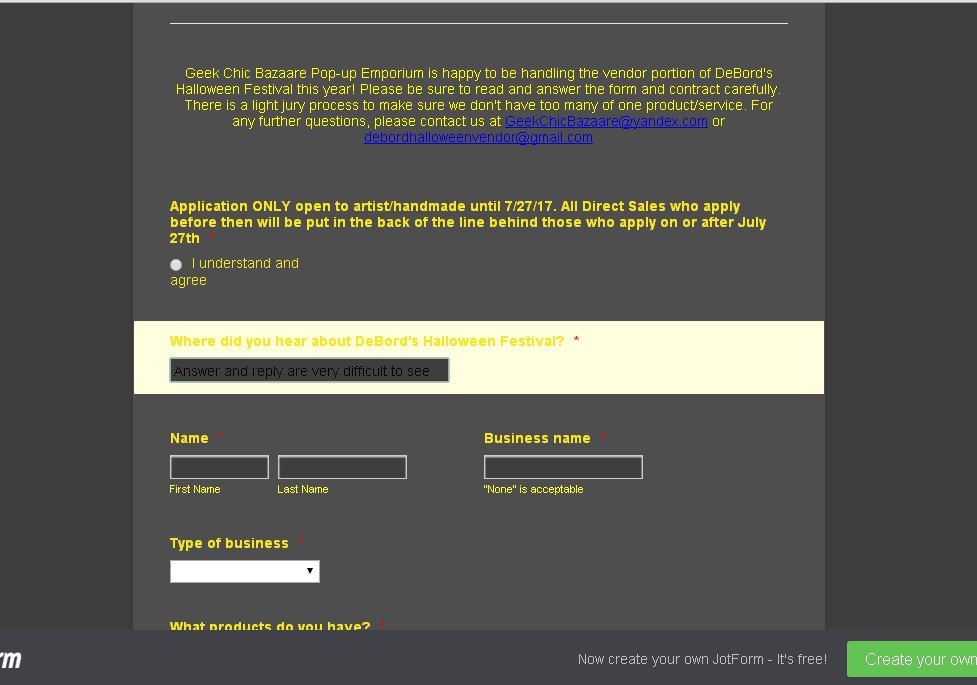 Page URL: https://form.jotform.us/71923036236150
Page URL: https://form.jotform.us/71923036236150 -
BJoannaReplied on July 26, 2017 at 11:43 AM
You can change the background color of the input fields inside of the Form Designer.
The highlight effect can be disabled inside of the Form Settings.
Here is my demo form: https://form.jotformpro.com/72064997569980
Feel free to test it and clone it.
Hope this will help.
-
DeBordsHalloweenReplied on July 26, 2017 at 3:43 PMI don't want to change the color of the background, I want to change the
color of the input font - to white or yellow
De Smith
~ DeBord Halloween Festival
Vendor Coordinator
~ Owner Geek Chic Bazaare ~ Pop-up Shop Emporium
... -
BJoannaReplied on July 26, 2017 at 4:20 PM
You can change the color of the input font inside of the Advanced Designer. When you open the Advanced Designer click on any input field and change the font color inside of the Textbox Styles tab.

You can also check this video: https://www.jotform.com/form-designer/tuts/episode1/
Form Designer Tutorial: Let's create fantastic forms!
Here is my new demo form: https://form.jotformpro.com/72066358669974
Let us know if you need further assistance.
- Mobile Forms
- My Forms
- Templates
- Integrations
- INTEGRATIONS
- See 100+ integrations
- FEATURED INTEGRATIONS
PayPal
Slack
Google Sheets
Mailchimp
Zoom
Dropbox
Google Calendar
Hubspot
Salesforce
- See more Integrations
- Products
- PRODUCTS
Form Builder
Jotform Enterprise
Jotform Apps
Store Builder
Jotform Tables
Jotform Inbox
Jotform Mobile App
Jotform Approvals
Report Builder
Smart PDF Forms
PDF Editor
Jotform Sign
Jotform for Salesforce Discover Now
- Support
- GET HELP
- Contact Support
- Help Center
- FAQ
- Dedicated Support
Get a dedicated support team with Jotform Enterprise.
Contact SalesDedicated Enterprise supportApply to Jotform Enterprise for a dedicated support team.
Apply Now - Professional ServicesExplore
- Enterprise
- Pricing



























































