-
RritsudAsked on July 26, 2017 at 9:19 AM
Here is the URL to our form: https://www.jotform.com/build/70388148214154
It publishes fine to our website and works properly there, just not in the preview area when making form changes or testing.
Page URL: https://mttuiv.org/registration/ -
Nik_CReplied on July 26, 2017 at 1:00 PM
I assume you're referring to the Text fields that are not showing on Preview:
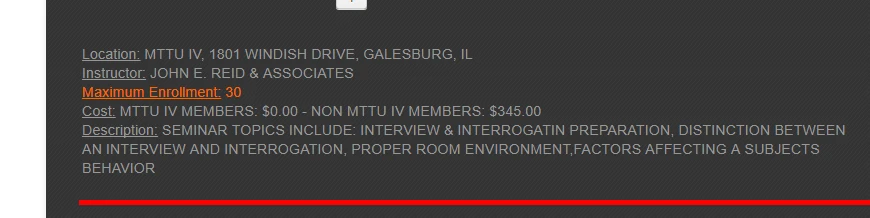
I tested and I was able to replicate this issue.
I will investigate it a bit further and I will get back to you.
If you noticed some other misbehavior, please let us know.
Thank you!
-
Nik_CReplied on July 27, 2017 at 3:38 AM
Thank you for your patience.
I tested your form further to find out why the Text fields are not showing but I wasn't able to find the cause.
So I re-added the fields and they are showing fine now:

Here is my cloned version of your form: https://form.jotform.com/72071912185959
Feel free to clone it: https://www.jotform.com/help/42-How-to-Clone-an-Existing-Form-from-a-URL
Were some other fields affected by the similar problem?
- Mobile Forms
- My Forms
- Templates
- Integrations
- INTEGRATIONS
- See 100+ integrations
- FEATURED INTEGRATIONS
PayPal
Slack
Google Sheets
Mailchimp
Zoom
Dropbox
Google Calendar
Hubspot
Salesforce
- See more Integrations
- Products
- PRODUCTS
Form Builder
Jotform Enterprise
Jotform Apps
Store Builder
Jotform Tables
Jotform Inbox
Jotform Mobile App
Jotform Approvals
Report Builder
Smart PDF Forms
PDF Editor
Jotform Sign
Jotform for Salesforce Discover Now
- Support
- GET HELP
- Contact Support
- Help Center
- FAQ
- Dedicated Support
Get a dedicated support team with Jotform Enterprise.
Contact SalesDedicated Enterprise supportApply to Jotform Enterprise for a dedicated support team.
Apply Now - Professional ServicesExplore
- Enterprise
- Pricing



























































