-
RPSOAsked on July 26, 2017 at 9:45 AM
-
aubreybourkeReplied on July 26, 2017 at 10:14 AM
You can use an input table and calculate the scores.
I have created a demo here for your to view/clone:
https://form.jotformpro.com/72063604158958
Here's the steps to do it:
#1. Drag you input tables onto your form
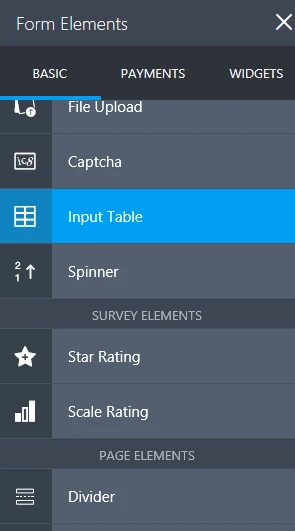
#2. Configure your input tables. You want one question per table. So just setup one row for each table and delete the other rows. Then open the properties (blue gear icon) for each table. And on the Options tab specify your calculation values (scores). You must specify them all on one row seperated by commas.
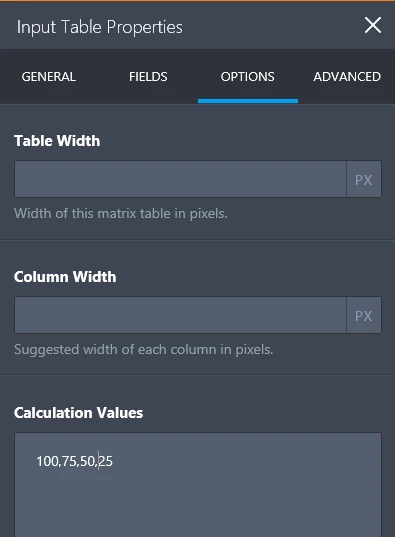
#3. Search the widgets tab (on the left) for the form calculation widget. And drag it onto your form. We will use this to hold your score total.
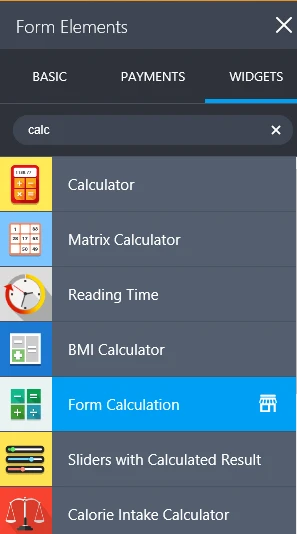
#4. Open the wizard for the form calcuation widget (the wand icon). And press add field to add each table. Insert a plus between each table. So that it looks like this:
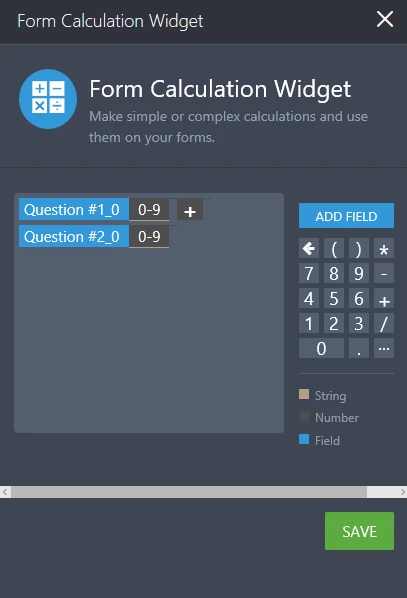
#5. Dont forget to press the green Save buton!
- Mobile Forms
- My Forms
- Templates
- Integrations
- INTEGRATIONS
- See 100+ integrations
- FEATURED INTEGRATIONS
PayPal
Slack
Google Sheets
Mailchimp
Zoom
Dropbox
Google Calendar
Hubspot
Salesforce
- See more Integrations
- Products
- PRODUCTS
Form Builder
Jotform Enterprise
Jotform Apps
Store Builder
Jotform Tables
Jotform Inbox
Jotform Mobile App
Jotform Approvals
Report Builder
Smart PDF Forms
PDF Editor
Jotform Sign
Jotform for Salesforce Discover Now
- Support
- GET HELP
- Contact Support
- Help Center
- FAQ
- Dedicated Support
Get a dedicated support team with Jotform Enterprise.
Contact SalesDedicated Enterprise supportApply to Jotform Enterprise for a dedicated support team.
Apply Now - Professional ServicesExplore
- Enterprise
- Pricing



























































