-
lhenry17Asked on July 26, 2017 at 10:24 AMLCCAP Risk Inventory SurveyName
Please take a moment to help identify and prioritize potential risks that our organization may be facing now or could face in the future. Risk is “any uncertainty about future events, incidents, opportunities, or conditions that threatens the organization’s ability to accomplish its mission.”
DateFirst NameLast NameDate
Please rate the following Indicators of Possible Risk:
Likelihood of this occurring:1.) Personal Injury (safety concerns of employees, clients, volunteers, and others at LCCAP facilities)
Impact if this were to occur:UnlikelyLikelyCertainLowModerateHighLikelihood of this occurring:2.) Property Damage due to inclement weather/natural disaster, vandalism, excessive use, etc.
Impact if this were to occur:UnlikelyLikelyCertainLowModerateHigh -
aubreybourkeReplied on July 26, 2017 at 11:09 AM
Can you please send us the form URL:
-
lhenry17Replied on July 26, 2017 at 11:43 AMhttps://form.jotform.com/72054087770155
... -
aubreybourkeReplied on July 26, 2017 at 12:02 PM
If you select a single choice field, open its properites (blue gear icon). And on the Options tab you can turn off the spread to columns setting. That stops them overlapping:
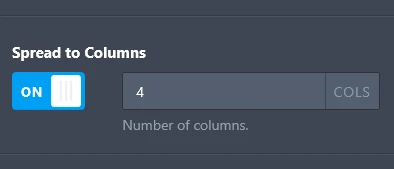
Have a look at a demo of this:
https://form.jotformpro.com/72065103658959
- Mobile Forms
- My Forms
- Templates
- Integrations
- INTEGRATIONS
- See 100+ integrations
- FEATURED INTEGRATIONS
PayPal
Slack
Google Sheets
Mailchimp
Zoom
Dropbox
Google Calendar
Hubspot
Salesforce
- See more Integrations
- Products
- PRODUCTS
Form Builder
Jotform Enterprise
Jotform Apps
Store Builder
Jotform Tables
Jotform Inbox
Jotform Mobile App
Jotform Approvals
Report Builder
Smart PDF Forms
PDF Editor
Jotform Sign
Jotform for Salesforce Discover Now
- Support
- GET HELP
- Contact Support
- Help Center
- FAQ
- Dedicated Support
Get a dedicated support team with Jotform Enterprise.
Contact SalesDedicated Enterprise supportApply to Jotform Enterprise for a dedicated support team.
Apply Now - Professional ServicesExplore
- Enterprise
- Pricing



























































