-
triedandtruepetcareAsked on July 26, 2017 at 11:43 AM
Hello
I have a question on changing information on forms that have already been submitted:
There is a question on my form that asks if a client has a combination key lockbox:
If the answer is no, it provides an informational page about what kind of lock to get and to let me know the location and combination once purchased/set up
If the answer is yes, it provides 2 more questions to answer
Where is the lock box located?
What is the combination code?
Problem:
I have a client that submitted the form as a "no" but has now purchased a lockbox. I'd like to edit their submitted form to a "yes" and complete the 2 ensuing questions - location of the lockbox and the code. However, when I try to edi the form, those 2 fields do not show up when I change the answer to "yes", not do they show up just by checking and/or un-checking the box under the "gear".
Please help!
Thank you!
-
Elton Support Team LeadReplied on July 26, 2017 at 2:05 PM
That's probably due to the "Continue Forms Later" option that is enabled in your form. This is probably breaking the condition since the browser remembers the partial form data when you continue to fill the form.
To fix it and in order for your form to work smoothly, disable the "Continue Forms Later" option in your form. We do not recommend this feature for long forms. This would slow down the browser as soon as you start filling the fields.
Here's how to disable it.
1. Go to Settings
2. Form Settings
3. Expand the options and disable the Continue Forms Later option.
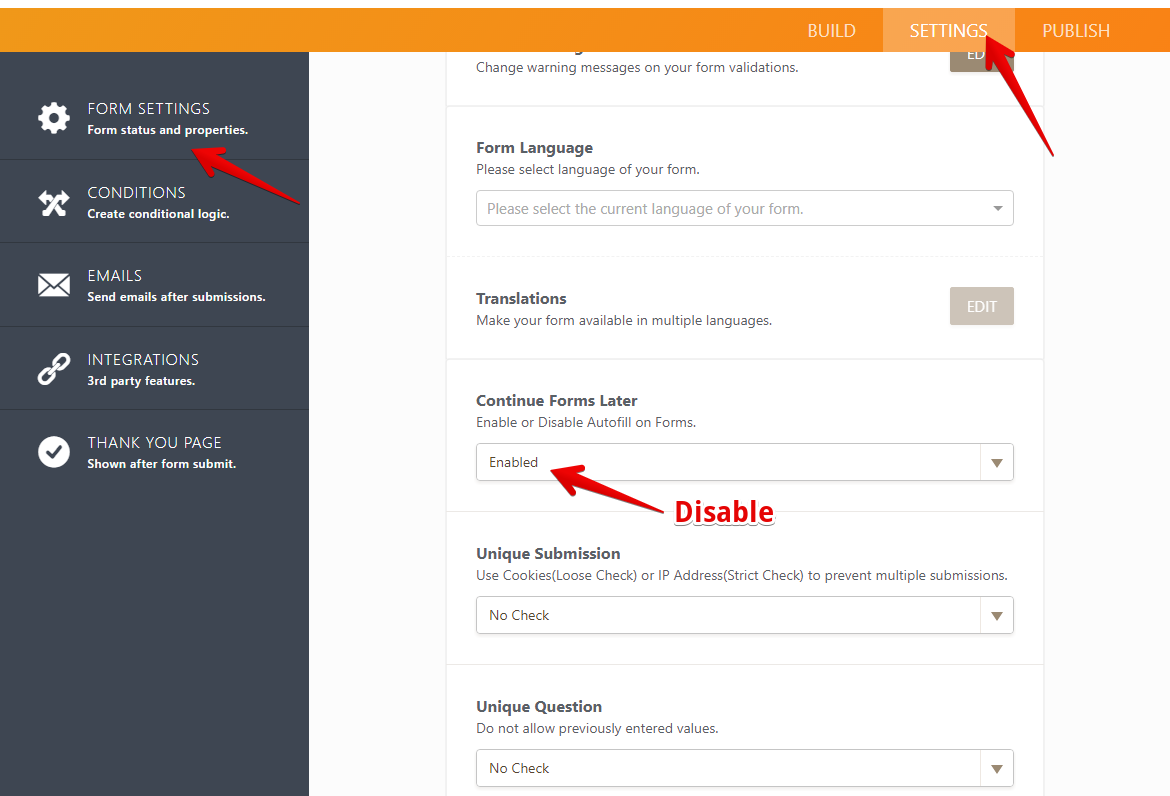
-
triedandtruepetcareReplied on July 26, 2017 at 3:43 PMThis did not help. In "edit" mode, I still cannot change the "no" to a yes,
and then get the next 2 questions to pop up so that I can update the form -
I've tried it with the check boxes under the "gear" off and on for those
fields. Please advise further.
Thank you
... -
Kiran Support Team LeadReplied on July 26, 2017 at 5:19 PM
I have cloned your JotForm to my account and sent a test submission. When I tried to edit the submission from the Submissions page, I see that the fields are not displaying when I select 'Yes. However, as I tested the edit submission using the edit link it worked fine.
As I tested the conditions by editing a submission on a separate test form, it worked fine. It seems to be the issue with the particular form. Could you try editing the submission using the edit submission link with the submission ID?
https://www.jotform.com/edit/{submission_id}
Please get back to us if you need any further assistance. We will be happy to help.
- Mobile Forms
- My Forms
- Templates
- Integrations
- INTEGRATIONS
- See 100+ integrations
- FEATURED INTEGRATIONS
PayPal
Slack
Google Sheets
Mailchimp
Zoom
Dropbox
Google Calendar
Hubspot
Salesforce
- See more Integrations
- Products
- PRODUCTS
Form Builder
Jotform Enterprise
Jotform Apps
Store Builder
Jotform Tables
Jotform Inbox
Jotform Mobile App
Jotform Approvals
Report Builder
Smart PDF Forms
PDF Editor
Jotform Sign
Jotform for Salesforce Discover Now
- Support
- GET HELP
- Contact Support
- Help Center
- FAQ
- Dedicated Support
Get a dedicated support team with Jotform Enterprise.
Contact SalesDedicated Enterprise supportApply to Jotform Enterprise for a dedicated support team.
Apply Now - Professional ServicesExplore
- Enterprise
- Pricing




























































