-
kimb642Asked on July 26, 2017 at 12:37 PM
I've created a giveaway contest and embedded the contest on our Facebook page.
There is a toolbar in the top left part of the form page that lets you switch from form to form.
I do not want any other forms to be seen.
How do i remove this and only have 1 form on facebook and not give the public the ability to click through other forms?https://www.facebook.com/tricountyemcga/app/684336108254110/
-
JanReplied on July 26, 2017 at 2:41 PM
The link that you provided is not working. Here's a screenshot:
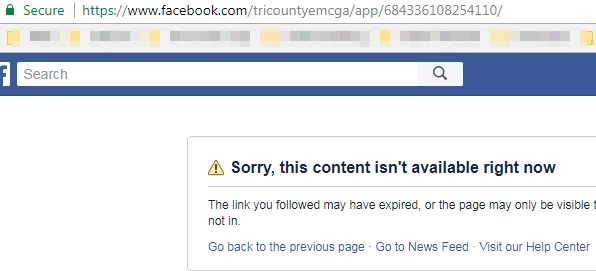
I checked the Facebook page and I didn't see any tab related to JotForm.
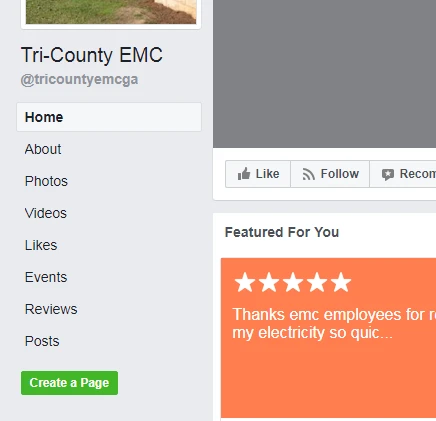
Are you referring to the JotForm app that is integrated with the Facebook page?
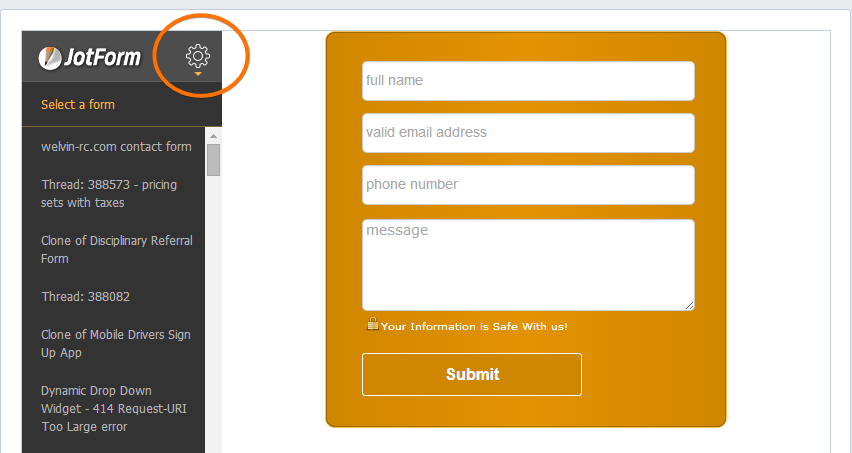
Please take note that this option will only appear if you are the admin of the page. I suggest you review the Facebook page on another browser.
Hope that helps. Thank you.
- Mobile Forms
- My Forms
- Templates
- Integrations
- INTEGRATIONS
- See 100+ integrations
- FEATURED INTEGRATIONS
PayPal
Slack
Google Sheets
Mailchimp
Zoom
Dropbox
Google Calendar
Hubspot
Salesforce
- See more Integrations
- Products
- PRODUCTS
Form Builder
Jotform Enterprise
Jotform Apps
Store Builder
Jotform Tables
Jotform Inbox
Jotform Mobile App
Jotform Approvals
Report Builder
Smart PDF Forms
PDF Editor
Jotform Sign
Jotform for Salesforce Discover Now
- Support
- GET HELP
- Contact Support
- Help Center
- FAQ
- Dedicated Support
Get a dedicated support team with Jotform Enterprise.
Contact SalesDedicated Enterprise supportApply to Jotform Enterprise for a dedicated support team.
Apply Now - Professional ServicesExplore
- Enterprise
- Pricing



























































