-
screentechAsked on July 26, 2017 at 1:57 PM
-
John_BensonReplied on July 26, 2017 at 2:26 PM
Could you please provide more details of what you're trying to achieve? If I understand you correctly, you want to remove the upload link and display the file name text only. Do you want to do that in the submissions data, email notification content, google drive, etc?
We'll wait for your response. Thank you.
-
JacReplied on July 26, 2017 at 2:43 PM
Hi ,
Thank you so much for the very kindly response.
Yes!
I hope to remove the upload link and display the file name text only.
and hope to do that in the submissions data, email notification content, google drive also the PDF report.
Is it possible to do it?
Thank you a lot again!
-
John_BensonReplied on July 26, 2017 at 4:08 PM
Please give me more time to work on this issue. I will contact you again once I have an answer.
Thank you for your patience.
-
John_BensonReplied on July 26, 2017 at 5:26 PM
Thank you for waiting.
Unfortunately, that is not possible here in JotForm. We don't have a feature that can disable the upload link so it will only show the file name text only. However, I have a workaround that can achieve the same result by adding a Condition and a Text field.
Here's my demo form that you can clone: https://form.jotformpro.com/71901987505968
In the demo form, I used the Pass Field Value to Another Field condition. I also added a Text field which will copy the upload file name field that will represent the File Name Text only instead of the Upload Link.
Image 01: Adding a Text field
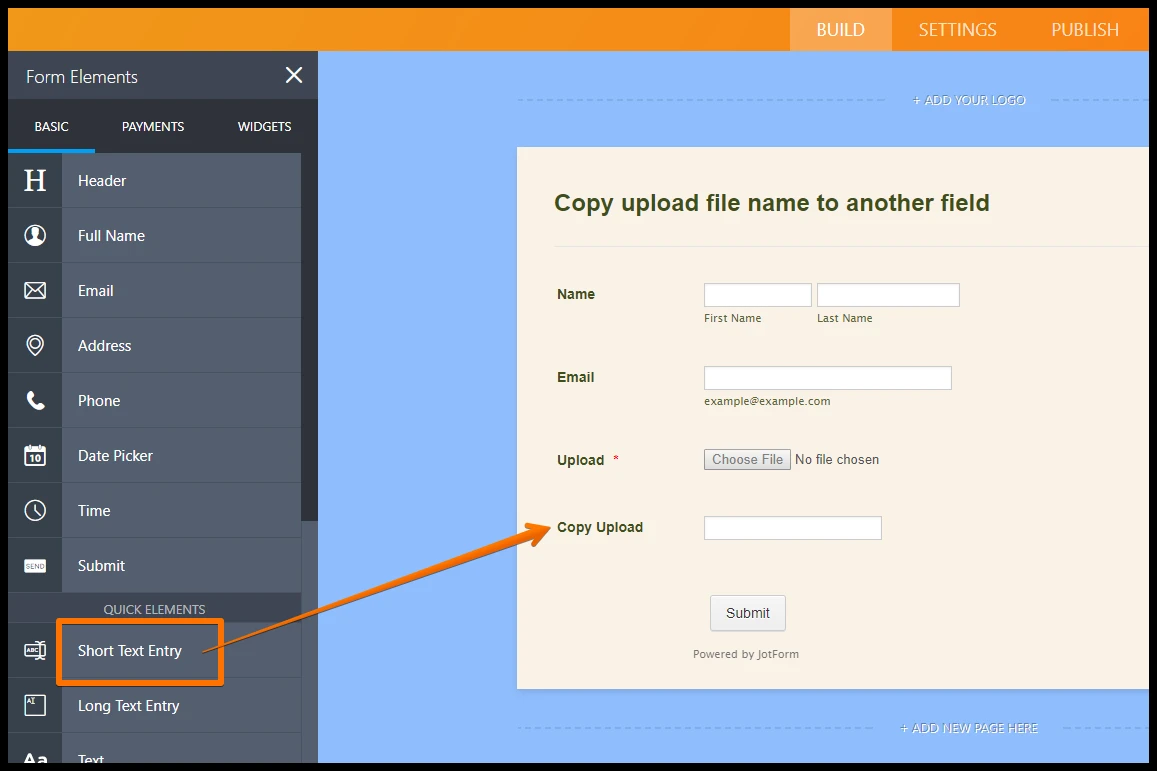
Image 02: Make the Text Field a Read Only field.
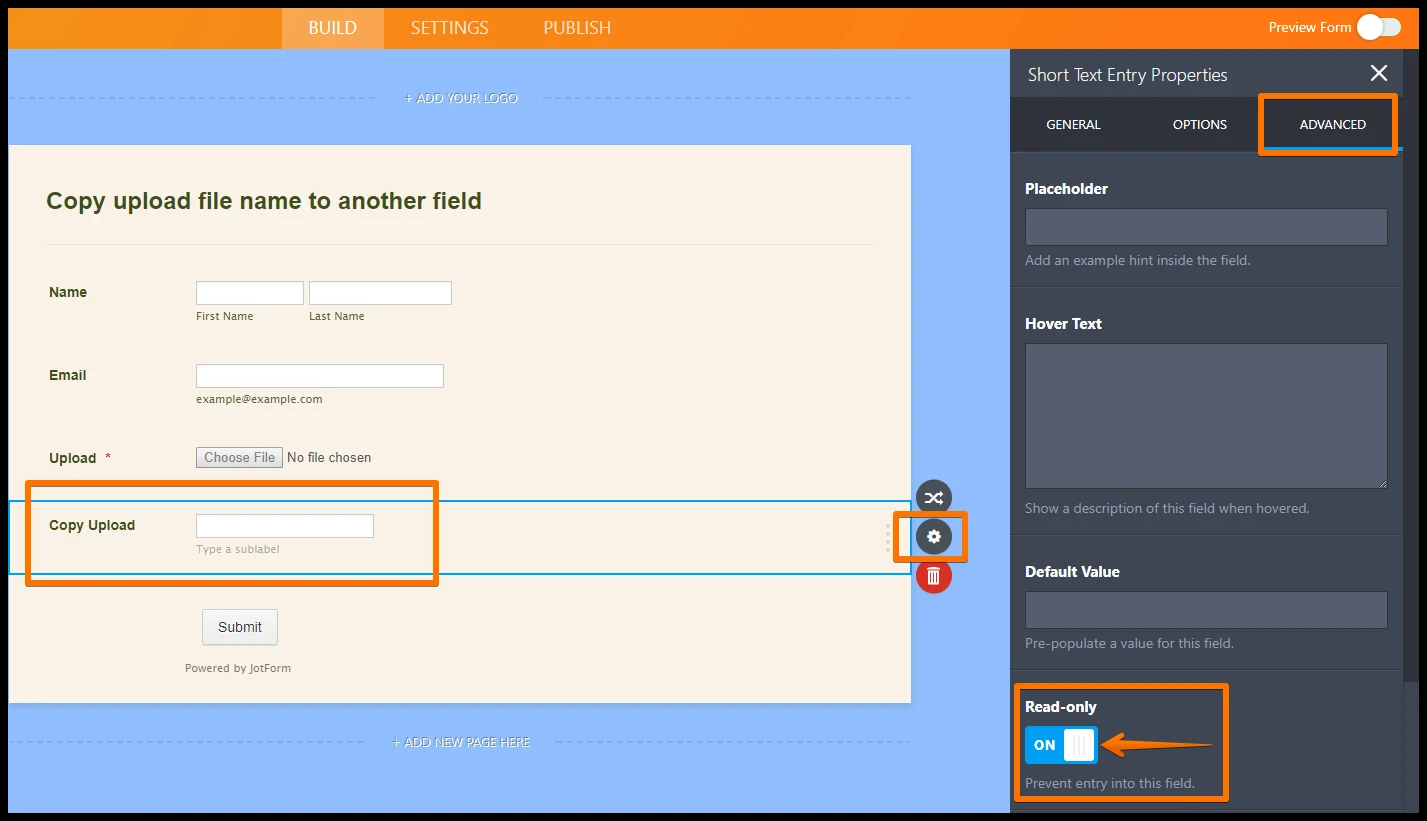
Image 03: Here's the Pass Field Value to Another Value field. https://www.jotform.com/help/286-How-to-Pass-Field-Value-to-Another-Field
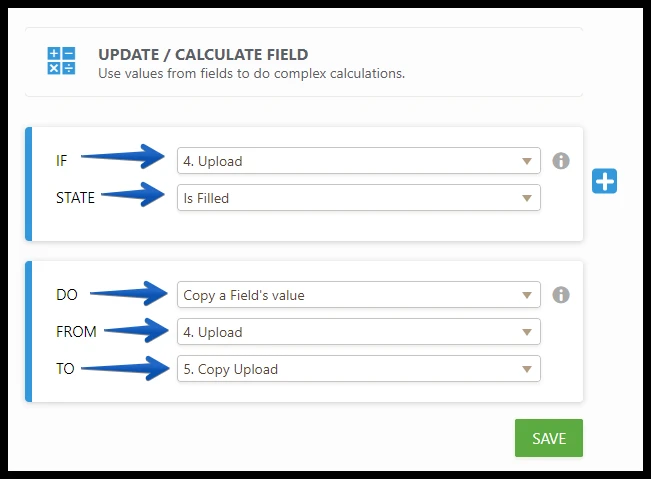
Image 04:
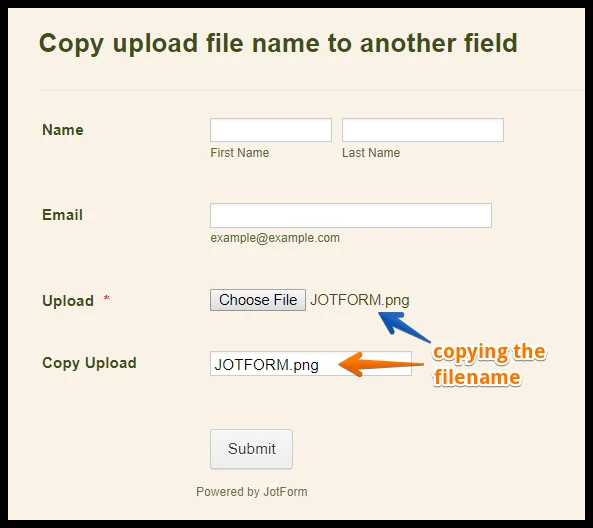
You need to enable/disable the Upload Field in the Submissions Page to hide it and only shows the Copy Upload File Text name. Here's the result:

-
John_BensonReplied on July 26, 2017 at 5:33 PM
For the Notification Email Content, you can remove the Form Field Name of the Upload Field Name and change it to the Copy Upload Field Name. Here's a screen animation:

For the PDF report and Google Drive, that should work once you have edited the Submissions page by disabling the Upload Field as shown in the screen animation result of my other reply.
If you have questions, please contact us again.
-
JacReplied on July 26, 2017 at 8:33 PM
Hi, John
It's great!
Thank you for the very detail reply.
Thank you a lot!
- Mobile Forms
- My Forms
- Templates
- Integrations
- INTEGRATIONS
- See 100+ integrations
- FEATURED INTEGRATIONS
PayPal
Slack
Google Sheets
Mailchimp
Zoom
Dropbox
Google Calendar
Hubspot
Salesforce
- See more Integrations
- Products
- PRODUCTS
Form Builder
Jotform Enterprise
Jotform Apps
Store Builder
Jotform Tables
Jotform Inbox
Jotform Mobile App
Jotform Approvals
Report Builder
Smart PDF Forms
PDF Editor
Jotform Sign
Jotform for Salesforce Discover Now
- Support
- GET HELP
- Contact Support
- Help Center
- FAQ
- Dedicated Support
Get a dedicated support team with Jotform Enterprise.
Contact SalesDedicated Enterprise supportApply to Jotform Enterprise for a dedicated support team.
Apply Now - Professional ServicesExplore
- Enterprise
- Pricing




























































