-
BarretsAsked on July 26, 2017 at 2:16 PM
I set the answers for my quiz, but they don't get saved. Is it because I'm using a free account?
-
Nik_CReplied on July 26, 2017 at 3:47 PM
Could you please check your form in quiz app again, I set some answers there and it looks like it is saving

Please check, and if the issue persists, please try Clearing your Browser's cache and see if the issue persists.
We'll wait for your response.
Thank you!
-
Nik_CReplied on July 26, 2017 at 3:50 PM
Also, this has nothing to do with the type of your account.
Thank you!
-
BarretsReplied on July 26, 2017 at 4:02 PM
Hi there
This is what I see when I go look at the quiz answers
I then have to select the answers again and then click the save button. And this is what is looks like:
The click on the show results page and all the tests are updated
I can even go back and look at the quiz answers, but I’m realizing that once I close my browser the quiz answers get cleared out and all the tests are wrong
-
David JotForm Support ManagerReplied on July 26, 2017 at 5:21 PM
We ca not see the screenshots you intended to share with us in this thread. I can see that you had previously opened a thread regarding the same concern, please reply there(link: https://www.jotform.com/answers/1208828) with the explanation of the problem, and the screenshots to illustrate better if you want to.
In order to upload a screenshot, please do the following:
1) Load this link in your browser: https://www.jotform.com/answers/1208828
2) Upload your screenshots by:
1- Click on the image picture icon of the tool menu.
2- Browser your screenshots from your located drive.
3- Set the max width dimension to 565.
4- Click on the OK button.
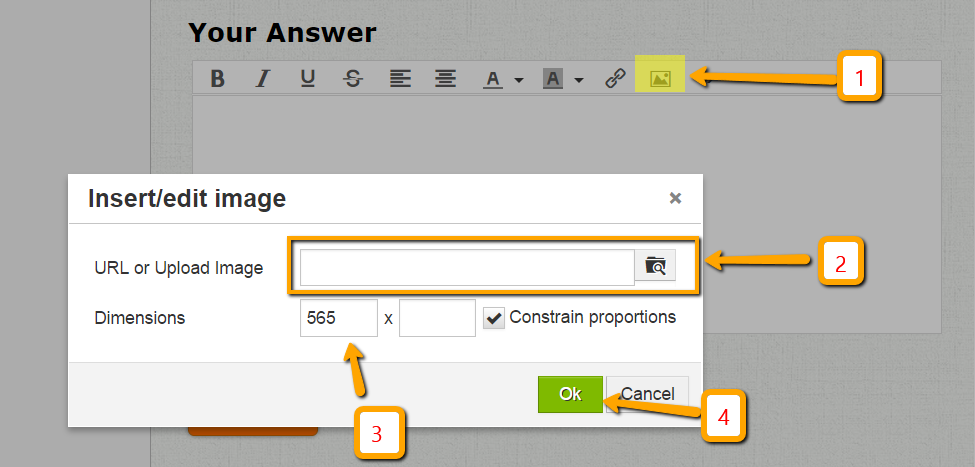
- Mobile Forms
- My Forms
- Templates
- Integrations
- INTEGRATIONS
- See 100+ integrations
- FEATURED INTEGRATIONS
PayPal
Slack
Google Sheets
Mailchimp
Zoom
Dropbox
Google Calendar
Hubspot
Salesforce
- See more Integrations
- Products
- PRODUCTS
Form Builder
Jotform Enterprise
Jotform Apps
Store Builder
Jotform Tables
Jotform Inbox
Jotform Mobile App
Jotform Approvals
Report Builder
Smart PDF Forms
PDF Editor
Jotform Sign
Jotform for Salesforce Discover Now
- Support
- GET HELP
- Contact Support
- Help Center
- FAQ
- Dedicated Support
Get a dedicated support team with Jotform Enterprise.
Contact SalesDedicated Enterprise supportApply to Jotform Enterprise for a dedicated support team.
Apply Now - Professional ServicesExplore
- Enterprise
- Pricing





























































