-
UR_UPBMAsked on July 26, 2017 at 3:06 PM
I work for a college. I want to create a form that a student can fill out and send to a faculty member for their signature that can also be sent back to me after it is approved or declined. Is there a widget you could suggest for me to use that could facilitate this?
Page URL: https://form.jotform.us/72056463932155 -
aubreybourkeReplied on July 26, 2017 at 3:31 PM
#1. Add a section collapse, a single choice field, and a long text entry field beneath the submit button on the last page. This will be the part the Advisor uses.
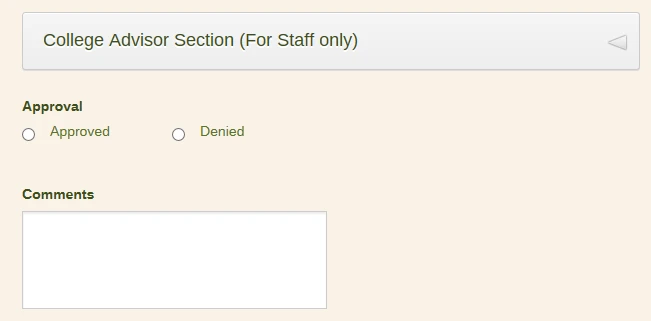
#2. Add two notification emails. The first one is for the advisor. This email needs to include the edit link. So the advisor can mark his decision and submit the form again.
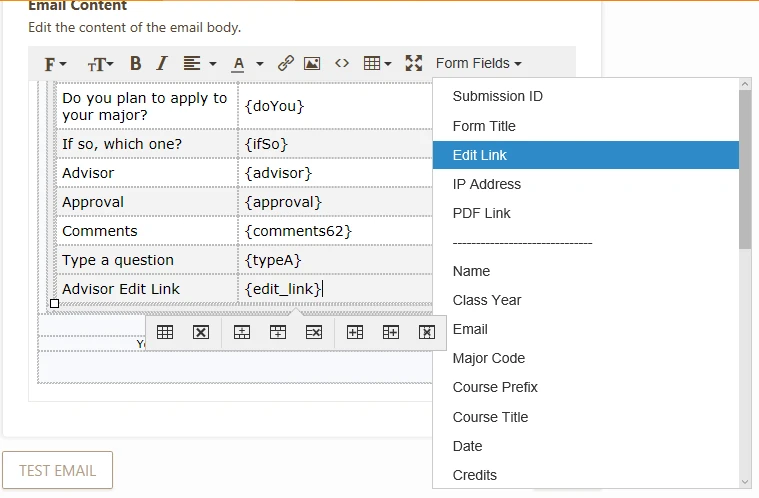
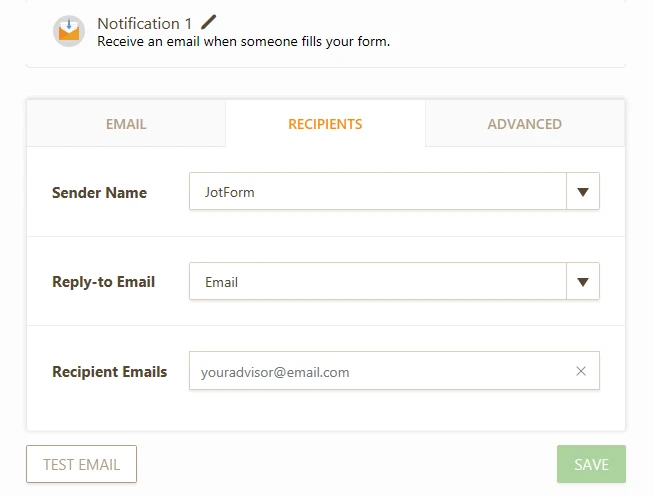
#3. And the second email notification will be sent to you after a condition that the advisor has approved/denied.
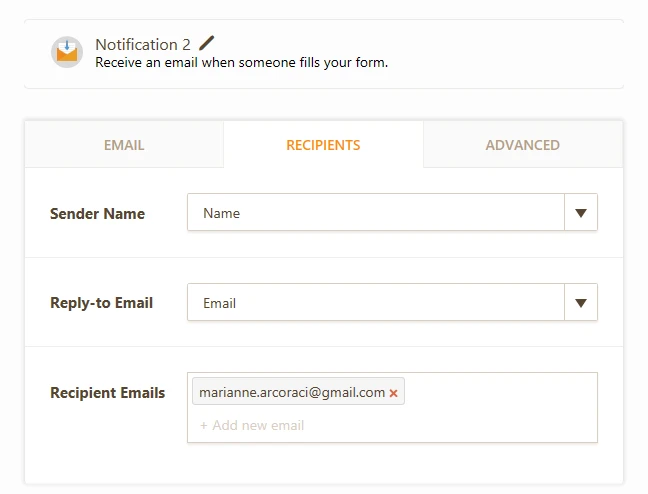
#4. Heres what the condition to notify you about the decision looks like:
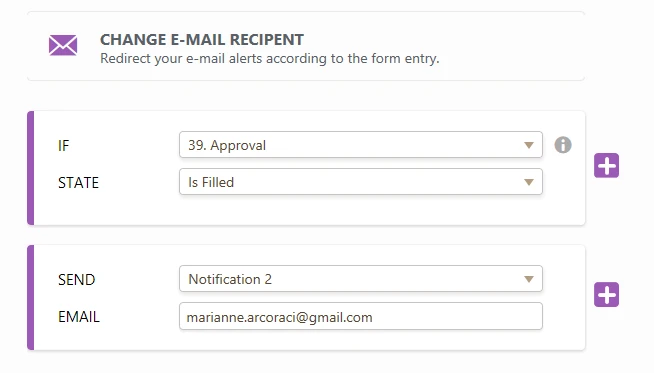
- Mobile Forms
- My Forms
- Templates
- Integrations
- INTEGRATIONS
- See 100+ integrations
- FEATURED INTEGRATIONS
PayPal
Slack
Google Sheets
Mailchimp
Zoom
Dropbox
Google Calendar
Hubspot
Salesforce
- See more Integrations
- Products
- PRODUCTS
Form Builder
Jotform Enterprise
Jotform Apps
Store Builder
Jotform Tables
Jotform Inbox
Jotform Mobile App
Jotform Approvals
Report Builder
Smart PDF Forms
PDF Editor
Jotform Sign
Jotform for Salesforce Discover Now
- Support
- GET HELP
- Contact Support
- Help Center
- FAQ
- Dedicated Support
Get a dedicated support team with Jotform Enterprise.
Contact SalesDedicated Enterprise supportApply to Jotform Enterprise for a dedicated support team.
Apply Now - Professional ServicesExplore
- Enterprise
- Pricing



























































