-
andy492Asked on July 26, 2017 at 5:35 PM
The field, which is a date, appears to be working when filling out the form - in fact the response still appears in the PDF submission - but the response drops off the body of the email.
When I went into the back end of the notification email setup, I found the field has the word -DISABLED appended to it.
What gives?
-
MikeReplied on July 26, 2017 at 6:31 PM
This might be caused by our security filtering, for example, if the field label has special symbols like <, >, &, or words like onclick the field may be disabled.
What is the field label? Could you please try to re-name it?
-
andy492Replied on July 26, 2017 at 6:48 PM
The label is simply Production Start Date. There are other date fields all around it, with similar labels, that don't seem to give us this problem.
-
MikeReplied on July 26, 2017 at 7:51 PM
Please provide us with a link to the web form in question, so we will be able to check this for you.
-
andy492Replied on July 26, 2017 at 7:52 PM
Here you go:
-
Kiran Support Team LeadReplied on July 27, 2017 at 2:11 AM
I have checked the notification in your JotForm and see that it has DISABLED added to the date field which is causing not to display the data. I have now fixed the field name by removing the text DISABLED in your email. The field should be displaying correctly for the new notifications sent.
If the issue persists with any other fields, you may replace the incorrect field entry by clicking on Form Fields dropdown and then select appropriate field.

Alternatively, you may consider adding a new notification to the form so that the updated fields will be added to the email automatically.
Hope this information helps!
-
andy492Replied on July 27, 2017 at 11:41 AM
Thanks for your assistance. This is exactly the problem though - we also removed the DISABLED appendage from the field name, and tried pulling down from the Form Fields dropdown to re-select the field from there... however, within a few minutes, when we go back into the form, the field in the email has the DISABLED (or even DISABLEDDISABLED) appended to the field name... and the responses don't come through.
Creating a new notification isn't the best solution for us, because we have it mapped as is, with our own modified field labels, to import into another system.
-
Kiran Support Team LeadReplied on July 27, 2017 at 1:20 PM
I have checked your JotForm and see that it is now added with DISABLED text to the field name. It looks like it is conflicting with some other field on the form. Could you try changing the field name to a different field name such as DateStartProduction and see if that works?
Let us know how it goes so that we can further investigate the issue. Thanks!
-
andy492Replied on July 27, 2017 at 1:25 PM
Sure, but let me just clarify: do you mean change the label of the field (the one that appears on the form for the user)? Or somehow change the underlying field name?
-
MikeReplied on July 27, 2017 at 2:46 PM
I have updated the internal field name to prodstartdate and added it to your email template.
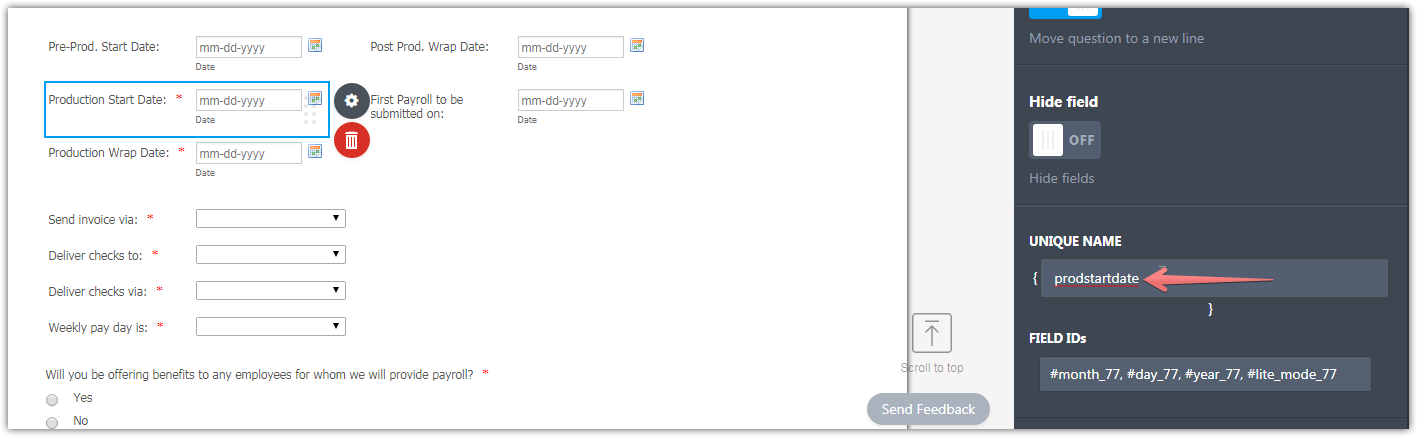
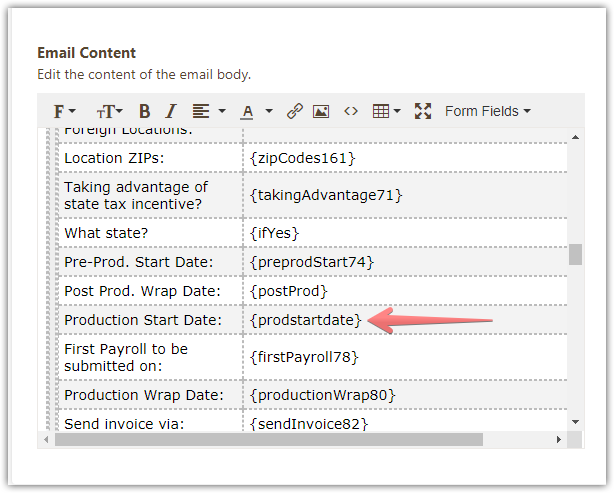
If you notice the issue again, please let us know.
- Mobile Forms
- My Forms
- Templates
- Integrations
- INTEGRATIONS
- See 100+ integrations
- FEATURED INTEGRATIONS
PayPal
Slack
Google Sheets
Mailchimp
Zoom
Dropbox
Google Calendar
Hubspot
Salesforce
- See more Integrations
- Products
- PRODUCTS
Form Builder
Jotform Enterprise
Jotform Apps
Store Builder
Jotform Tables
Jotform Inbox
Jotform Mobile App
Jotform Approvals
Report Builder
Smart PDF Forms
PDF Editor
Jotform Sign
Jotform for Salesforce Discover Now
- Support
- GET HELP
- Contact Support
- Help Center
- FAQ
- Dedicated Support
Get a dedicated support team with Jotform Enterprise.
Contact SalesDedicated Enterprise supportApply to Jotform Enterprise for a dedicated support team.
Apply Now - Professional ServicesExplore
- Enterprise
- Pricing




























































