-
thuckstepAsked on July 26, 2017 at 6:28 PM
I have a form where the first and last name doesn't come through on the submission email, but the data is in there when I view the form online. Any suggestions why?
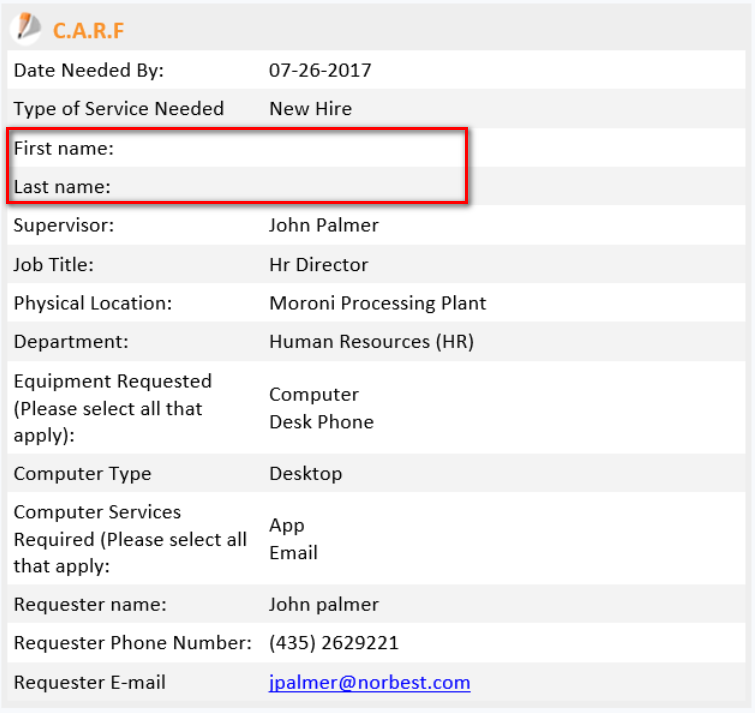
-
Mike_G JotForm SupportReplied on July 26, 2017 at 11:18 PM
In order for me to check the issue you are experiencing, I have created a clone version of your form. I noticed that you have updated the Unique Question of the First Name and Last Name fields. — How-to-Find-Field-IDs-and-Names
The data does not appear in the email notification for those fields because the Unique Question of those fields contains "spaces".
Update it similar to what is shown in the images below.
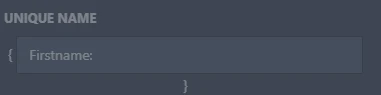
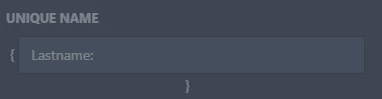
And update the content of the email notification and the autoresponder on your form as well.

Or you can just setup new notification and autoresponder.
-
thuckstepReplied on July 27, 2017 at 11:47 AM
I started with a template that had those fields in it, so let me work on correcting it. Thanks for the help!!
-
thuckstepReplied on July 27, 2017 at 12:10 PM
That fixed it, thank you!!
- Mobile Forms
- My Forms
- Templates
- Integrations
- INTEGRATIONS
- See 100+ integrations
- FEATURED INTEGRATIONS
PayPal
Slack
Google Sheets
Mailchimp
Zoom
Dropbox
Google Calendar
Hubspot
Salesforce
- See more Integrations
- Products
- PRODUCTS
Form Builder
Jotform Enterprise
Jotform Apps
Store Builder
Jotform Tables
Jotform Inbox
Jotform Mobile App
Jotform Approvals
Report Builder
Smart PDF Forms
PDF Editor
Jotform Sign
Jotform for Salesforce Discover Now
- Support
- GET HELP
- Contact Support
- Help Center
- FAQ
- Dedicated Support
Get a dedicated support team with Jotform Enterprise.
Contact SalesDedicated Enterprise supportApply to Jotform Enterprise for a dedicated support team.
Apply Now - Professional ServicesExplore
- Enterprise
- Pricing



























































