-
yogishchandraAsked on July 27, 2017 at 3:58 AM
Hi,
I have two issues here.
If the text is long:
1) Text is wrapping in label name.
Label Name is : Company / Organisation
2) Text is wrapping in multiple choice option in "Customer Request" Product Replacement
How do I avoid this from happening?
Passcode of form is : jotpass
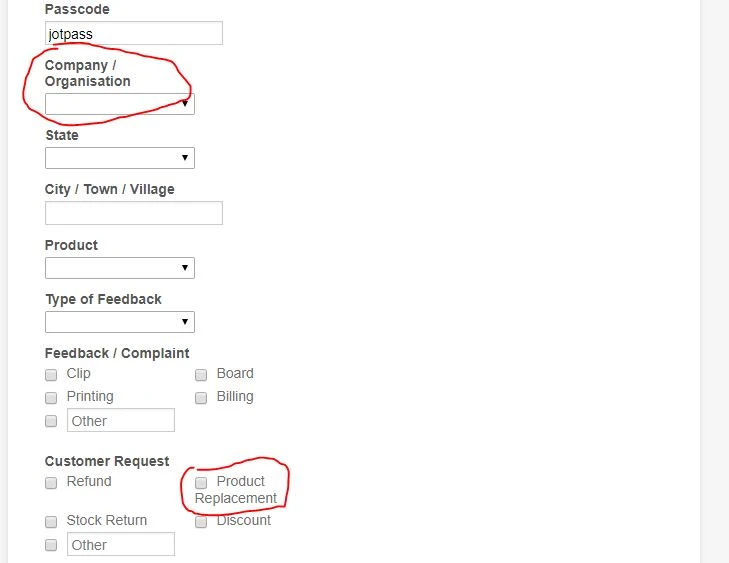 Page URL: https://form.jotform.me/72070517373453
Page URL: https://form.jotform.me/72070517373453 -
yogishchandraReplied on July 27, 2017 at 4:11 AM
-
Chriistian Jotform SupportReplied on July 27, 2017 at 10:06 AM
To fix the issue, please try to add/inject this custom CSS code to your form.
.form-label {
width: 180px !important;
}
.form-multiple-column .form-checkbox-item {
width: 180px;
}
To add/inject custom CSS code to your form, just follow the instructions provided in this article: How to Inject Custom CSS Codes. Here how the labels will look like once you have added the custom CSS code.

Do let us know if you need further assistance.
- Mobile Forms
- My Forms
- Templates
- Integrations
- INTEGRATIONS
- See 100+ integrations
- FEATURED INTEGRATIONS
PayPal
Slack
Google Sheets
Mailchimp
Zoom
Dropbox
Google Calendar
Hubspot
Salesforce
- See more Integrations
- Products
- PRODUCTS
Form Builder
Jotform Enterprise
Jotform Apps
Store Builder
Jotform Tables
Jotform Inbox
Jotform Mobile App
Jotform Approvals
Report Builder
Smart PDF Forms
PDF Editor
Jotform Sign
Jotform for Salesforce Discover Now
- Support
- GET HELP
- Contact Support
- Help Center
- FAQ
- Dedicated Support
Get a dedicated support team with Jotform Enterprise.
Contact SalesDedicated Enterprise supportApply to Jotform Enterprise for a dedicated support team.
Apply Now - Professional ServicesExplore
- Enterprise
- Pricing



























































