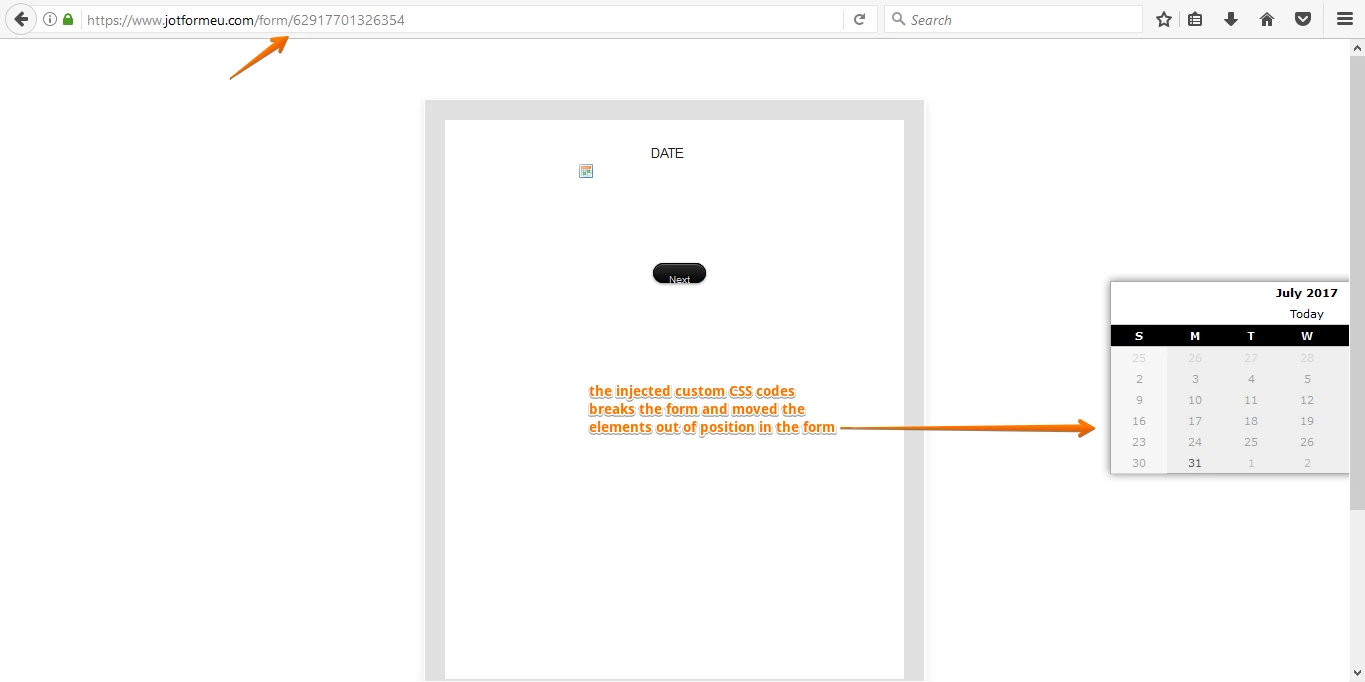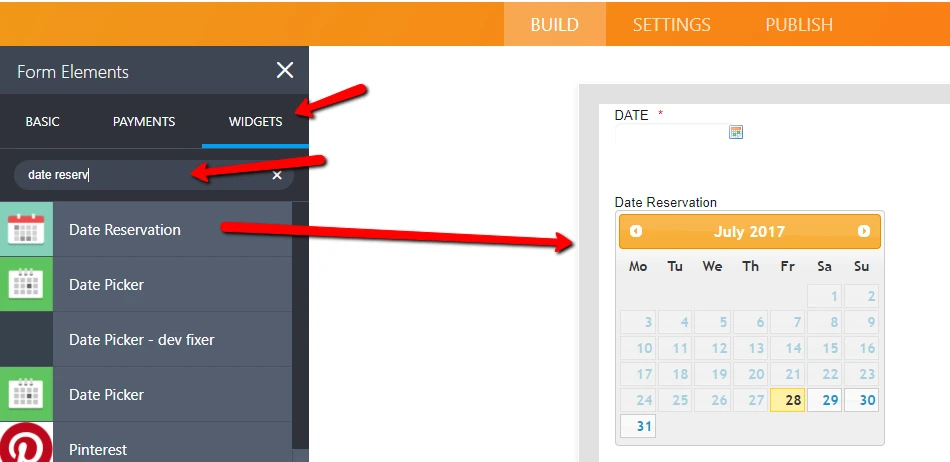-
ipuntAsked on July 27, 2017 at 7:29 PM
HI,
I have multiple pages.
page 1: inline date picker
div.calendar.popup {
display : inline-block !important;
position : relative !important;
left : 1150px !important;
top : -400px !important;
}
If filled out I need to go to page 2 where someone can select a timeslot.
But my date picker won't close.
Anyone suggestions?
Ivo


-
jonathanReplied on July 27, 2017 at 9:44 PM
Can you please describe what you wanted to achieve with the CSS codes on your form?
Your currently injected custom CSS codes actually breaks your form and have misplaced the elements in the form.
Removing that line of CSS codes should restore and fixed the DatePicker calendar pop up position.
-
ipuntReplied on July 28, 2017 at 5:13 AM
Thanks Jonathan,
but I need the datepicker to be inline. I don't want the popup version
do you know how to achieve that?
ivo
-
liyamReplied on July 28, 2017 at 9:33 AM
If you wish for the calendar to be inline, how about using the date reservation widget instead? To add this to your form, go to your form builder, open the left panel and click the Widget tab. Search for Date reservation and get/drag the Date Reservation widget to your form.
If this is not what you intend, please let us know.
Thanks.
-
ipuntReplied on July 28, 2017 at 9:48 AM
-
Kiran Support Team LeadReplied on July 28, 2017 at 1:08 PM
We'll address your query with blocking the dates on the Dates reservation widget on a separate thread. Please follow the link below:
https://www.jotform.com/answers/1210801
Thanks!
-
Kiran Support Team LeadReplied on July 29, 2017 at 1:22 AM
As mentioned in the other thread, here is the copy of your post for reference and further discussion.
The date reservation widget does not allow multiple entries on same date. This is not what I want.
I just need an inline calendar with possible blocked dates.
Any suggestions?
I tried the date picker which has these options but it won't show INLINE. Unless I override this with CSS. But then again it will not hide again when a date is selected.
As I check your account, I see that there 3 forms, one with the Date reservation widget and the other two with default date field. Please let us know the form ID that you are working so that we can further assist you in this regard.
We will wait for your response. Thank you!
- Mobile Forms
- My Forms
- Templates
- Integrations
- INTEGRATIONS
- See 100+ integrations
- FEATURED INTEGRATIONS
PayPal
Slack
Google Sheets
Mailchimp
Zoom
Dropbox
Google Calendar
Hubspot
Salesforce
- See more Integrations
- Products
- PRODUCTS
Form Builder
Jotform Enterprise
Jotform Apps
Store Builder
Jotform Tables
Jotform Inbox
Jotform Mobile App
Jotform Approvals
Report Builder
Smart PDF Forms
PDF Editor
Jotform Sign
Jotform for Salesforce Discover Now
- Support
- GET HELP
- Contact Support
- Help Center
- FAQ
- Dedicated Support
Get a dedicated support team with Jotform Enterprise.
Contact SalesDedicated Enterprise supportApply to Jotform Enterprise for a dedicated support team.
Apply Now - Professional ServicesExplore
- Enterprise
- Pricing