-
JKulp42757Asked on July 27, 2017 at 8:01 PM
Right now the "file upload" button and the submit button at bottom have the same style..I'd like to change this.
I tried using the preset button style options, but nothing other than the border really changed. How can I change the color, font, etc... of ONLY the file upload button?
My form is here: https://form.jotformpro.com/72076115984966
Thanks! -
Mike_G JotForm SupportReplied on July 27, 2017 at 11:21 PM
If you only want to style the File Upload button, you can use CSS codes — How-to-Inject-Custom-CSS-Codes
.qq-upload-button {
font-size: 30px;
color: yellow !important;
background: purple !important;
font-family: "Comic Sans MS", cursive, sans-serif !important;
}

I hope this helps. If you have other questions, please feel free to contact us again anytime.
-
mchardy418Replied on July 28, 2017 at 3:41 PM
I have tried this one and it seems to work perfectly in the advanced designer part, but when I go back to "Form Builder", it doesn't show in the form nor in the Designer CSS...
Advanced Design CSS TAB:
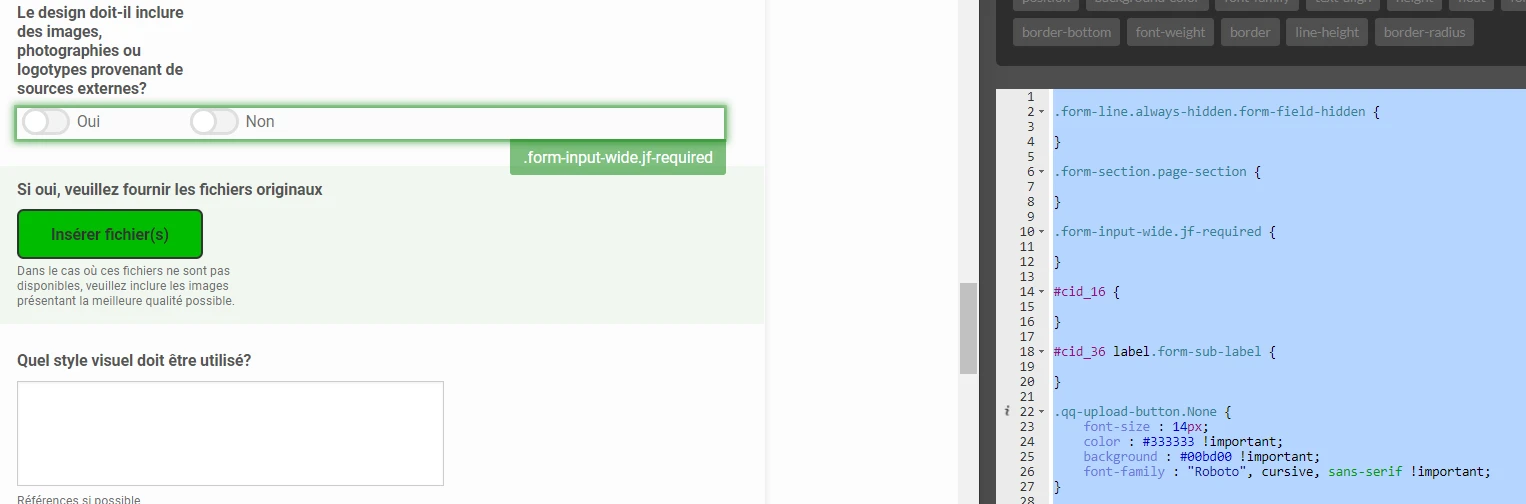
Form Builder Design CSS TAB:
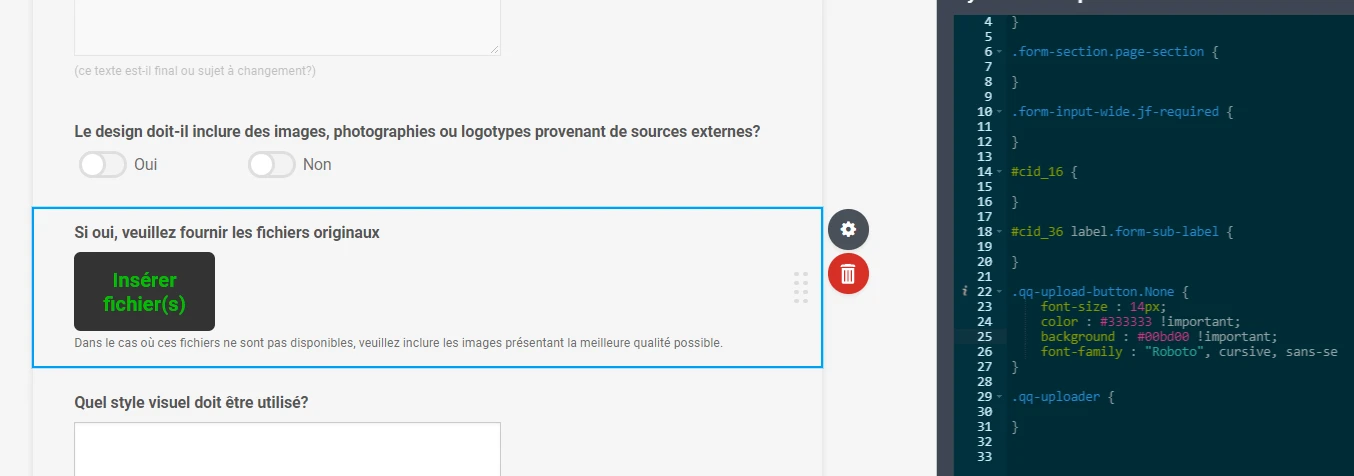
-
Chriistian Jotform SupportReplied on July 28, 2017 at 5:15 PM
I was not able to find the CSS provided by my colleague in the form you have provided.
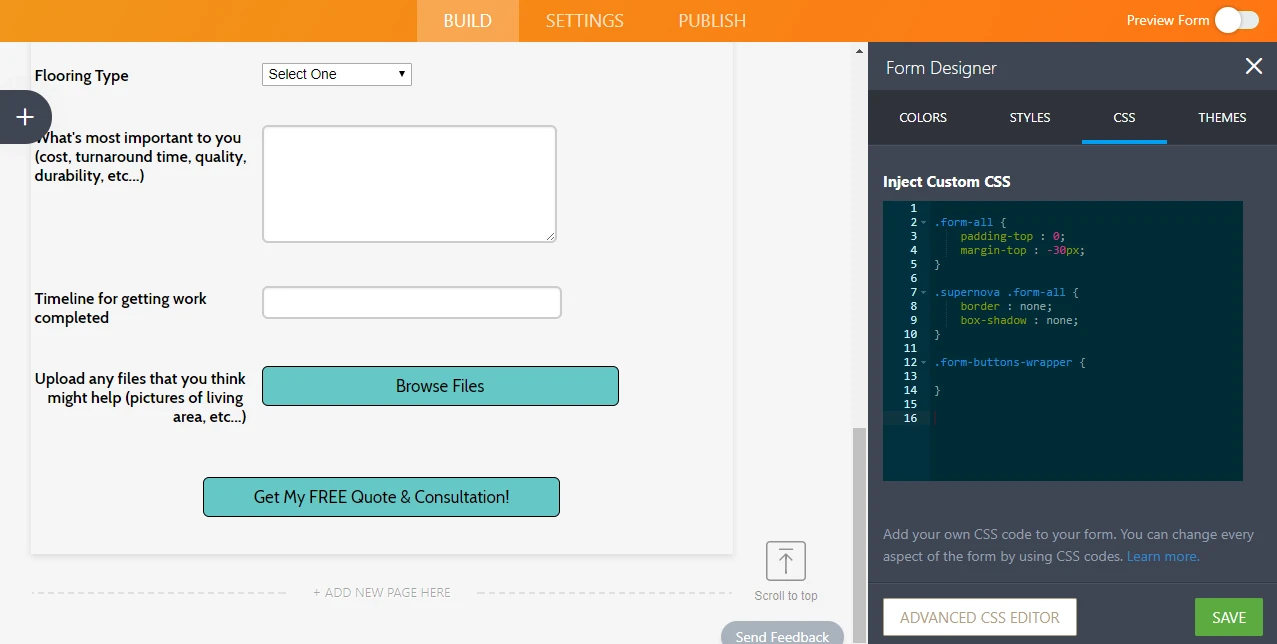
Have you already applied it? If not yet, please see steps below.
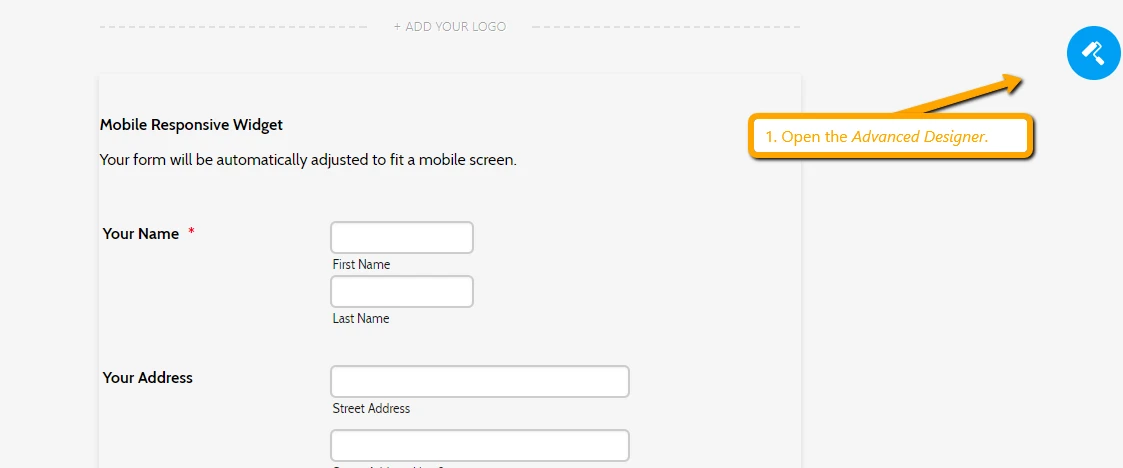
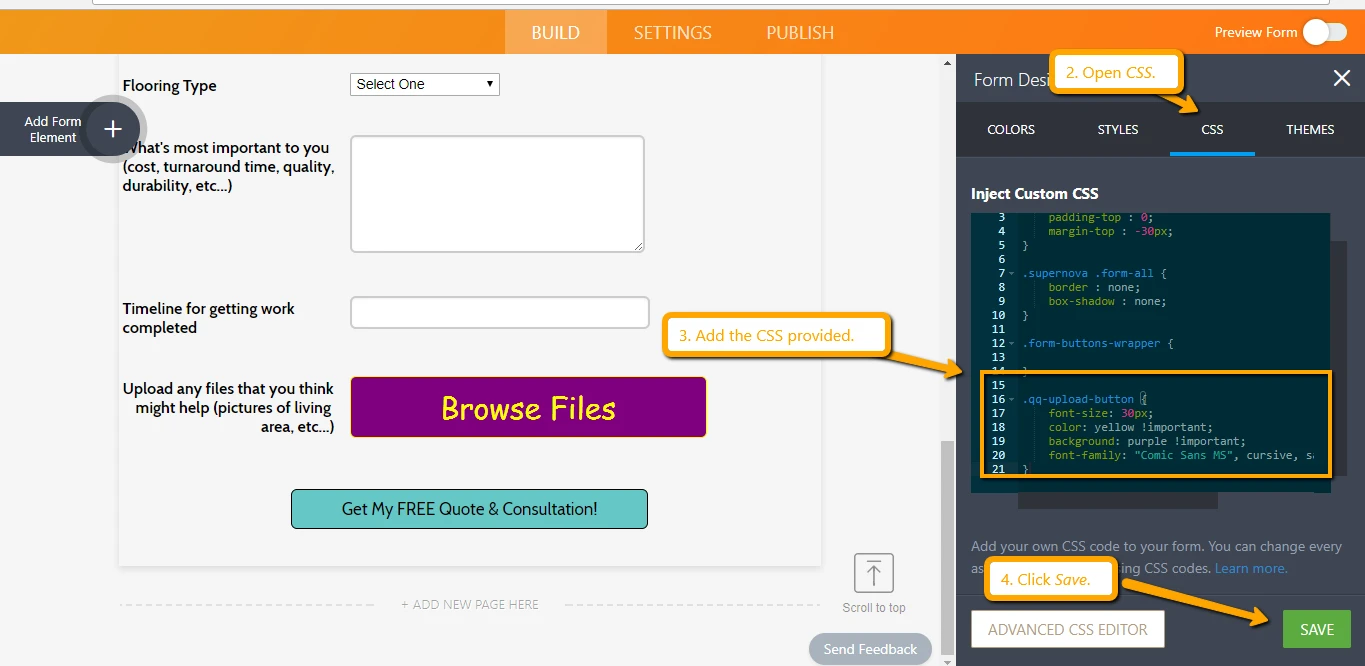
Make sure to click Save after your changes.
- Mobile Forms
- My Forms
- Templates
- Integrations
- INTEGRATIONS
- See 100+ integrations
- FEATURED INTEGRATIONS
PayPal
Slack
Google Sheets
Mailchimp
Zoom
Dropbox
Google Calendar
Hubspot
Salesforce
- See more Integrations
- Products
- PRODUCTS
Form Builder
Jotform Enterprise
Jotform Apps
Store Builder
Jotform Tables
Jotform Inbox
Jotform Mobile App
Jotform Approvals
Report Builder
Smart PDF Forms
PDF Editor
Jotform Sign
Jotform for Salesforce Discover Now
- Support
- GET HELP
- Contact Support
- Help Center
- FAQ
- Dedicated Support
Get a dedicated support team with Jotform Enterprise.
Contact SalesDedicated Enterprise supportApply to Jotform Enterprise for a dedicated support team.
Apply Now - Professional ServicesExplore
- Enterprise
- Pricing





























































