-
siemoncoAsked on July 28, 2017 at 8:23 AM
Up until earlier this week, I allowed an unlimited # of attachments to be attached to one of my forms. I had to change that because there were too many at times, causing the form to crash upon submission. I now have the limit set at 1, and it seems to work fine, but the data in the background field has changed. I have this field mapped through Zapier to a Salesforce text field, allowing our processors to click the links to download the attachments rather than downloading the form first. What is happening is that the field's data is no longer following a url standard all the way through, so I end up with spaces where a % would normally be, making the url invalid.
This is the way that my links are now coming into Salesforce. Everything is ok up until the part in bold. This never happened before even when I had several attachments coming into that text field. I replaced some letters in the url with X's and 1's because these are confidential test results.
http://www.jotform.com/uploads/siemonco/63346395533158/3770196333612781100/IQA572SNOW XX-XXXXXX11111 Test Results.flw
This is the problem form (this is always the problem form): https://form.jotform.us/63346395533158
-
siemoncoReplied on July 28, 2017 at 8:52 AM
I was able to correct this by changing the field back to allowing multiple files. Hopefully nothing over 100mb is submitted. This still could be an issue for others who use the data from that field the way that I do.
-
aubreybourkeReplied on July 28, 2017 at 9:25 AM
Note that you can limit the maximum upload size to 100MB.
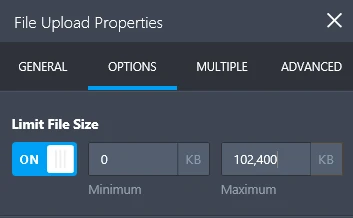
1024KB = 1MB
1024KB x 100 = 102,400 KB (100 MB)
- Mobile Forms
- My Forms
- Templates
- Integrations
- INTEGRATIONS
- See 100+ integrations
- FEATURED INTEGRATIONS
PayPal
Slack
Google Sheets
Mailchimp
Zoom
Dropbox
Google Calendar
Hubspot
Salesforce
- See more Integrations
- Products
- PRODUCTS
Form Builder
Jotform Enterprise
Jotform Apps
Store Builder
Jotform Tables
Jotform Inbox
Jotform Mobile App
Jotform Approvals
Report Builder
Smart PDF Forms
PDF Editor
Jotform Sign
Jotform for Salesforce Discover Now
- Support
- GET HELP
- Contact Support
- Help Center
- FAQ
- Dedicated Support
Get a dedicated support team with Jotform Enterprise.
Contact SalesDedicated Enterprise supportApply to Jotform Enterprise for a dedicated support team.
Apply Now - Professional ServicesExplore
- Enterprise
- Pricing



























































