-
kieron_boswellAsked on July 28, 2017 at 1:24 PM
-
John_BensonReplied on July 28, 2017 at 1:46 PM
You can try creating a conditional logic that sends email based on the user's answer. To do that, please follow this guide: https://www.jotform.com/help/167-How-to-Send-Email-Based-on-User-s-Answer
Could you please provide more details of what you're trying to achieve? To my understanding, when the form is filled on this date (01/01/2009) then the email delays until (01/01/2009). You can set the Send Emails Later feature on a Later Date. Here's a screen animation:

I hope that helps.
-
kieron_boswellReplied on July 31, 2017 at 3:37 AM
Hello, I use a form to alert IT (me) that a user needs deleting, but HR fill out the form, I don't want to receive the email until the date that they put in the form (date a user leaves)
Here is an example:
Bob quits, and wants to leave on 10th August
HR fill out the form on the 2nd August saying bob is leaving on the 10th August
I want to get an email on the 10th, and not on the 2nd.
Cheers
-
CharlieReplied on July 31, 2017 at 6:19 AM
Hi,
If you setup an autoresponder email you can set the email alert to send on a later date. To learn more about the autoresponder, you can check this guide: https://www.jotform.com/help/26-Setting-Up-an-Autoresponder-Email.
Under the "Advanced" tab, you can see the "Send Emails Later".
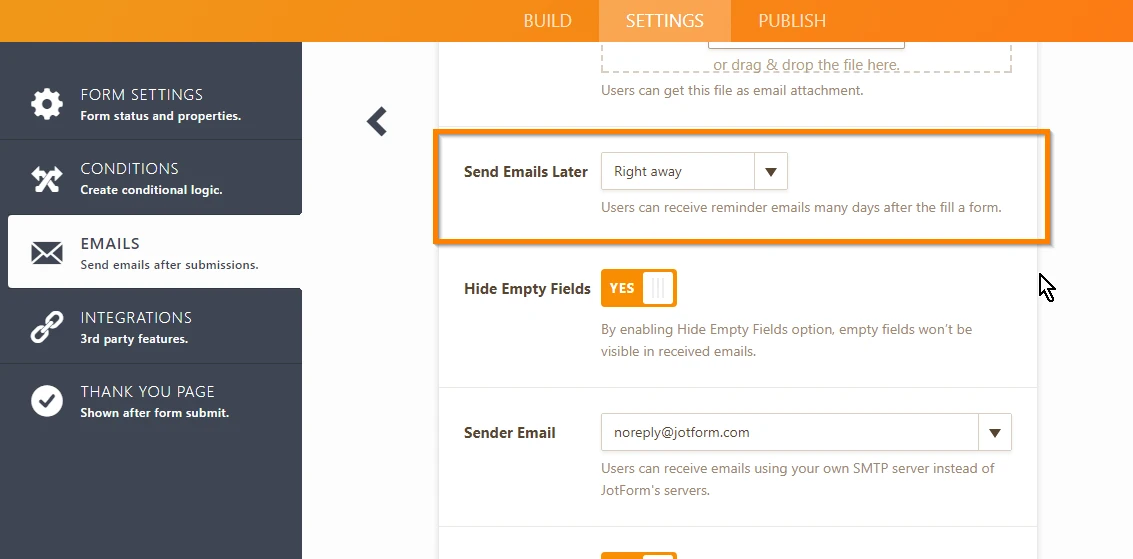
It allows you to set a specific date or set an interval of 1, 2, 3, 7, 14 and 30 days from date of submission. Unfortunately, it doesn't allow you to choose a date field in the form that dynamically changes. But I see that this might be a useful feature and we already have a scheduled email alert in the autoresponder, it just doesn't have the option to set a dynamic date based on the date field in your form. I'll forward this to our developers as a feature request, but I cannot guarantee that this will be implemented. We will update you on this thread if we hear any news.
- Mobile Forms
- My Forms
- Templates
- Integrations
- INTEGRATIONS
- See 100+ integrations
- FEATURED INTEGRATIONS
PayPal
Slack
Google Sheets
Mailchimp
Zoom
Dropbox
Google Calendar
Hubspot
Salesforce
- See more Integrations
- Products
- PRODUCTS
Form Builder
Jotform Enterprise
Jotform Apps
Store Builder
Jotform Tables
Jotform Inbox
Jotform Mobile App
Jotform Approvals
Report Builder
Smart PDF Forms
PDF Editor
Jotform Sign
Jotform for Salesforce Discover Now
- Support
- GET HELP
- Contact Support
- Help Center
- FAQ
- Dedicated Support
Get a dedicated support team with Jotform Enterprise.
Contact SalesDedicated Enterprise supportApply to Jotform Enterprise for a dedicated support team.
Apply Now - Professional ServicesExplore
- Enterprise
- Pricing




























































