-
NLRdanceAsked on July 28, 2017 at 6:34 PM
I have a condition set up so that if a user enters a certain word it redirects them to a particular url page and for the life of me I can't figure out what's wrong but its redirecting to the wrong page
-
BJoannaReplied on July 29, 2017 at 1:55 AM
You have only one redirect condition and it is working properly.
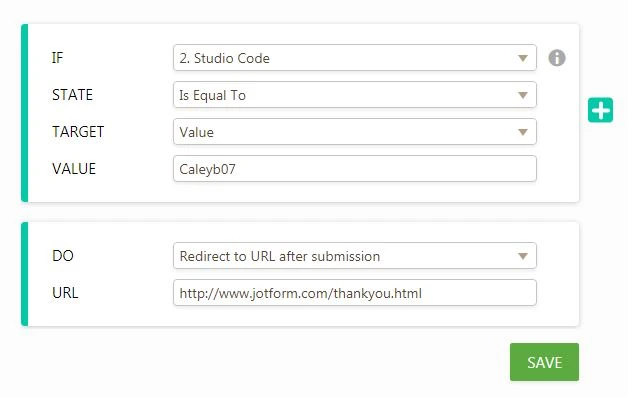
If the code is equal to Caleyb07, the users will be redirected to this page.
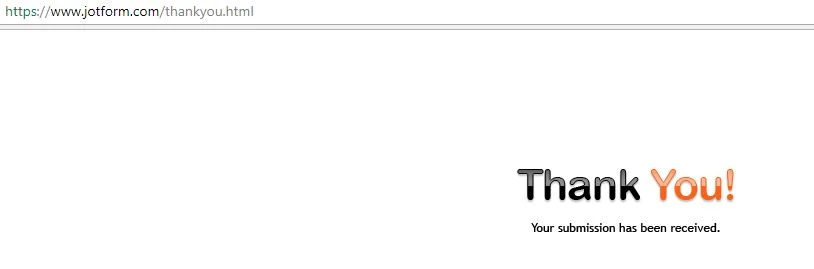
If any other code is entered the users will be redirected to the custom page that you have created.
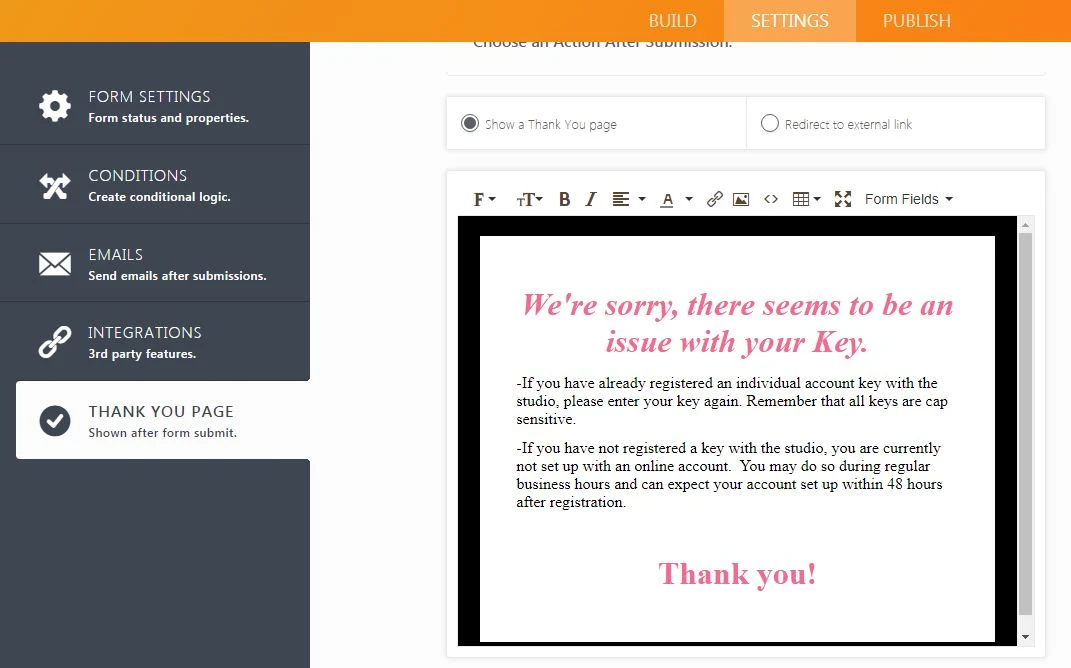
Were you able to resolve your issue?
If not please tell us to which page you want to redirect your user when the code is equal to Caleyb07 and to which page you want to redirect them is some other code is entered.
You can also check this guides:
-
NLRdanceReplied on July 29, 2017 at 9:16 PM
I'm not sure why on your end its showing for the first condition that it should redirect to jotform.com/thankyou but this is what my end is showing (and what is should be)
.png)
It should be redirecting to https://tocarroll17.wixsite.com/nlrschoolofdance/torie-carroll
-
liyamReplied on July 30, 2017 at 1:38 AM
I checked your form and made a test submission and it is set to redirect to the link that you have set.
Can you try again and let us know if the problem persists?
Thanks.
-
NLRdanceReplied on July 31, 2017 at 1:43 AMIt is not redirecting on my end. If I enter in something other than
Caleyb07, yes it gives the correct message, however if I put in Caleyb07 it
doesn't redirect.
This does not work on the preview form or on the site I have it embedded
to. You can check the embedded version here
https://tocarroll17.wixsite.com/nlrschoolofdance/view-my-balance
... -
Ashwin JotForm SupportReplied on July 31, 2017 at 4:46 AM
Hello NLRdance,
I did test your embedded form and it only displays a blank black screen after the form is submitted. I am not sure what is causing this issue but looks like the issue is related to redirected URL which is not displaying the guest login textbox. When I tested your form with its direct URL, your form seems to work as expected.
Can you please set your form to redirect to a some other page or form and see if it displays correctly in embedded form?
We will wait for your response.
Thank you!
-
NLRdanceReplied on July 31, 2017 at 11:43 AMHi,
Yes I've tried this as well and it still doesnt redirect. You can try
it again, it is currently set to redirect to google and is still giving a
blank page.
... -
Ashwin JotForm SupportReplied on July 31, 2017 at 1:11 PM
Hello NLRdance,
I did check your webpage where you have embedded your form and found that browser console show error message related to blocked cross-origin frame. Please check the screenshot below:

I would suggest you to please let us know the embed code which you have used to embed your form in your webpage and we will take a look.
We will wait for your response.
Thank you!
-
NLRdanceReplied on July 31, 2017 at 3:43 PMBelow is the code I used. I just went to platforms and copied the wix code
... -
jonathanReplied on July 31, 2017 at 5:31 PM
I also test submitting your form on your website and so far it was working as it should. You can check the video below of my test.

What I did notice though is that your wix website is preventing the redirection to external URL. This was the reason it was not able to load the Google website.
What I suggest you try also is to re-embed the form using its iframe code only.
User guide: Getting-the-form-iFrame-code
Check if using the iframe embed code resolves the issue. Let us know if not.
-
NLRdanceReplied on July 31, 2017 at 6:43 PMJust tried using the iframe and still nothing. But even on jotform when I
preview the form, if I put in Caleyb07 it isn't redirecting
... -
jonathanReplied on July 31, 2017 at 7:58 PM
It was redirecting successfully when using the form https://www.jotform.us/form/72086225687161 directly or not embedded.
See video of my test:

Can you please take a screenshot of the problem as well. It will help us understand more the issue if we can have a visual of how the redirection appears on your side.
- Mobile Forms
- My Forms
- Templates
- Integrations
- INTEGRATIONS
- See 100+ integrations
- FEATURED INTEGRATIONS
PayPal
Slack
Google Sheets
Mailchimp
Zoom
Dropbox
Google Calendar
Hubspot
Salesforce
- See more Integrations
- Products
- PRODUCTS
Form Builder
Jotform Enterprise
Jotform Apps
Store Builder
Jotform Tables
Jotform Inbox
Jotform Mobile App
Jotform Approvals
Report Builder
Smart PDF Forms
PDF Editor
Jotform Sign
Jotform for Salesforce Discover Now
- Support
- GET HELP
- Contact Support
- Help Center
- FAQ
- Dedicated Support
Get a dedicated support team with Jotform Enterprise.
Contact SalesDedicated Enterprise supportApply to Jotform Enterprise for a dedicated support team.
Apply Now - Professional ServicesExplore
- Enterprise
- Pricing






























































