-
tcrockerAsked on July 30, 2017 at 5:11 PM
Is there a way to add a border to a form? I don't want to change the page background. I just want a simple border around the form.
-
JanReplied on July 30, 2017 at 5:52 PM
I checked your web page and I can see that you already added a border to your form. However, the border is not showing if you decrease the width of the container. Please try the following steps:
1. Insert the Mobile Responsive widget to your form. Here's a guide on How-to-Add-a-Widget-to-your-Form.
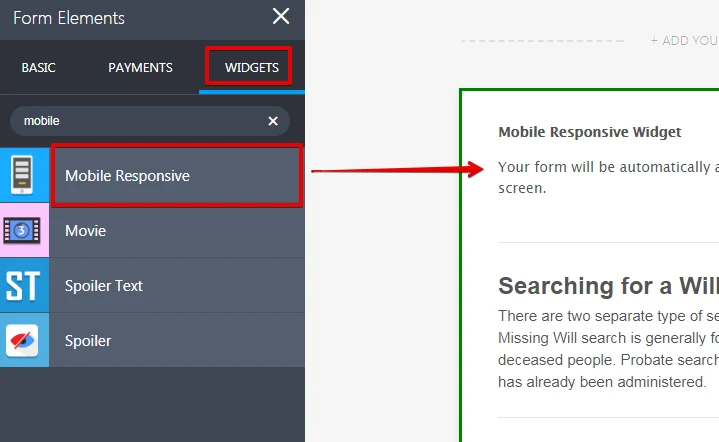
2. Please inject this custom CSS code:
@media screen and (max-width: 689px) {
.jotform-form .form-all {
width: 98% !important;
}@media screen and (max-width: 767px) and (min-width: 480px) {
.jotform-form .form-all {
width: 98%; !important;
}Here's a guide on How-to-Inject-Custom-CSS-Codes.
Here's the result:

3. If the issue persists, please try to re-embed the form using the iFrame method. Here's a guide: https://www.jotform.com/help/148-Getting-the-form-iFrame-code.
Hope that helps. Thank you.
-
tcrockerReplied on July 30, 2017 at 6:44 PM
Many thanks for the prompt reply. Ive managed to get it working. Can you let me know how I can make it so that each input box is not pushed right up to the edge of the border. Thanks.
-
jonathanReplied on July 30, 2017 at 7:30 PM
You can fix that in the Advanced Designer>>> Form Layout

set a number in the vertical and horizontal padding layout.
Here is a comparison result.

- Mobile Forms
- My Forms
- Templates
- Integrations
- INTEGRATIONS
- See 100+ integrations
- FEATURED INTEGRATIONS
PayPal
Slack
Google Sheets
Mailchimp
Zoom
Dropbox
Google Calendar
Hubspot
Salesforce
- See more Integrations
- Products
- PRODUCTS
Form Builder
Jotform Enterprise
Jotform Apps
Store Builder
Jotform Tables
Jotform Inbox
Jotform Mobile App
Jotform Approvals
Report Builder
Smart PDF Forms
PDF Editor
Jotform Sign
Jotform for Salesforce Discover Now
- Support
- GET HELP
- Contact Support
- Help Center
- FAQ
- Dedicated Support
Get a dedicated support team with Jotform Enterprise.
Contact SalesDedicated Enterprise supportApply to Jotform Enterprise for a dedicated support team.
Apply Now - Professional ServicesExplore
- Enterprise
- Pricing




























































