-
computeroverhaulsAsked on July 30, 2017 at 6:01 PM
I have a form that when the user click to submit the form it bring them to a new page with a CAPTCHA that must be completed before submitting the data. I didn't include this CAPTCHA in the form itself and don't see where it is coming from. Can you tell me how to get rid of this? I attached a screen shot and included the URL below.
Thank You
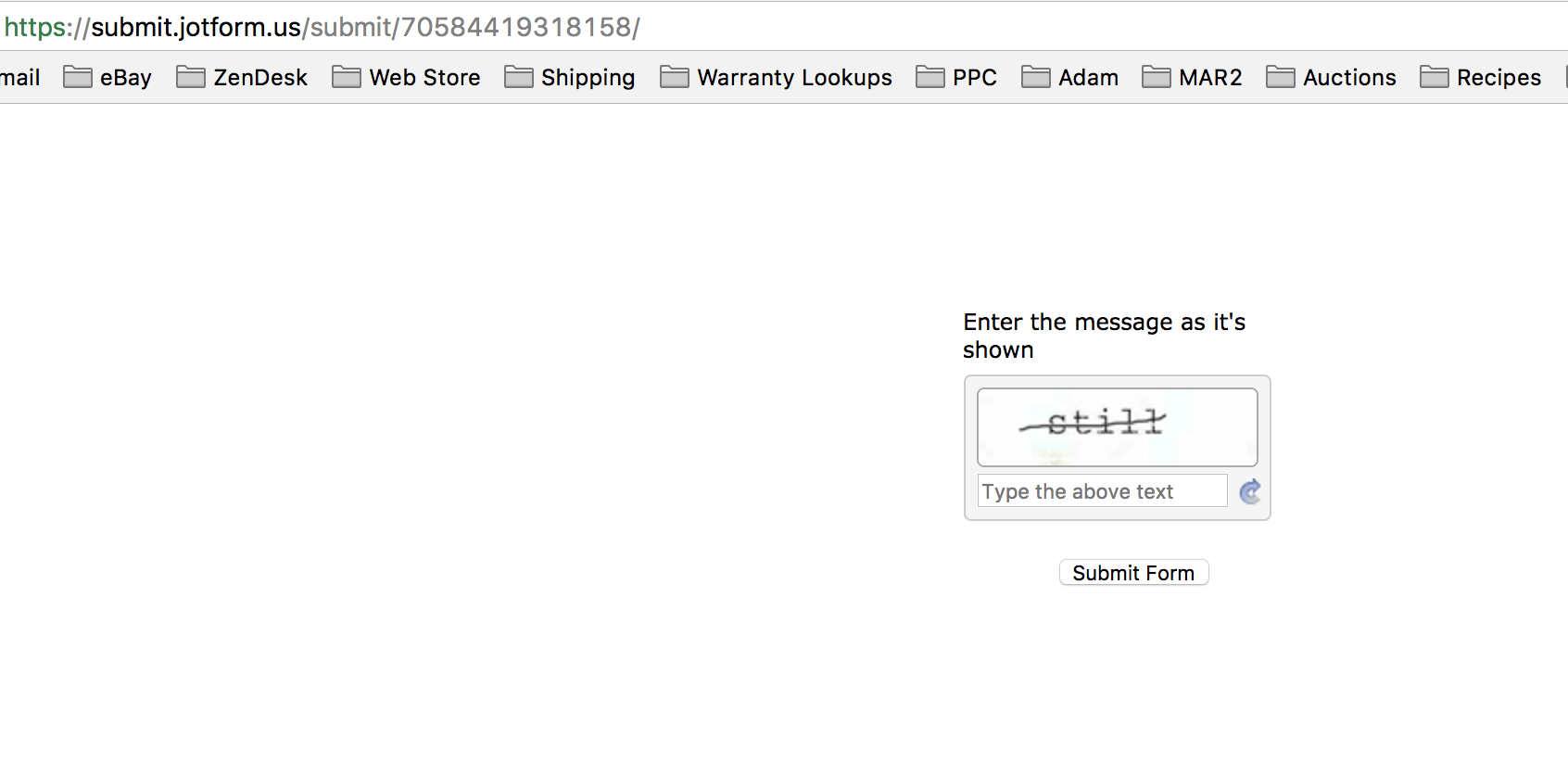
-
jonathanReplied on July 30, 2017 at 6:35 PM
I see you are using the source code embed of your form on the website.

Most likely, the issue was due to the published version of the form being not the updated version.
What you can try first is to re-embed the form on the website using its default script embed and then test/check again. This should update the published form.
User guide: https://www.jotform.com/help/34-Adding-a-Form-to-a-Web-Page
Let us know if this did not fix the issue.
-
Kiran Support Team LeadReplied on August 1, 2017 at 12:19 PM
@computeroverhauls,
It looks like your reply is not posted on the thread. We request you to post it again by opening the thread link below:
https://www.jotform.com/answers/1211663
Sorry for the inconvenience caused.
- Mobile Forms
- My Forms
- Templates
- Integrations
- INTEGRATIONS
- See 100+ integrations
- FEATURED INTEGRATIONS
PayPal
Slack
Google Sheets
Mailchimp
Zoom
Dropbox
Google Calendar
Hubspot
Salesforce
- See more Integrations
- Products
- PRODUCTS
Form Builder
Jotform Enterprise
Jotform Apps
Store Builder
Jotform Tables
Jotform Inbox
Jotform Mobile App
Jotform Approvals
Report Builder
Smart PDF Forms
PDF Editor
Jotform Sign
Jotform for Salesforce Discover Now
- Support
- GET HELP
- Contact Support
- Help Center
- FAQ
- Dedicated Support
Get a dedicated support team with Jotform Enterprise.
Contact SalesDedicated Enterprise supportApply to Jotform Enterprise for a dedicated support team.
Apply Now - Professional ServicesExplore
- Enterprise
- Pricing




























































