-
MCCookAsked on July 30, 2017 at 6:06 PM
we are testing a form and I find I cannot do another test as I get a "Sorry only one entry allowed" while that will be great, how do we get around it as we test the form?
Page URL: https://form.jotform.ca/72054806223248 -
liyamReplied on July 30, 2017 at 6:37 PM
You can remove your Unique Submissions setting on your form to prevent the error "Sorry only one entry allowed" from appearing. You need to go to SETTINGS > FORM SETTINGS > SHOW MORE OPTIONS
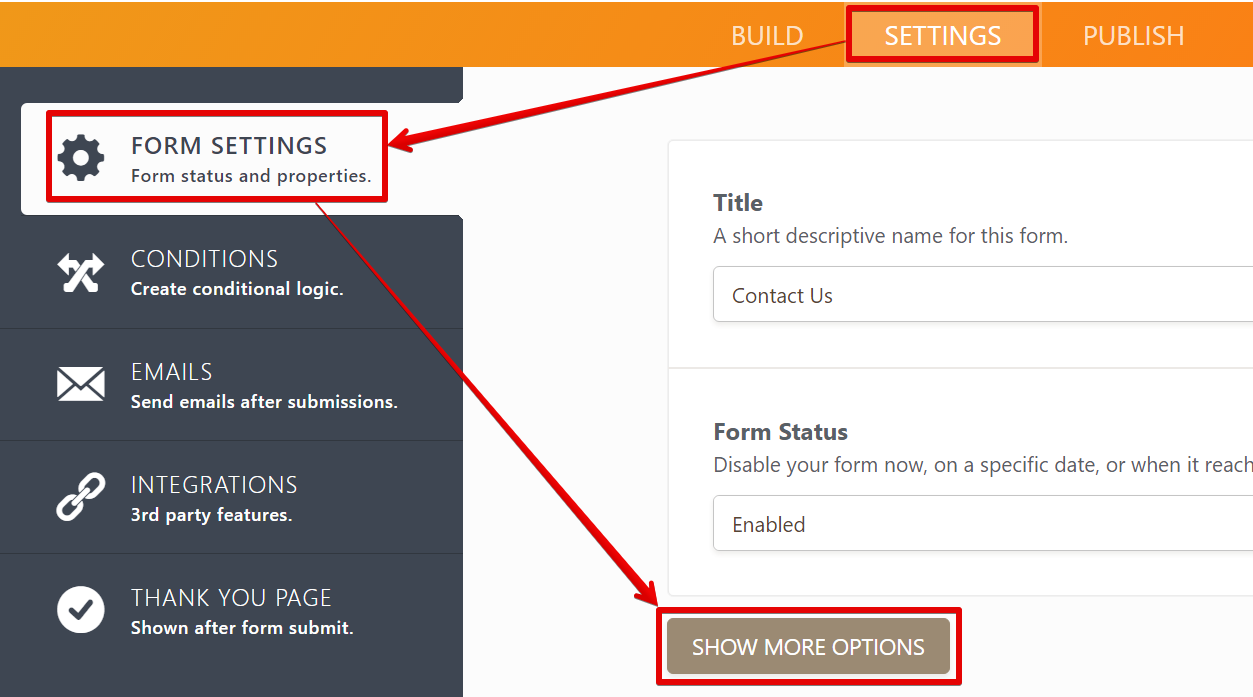
Next, look for Unique Submission and select No Check the drop-down.
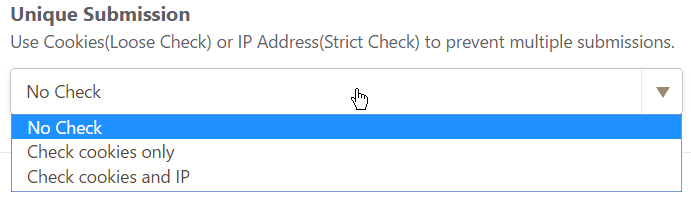
Once done, this should allow multiple submissions on your form again.
If you have additional questions please let us know.
Thanks.
- Mobile Forms
- My Forms
- Templates
- Integrations
- INTEGRATIONS
- See 100+ integrations
- FEATURED INTEGRATIONS
PayPal
Slack
Google Sheets
Mailchimp
Zoom
Dropbox
Google Calendar
Hubspot
Salesforce
- See more Integrations
- Products
- PRODUCTS
Form Builder
Jotform Enterprise
Jotform Apps
Store Builder
Jotform Tables
Jotform Inbox
Jotform Mobile App
Jotform Approvals
Report Builder
Smart PDF Forms
PDF Editor
Jotform Sign
Jotform for Salesforce Discover Now
- Support
- GET HELP
- Contact Support
- Help Center
- FAQ
- Dedicated Support
Get a dedicated support team with Jotform Enterprise.
Contact SalesDedicated Enterprise supportApply to Jotform Enterprise for a dedicated support team.
Apply Now - Professional ServicesExplore
- Enterprise
- Pricing



























































