-
timbroerAsked on July 31, 2017 at 3:40 AM
Hi,
I have problem with my form. The buttons on the bottom of the page aren't (good) visible.
https://royalbrinkman.nl/promotie/folie-configurator

Can you help me to solve this problem?
Thank you in advance!
-
CharlieReplied on July 31, 2017 at 6:35 AM
Hi,
The form itself is actually responsive. The problem in the next and back button is that the text you set is too long. Note that the buttons takes 50% of the width on mobile devices.
If you want the text in the buttons to adjust or wrap properly. Please try adding this custom CSS code inside the @media rule block:
.form-all .form-pagebreak-back, .form-all .form-pagebreak-next {
overflow-wrap: break-word !important;
}
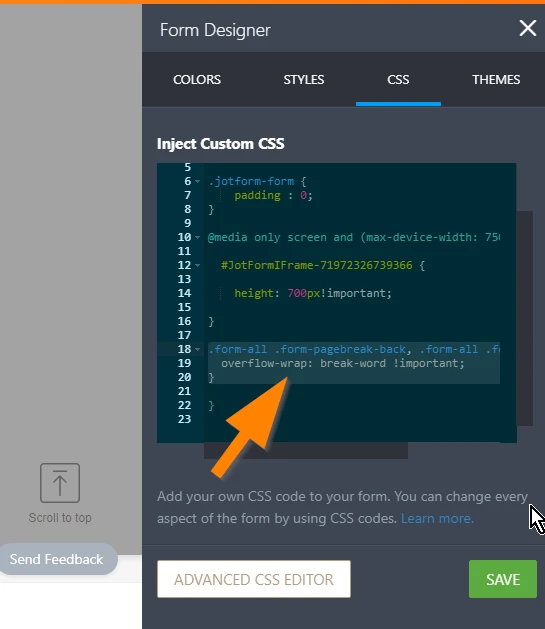
Let us know if that works.
-
timbroerReplied on July 31, 2017 at 8:10 AM
I have shortened the text in the buttons. But the buttons at the bottom of the page are not shown properly. When I add CSS code, then the form is not responsive anymore.
.form-all .form-pagebreak-back, .form-all .form-pagebreak-next {
overflow-wrap: break-word !important;
}

https://royalbrinkman.nl/promotie/folie-configurator
-
denizgReplied on July 31, 2017 at 11:51 AM
You should remove the following codes. Because this codes limits the form with specific size (700px). So, there are some issues on mobile. While testing on iphone, the following part of email field does not be shown because of css restriction.

you should add your code instead to solve this problem.

-
John_BensonReplied on July 31, 2017 at 2:46 PM
If the issue still persists, please try adding this Custom CSS Code to your form:
.tabs-list.electricred li {
padding: 5px;
}
To add a Custom CSS Code to your form, please follow this guide:

Here's the result:

I hope that helps. If you need further assistance, please let us know.
-
timbroerReplied on August 1, 2017 at 3:44 AM
Thanks for your help.
I have addes both codes, but the form is now no longer responsive on mobile.

Do you have any tips?
-
Chriistian Jotform SupportReplied on August 1, 2017 at 4:42 AM
Could you please try to add the two codes provided inside the following @media query rule block?
@media only screen and (max-width: 40em){}
So for example:
@media only screen and (max-width: 40em){
.form-all .form-pagebreak-back, .form-all .form-pagebreak-next {
overflow-wrap: break-word !important;
}
.tabs-list.electricred li {
padding: 5px;
}
}
Hope this helps.
- Mobile Forms
- My Forms
- Templates
- Integrations
- INTEGRATIONS
- See 100+ integrations
- FEATURED INTEGRATIONS
PayPal
Slack
Google Sheets
Mailchimp
Zoom
Dropbox
Google Calendar
Hubspot
Salesforce
- See more Integrations
- Products
- PRODUCTS
Form Builder
Jotform Enterprise
Jotform Apps
Store Builder
Jotform Tables
Jotform Inbox
Jotform Mobile App
Jotform Approvals
Report Builder
Smart PDF Forms
PDF Editor
Jotform Sign
Jotform for Salesforce Discover Now
- Support
- GET HELP
- Contact Support
- Help Center
- FAQ
- Dedicated Support
Get a dedicated support team with Jotform Enterprise.
Contact SalesDedicated Enterprise supportApply to Jotform Enterprise for a dedicated support team.
Apply Now - Professional ServicesExplore
- Enterprise
- Pricing






























































