-
vipsellyAsked on July 31, 2017 at 4:25 PM
Hello,
I'd like to allow people to pick a date, and then to choose a time or time range for an appointment. As it stands now, I'm using a Time widget, which allows people to pick a range and which defaults to the current time. But it doesn't allow them to choose a different date. It only allows them to choose a date for the current day.
Do you have any advice?
best,
Selly
-
jonathanReplied on July 31, 2017 at 6:01 PM
Hi Selly,
Please check the https://widgets.jotform.com/widget/date_reservation. You can setup this widget to behave like a date appointment tool on your form.
link: https://widgets.jotform.com/widget/date_reservation
Let us know how it goes.
-
vipsellyReplied on July 31, 2017 at 6:12 PM
Hi Jonathan,
Thanks for your response!
Unfortunately, that widget doesn't seem to allow people to pick times, only dates. I need a person to be able to specify a date, and then on that date, to specify (request) a time block.
best,
Selly
-
jonathanReplied on July 31, 2017 at 7:41 PM
How about if you just use both Date Reservation and Time field on the form. You can combine the values of the 2 fields so you can have one field that contains the Date + Time slot reserved.
Example: https://form.jotformpro.com/72117350960957

You can test submit my demo form.
-
vipsellyReplied on July 31, 2017 at 8:10 PM
That's very cool! How do you combine the values of two fields?
Selly
-
liyamReplied on August 1, 2017 at 2:38 AM
Hello Selly,
From the form which Jonathan created (https://form.jotformpro.com/72117350960957), the concept on combining field values are as follows:
You will need to add a Form Calculation Wiget on your form, and then add the date field and the time field values there.

If you wish the values to appear on the widget, this is fine. But if you wish for the values to be copied to another field, you can add a condition that will copy the values to your target field.
On the form sample, the form calculation widget where the results primarily appear is hidden, so Jonathan chose to copy the field values to another field. So he created a condition which will copy the value to another field:

To better understand the form, I suggest that you copy/clone the form which Jonathan created and explore the fields and conditions in it. You can follow the steps from this guide to know how to clone forms: https://www.jotform.com/help/42-How-to-Clone-an-Existing-Form-from-a-URL
Note: here again is the URL of the form which you can clone: https://form.jotformpro.com/72117350960957
If you have questions, please let us know.
-
vipsellyReplied on August 1, 2017 at 11:46 AM
Thank you very much for the explanation. I cloned the form and was able to follow the example pretty well. My remaining question is about the formatting of my calculated results. I see that you were able to add blanks to the Form Calculation area to separate the two fields (date and time). How does one add those blanks?
I added a period where I want a blank to appear, since I couldn't find the blanks.
Thanks,

-
liyamReplied on August 1, 2017 at 1:02 PM
Hello again, Selly. Just press the space bar of your keyboard. Once you remove the focus of the mouse cursor, it will convert to a gray box which represents a whitespace.

Notice the yellow blinks, those were mouse clicks :)
If you have additional questions, please let us know.
-
vipsellyReplied on August 2, 2017 at 5:05 PM
Thank you so much. Your help so far has been amazing!
I have one more question: Is there a way we can verify or force users to choose 2-hour time blocks?
Here's the new url of our form: http://locksmithservices247.com/Yelp-Locksmith-Service-Request.html
Thanks!
-
MikeReplied on August 2, 2017 at 7:02 PM
Please note that the purpose of the Date Reservation widget is to accept one reservation per date. You will not be able to accept multiple reservations for the same day using that widget.
If reservations from different users for the same day should be allowed, you will need to use some other field. For example, standard Date Picker field will not have this issue.
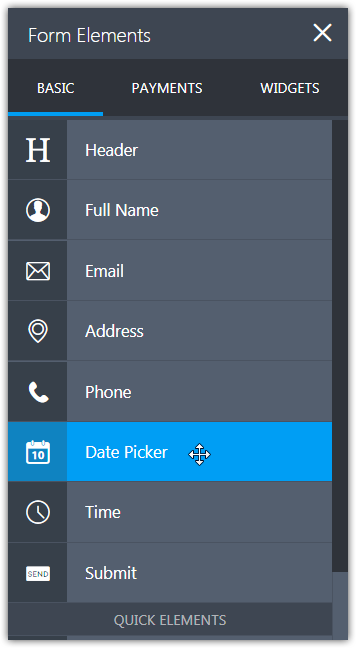
The second question will be addressed via the next thread:
- Mobile Forms
- My Forms
- Templates
- Integrations
- INTEGRATIONS
- See 100+ integrations
- FEATURED INTEGRATIONS
PayPal
Slack
Google Sheets
Mailchimp
Zoom
Dropbox
Google Calendar
Hubspot
Salesforce
- See more Integrations
- Products
- PRODUCTS
Form Builder
Jotform Enterprise
Jotform Apps
Store Builder
Jotform Tables
Jotform Inbox
Jotform Mobile App
Jotform Approvals
Report Builder
Smart PDF Forms
PDF Editor
Jotform Sign
Jotform for Salesforce Discover Now
- Support
- GET HELP
- Contact Support
- Help Center
- FAQ
- Dedicated Support
Get a dedicated support team with Jotform Enterprise.
Contact SalesDedicated Enterprise supportApply to Jotform Enterprise for a dedicated support team.
Apply Now - Professional ServicesExplore
- Enterprise
- Pricing





























































