-
SLBPhotographyCTAsked on July 31, 2017 at 8:23 PMIs there any way to get the submission summaries to have the exact wording/layout of the online form?I am referring, specifically, to the text that is next to the check boxes. Each check box has wording next to it. For example, one says, "I am at least 18 years old." Another Says, "I am the legal guardian of all minors listed on this document." Another few say something like, "I have read and understand the "model release" portion of this document..."I would assume that, in court, the wording of what was "accepted" would be important. Not having that wording would allow a client to claim that I changed the contract or that something different was accepted. I have checked all the viewing options as well and those words never show up on the submission forms.Just to show you the difference between submissions and the online form, here are some screen shots...The first two pictures are of the "I am at least 18 years old" section. The second two pictures are of a "I read an understand..." part.
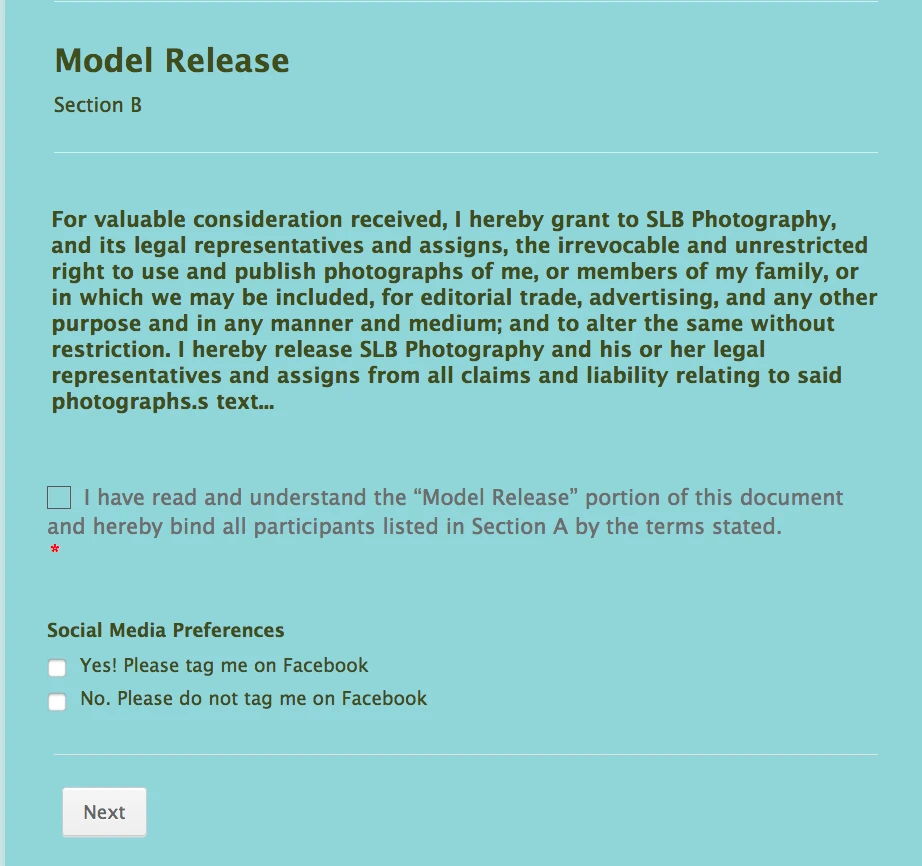
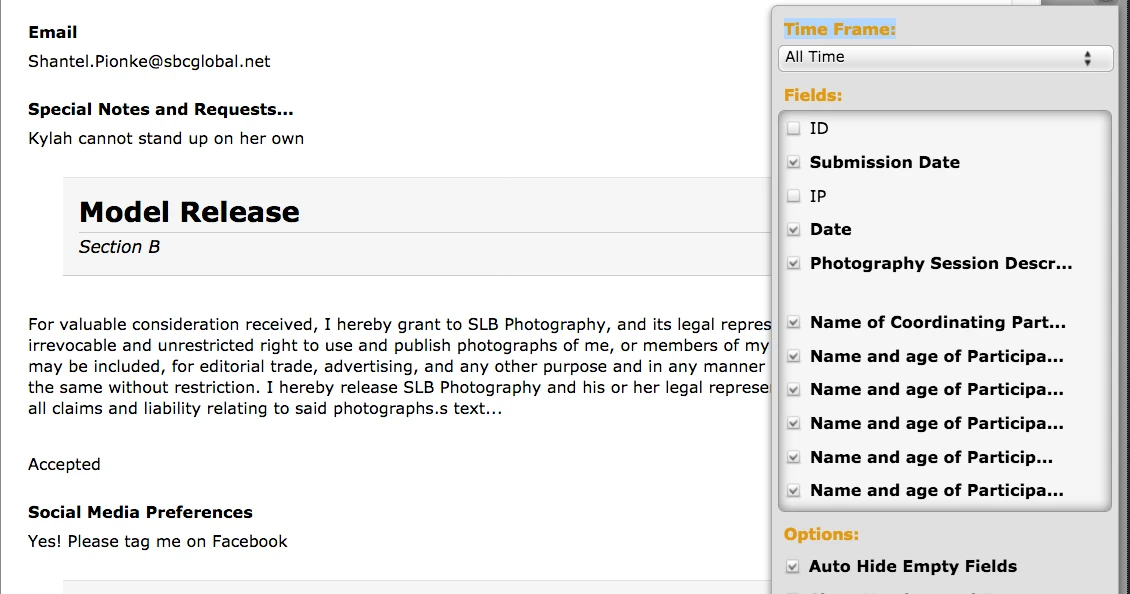
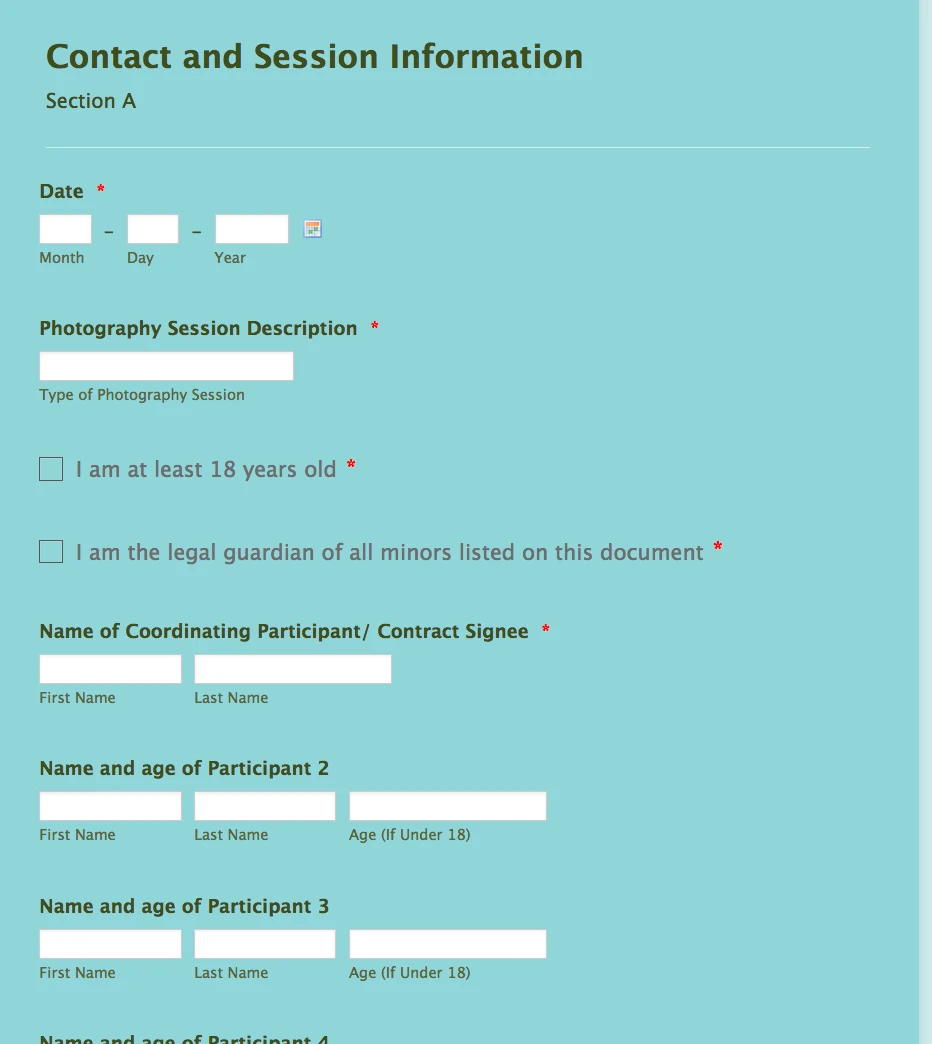
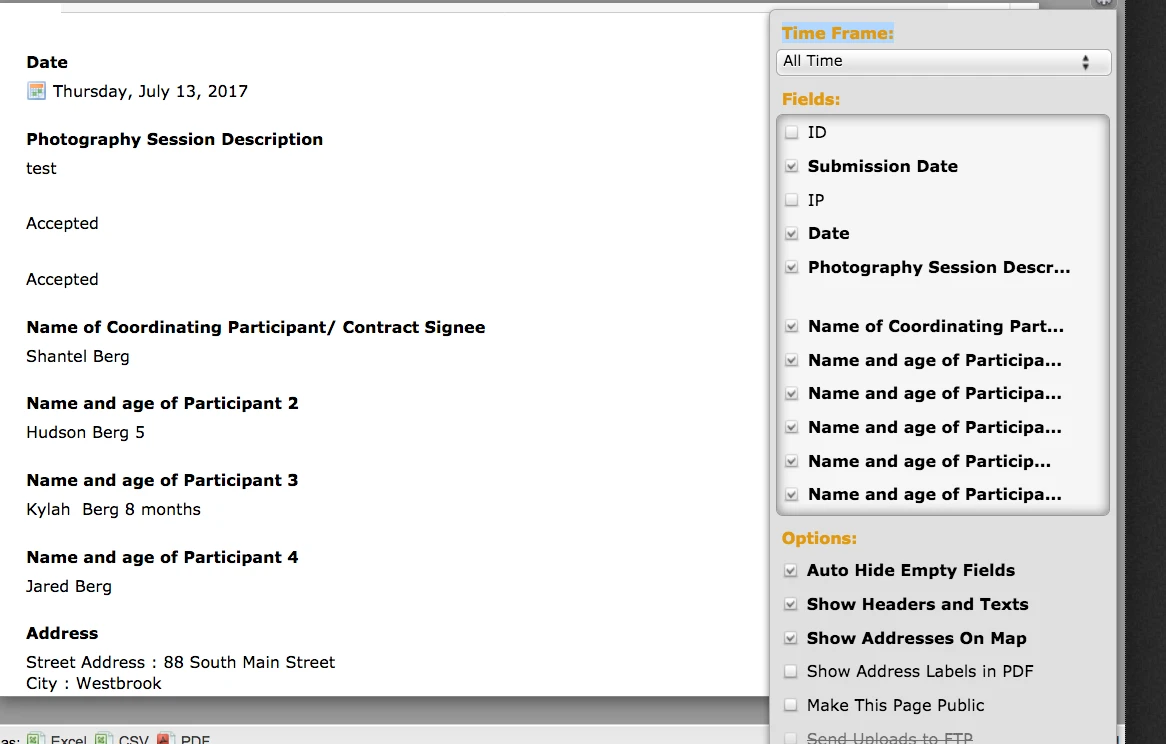

-
Support_Management Jotform SupportReplied on August 1, 2017 at 2:43 AM
Looks like you're using the Terms & Conditions Widget for these. To include the actual text that they are agreeing to, you need to set the widget's QUESTION TEXT to the same text.
Just click the Terms & Conditions Widget to highlight it > click the GEAR icon to open its properties > go to the ADVANCED tab > then set the QUESTION TEXT to the same text as the T&C that they are agreeing to. Do these to all of the Terms & Conditions Widget you have on your form.
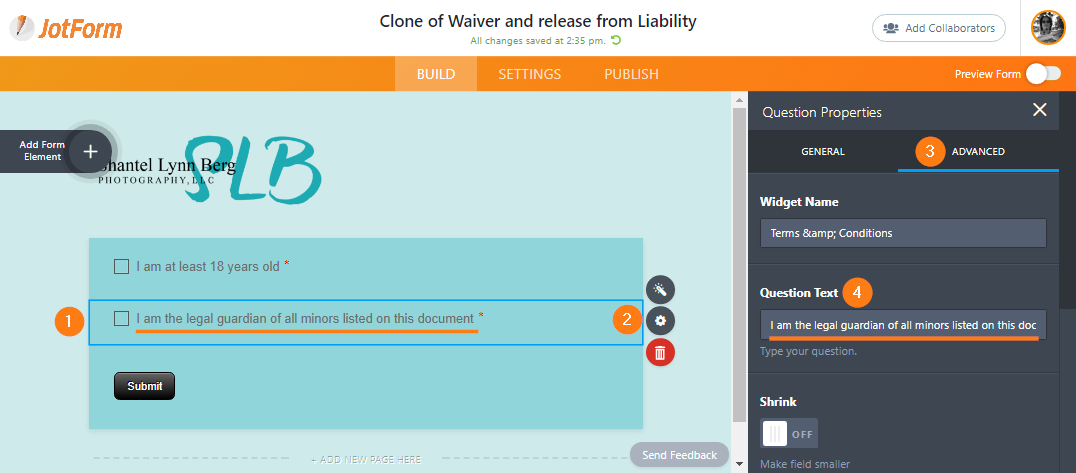
Result:
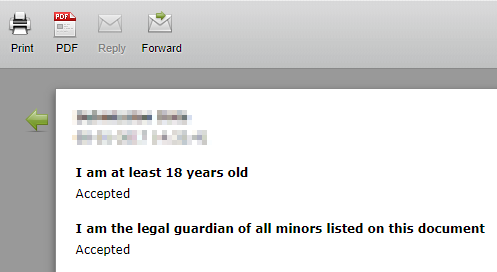
-
SLBPhotographyCTReplied on August 1, 2017 at 4:44 AM
That worked. But now, when I download the submission for printing, it doesn't show the large paragraphs of verbiage. How do I get those items to show up in a PDF version of the submission. For example, the part staring with "For valuable consideration..." The first picture I am posting is of the PDF of the submission. The second shot what I see on the screen when viewing the same submission.
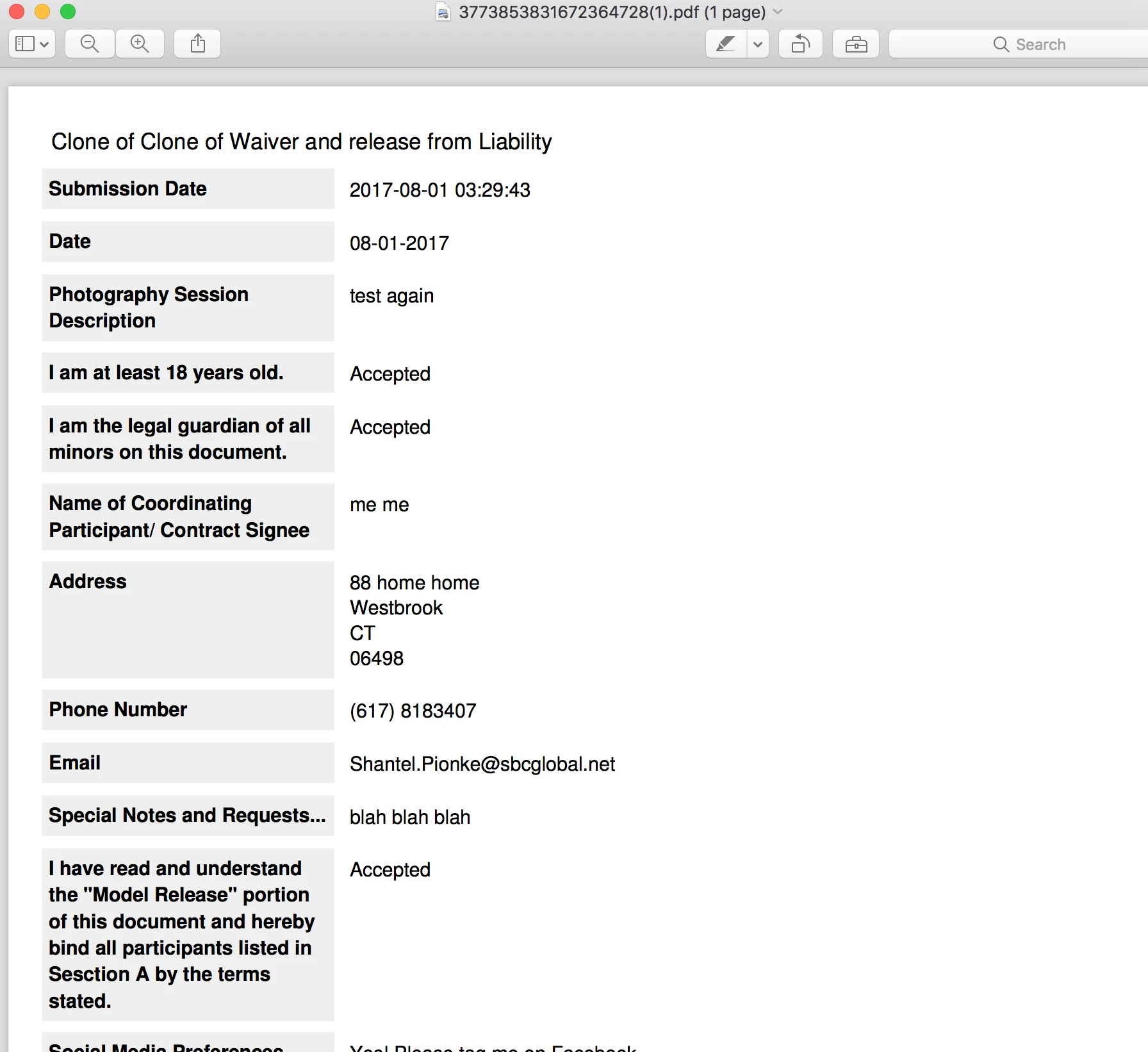 ame form.
ame form.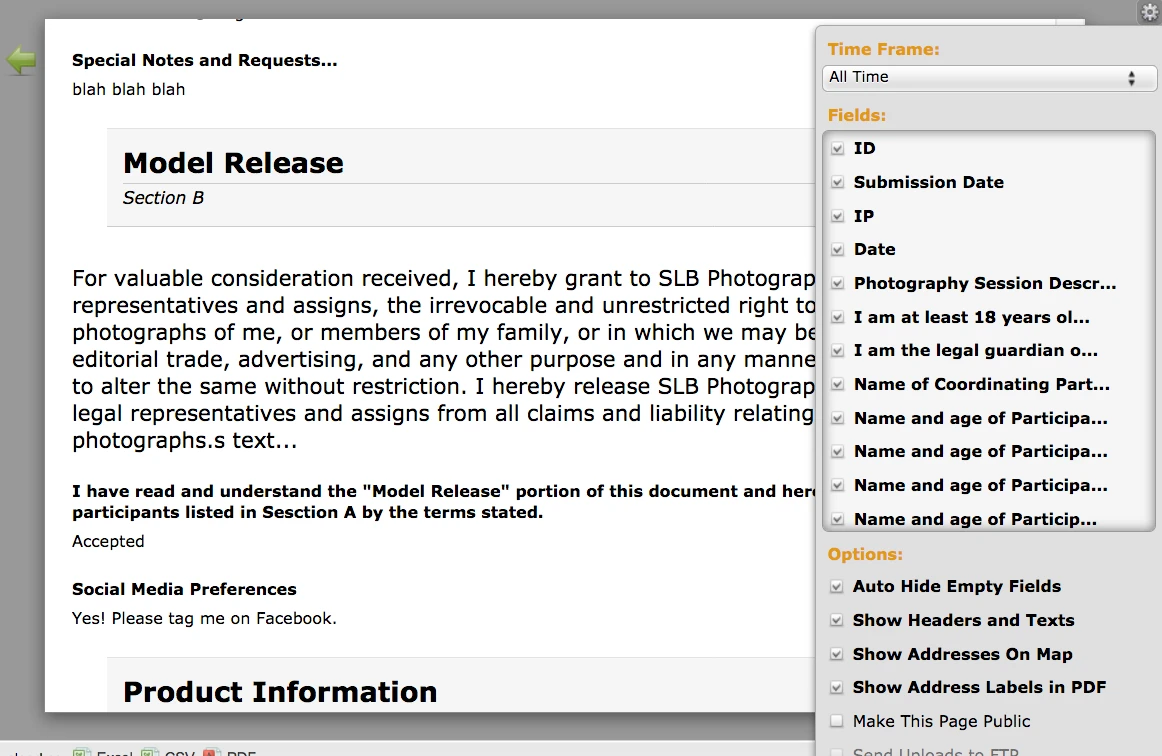
-
Support_Management Jotform SupportReplied on August 1, 2017 at 5:12 AM
Can you try resetting the PDF design layout of the submission to see if that will help? I'm asking because on a cloned copy of your form, the PDF shows these Text Fields properly.
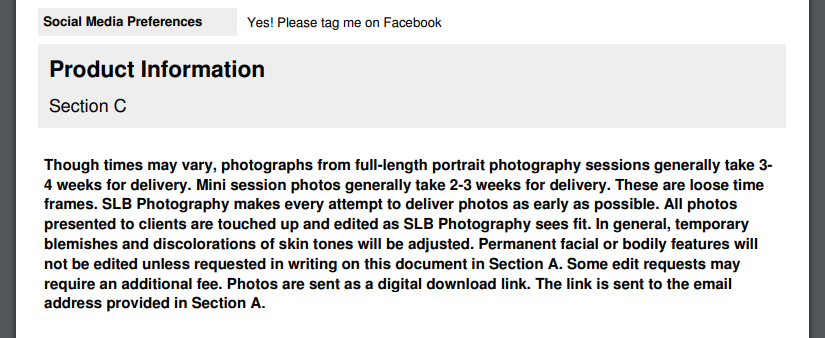
To reset it, just go to your form's PDF Designer (or just click this link), then click the RESET button at the top right.
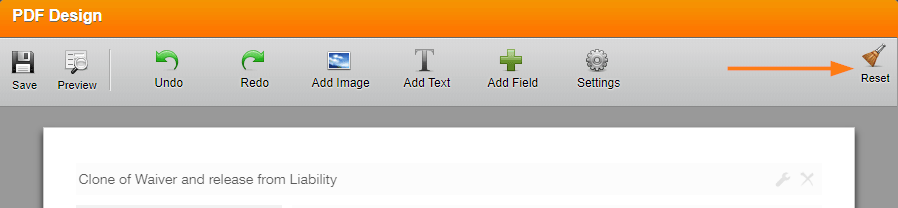
- Mobile Forms
- My Forms
- Templates
- Integrations
- INTEGRATIONS
- See 100+ integrations
- FEATURED INTEGRATIONS
PayPal
Slack
Google Sheets
Mailchimp
Zoom
Dropbox
Google Calendar
Hubspot
Salesforce
- See more Integrations
- Products
- PRODUCTS
Form Builder
Jotform Enterprise
Jotform Apps
Store Builder
Jotform Tables
Jotform Inbox
Jotform Mobile App
Jotform Approvals
Report Builder
Smart PDF Forms
PDF Editor
Jotform Sign
Jotform for Salesforce Discover Now
- Support
- GET HELP
- Contact Support
- Help Center
- FAQ
- Dedicated Support
Get a dedicated support team with Jotform Enterprise.
Contact SalesDedicated Enterprise supportApply to Jotform Enterprise for a dedicated support team.
Apply Now - Professional ServicesExplore
- Enterprise
- Pricing



























































