-
rbell1Asked on August 1, 2017 at 3:57 AM
Hi , we have rather long terms and conditions in our online join form (page 2). Is there a way that we can somehow have the terms and conditions partially appearing in a box (like the attached screenshot below) so that customers do not have to scroll through the entire terms and conditions if they don't want to?
Thanks
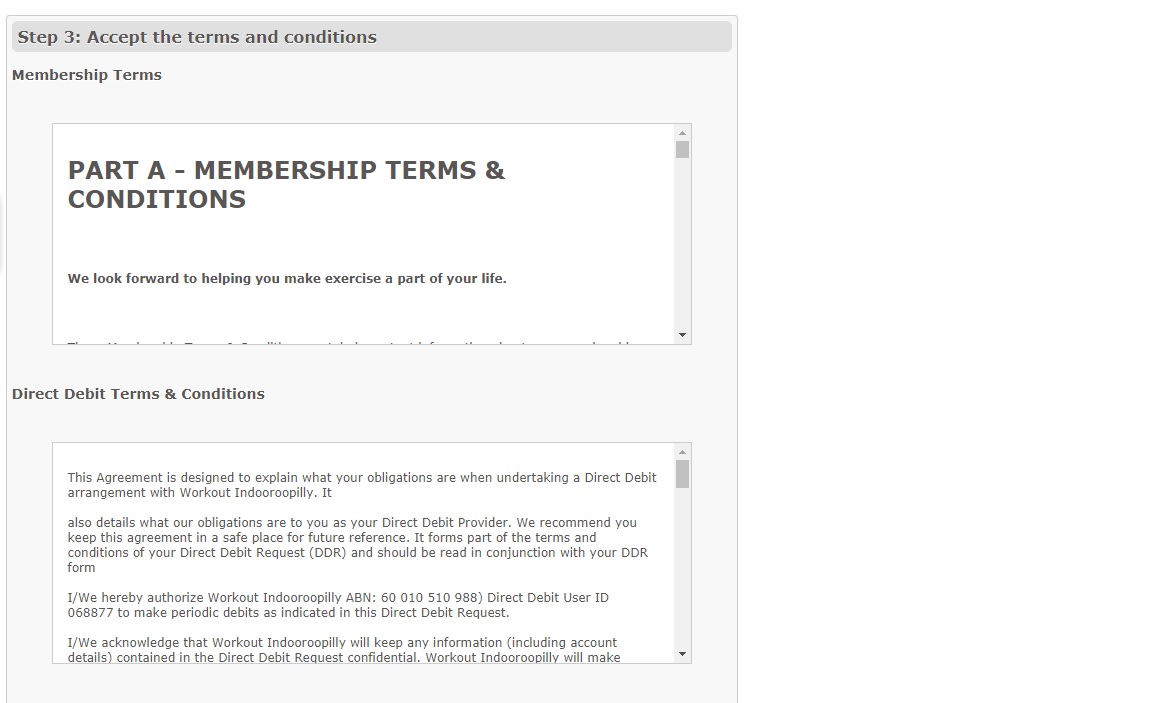 Page URL: https://form.jotform.co/72066982817871
Page URL: https://form.jotform.co/72066982817871 -
denizgReplied on August 1, 2017 at 4:29 AM
There is a widget called "Terms & Conditions" to perform this task.

You can create and upload a pdf file for "Terms & Conditions" and give it to reference. When someone click this link, "Terms & Conditions" opens a new tab.

Also, you are able to add this feature by changing css code. Please check the following steps below:
1. Click on "Form Designer".

2. Click on "Advanced Css Editor" button.

3. Double click on related frame and add "height:200px; overflow:auto;" code to css as seen below.


4. Then save the changes.

I hope this helps. Please let us know if you need any further assistance.
-
rbell1Replied on August 1, 2017 at 5:29 AM
Perfect!
One last thing. For some reason the terms and conditions widget does not show when I view the form on our work ipads. The widget does shoe on a newer ipad.
I am just updating the IOS on the 'old' ipad to see if that fixes it.
Otherwise can you think of another reason why it would not be showing on the form?
Thanks!
-
CharlieReplied on August 1, 2017 at 6:28 AM
For the issue regarding the Terms & Conditions widget not showing in your iPad, I have opened a separate thread for it so we can better discuss the issue. Please refer to this link instead: https://www.jotform.com/answers/1212696. We will answer your inquiry there shortly.
Thank you.
- Mobile Forms
- My Forms
- Templates
- Integrations
- INTEGRATIONS
- See 100+ integrations
- FEATURED INTEGRATIONS
PayPal
Slack
Google Sheets
Mailchimp
Zoom
Dropbox
Google Calendar
Hubspot
Salesforce
- See more Integrations
- Products
- PRODUCTS
Form Builder
Jotform Enterprise
Jotform Apps
Store Builder
Jotform Tables
Jotform Inbox
Jotform Mobile App
Jotform Approvals
Report Builder
Smart PDF Forms
PDF Editor
Jotform Sign
Jotform for Salesforce Discover Now
- Support
- GET HELP
- Contact Support
- Help Center
- FAQ
- Dedicated Support
Get a dedicated support team with Jotform Enterprise.
Contact SalesDedicated Enterprise supportApply to Jotform Enterprise for a dedicated support team.
Apply Now - Professional ServicesExplore
- Enterprise
- Pricing




























































