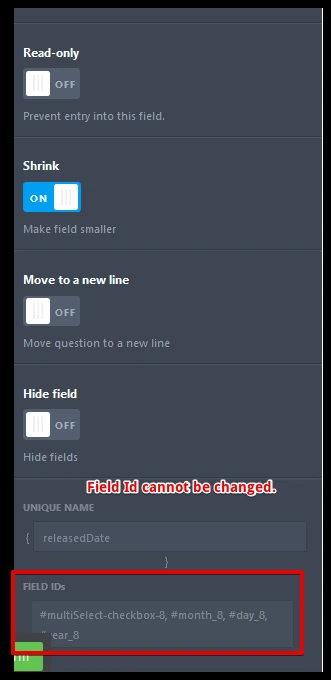-
hyc1993Asked on August 1, 2017 at 6:02 AM
I change the date field id, e.g. day_5 to day_5_1. Then the calendar has no response. Is there anyway to fix this problem.
-
Ashwin JotForm SupportReplied on August 1, 2017 at 7:46 AM
Hello hyc1993,
I am not sure if I have understood your question correctly. Do you mean to say that you changed the "FIELD IDs" of date field?
Please note that it is currently not possible to change the field id of form fields. If you edit your form field, it only allows you to edit field name and field id is readonly. Please check the screenshot below:
I would suggest you to please let us know how you edited field id for us to understand the issue better.
We will wait for your response.
Thank you!
-
hyc1993Replied on August 1, 2017 at 9:32 PM
Sorry, I should have made myself clear. I export the source code. Following is an example.
<input class="form-textbox validate[required, limitDate]" id="day_8_1" name="q8_releasedDate[day]" type="tel" size="2" data-maxlength="2" value="" required="" />
I change the id from 'day_8' to 'day_8_1'.
-
Ashwin JotForm SupportReplied on August 2, 2017 at 1:46 AM
Hello hyc1993,
Is there any special need to change the field id? There must be script code to read the field ID to show popup window and insert value in textbox.
I would suggest you to please share the webpage URL where you have embedded your form with full source code and we will take a look.
We will wait for your response.
Thank you!
-
hyc1993Replied on August 3, 2017 at 5:05 AM
It seems that id can only have 1 underline. I change "day_8_n" to "day_88n", then it works.
-
Support_Management Jotform SupportReplied on August 3, 2017 at 6:27 AM
Are we to assume you figured it out and the issue is resolved? In case we're mistaken and you need more help, let us know the Form ID/URL, along with the page where you deployed the full source code so we can have another look.
- Mobile Forms
- My Forms
- Templates
- Integrations
- INTEGRATIONS
- See 100+ integrations
- FEATURED INTEGRATIONS
PayPal
Slack
Google Sheets
Mailchimp
Zoom
Dropbox
Google Calendar
Hubspot
Salesforce
- See more Integrations
- Products
- PRODUCTS
Form Builder
Jotform Enterprise
Jotform Apps
Store Builder
Jotform Tables
Jotform Inbox
Jotform Mobile App
Jotform Approvals
Report Builder
Smart PDF Forms
PDF Editor
Jotform Sign
Jotform for Salesforce Discover Now
- Support
- GET HELP
- Contact Support
- Help Center
- FAQ
- Dedicated Support
Get a dedicated support team with Jotform Enterprise.
Contact SalesDedicated Enterprise supportApply to Jotform Enterprise for a dedicated support team.
Apply Now - Professional ServicesExplore
- Enterprise
- Pricing