-
ShaneAsked on August 1, 2017 at 11:02 AM
Hi
i have built my form and like the look of it. However when I preview the form it looks very different and displays each element separately.
I would like it to display as one page as in the image below rather than the screenshot which is how it currently displays.
-
Kevin Support Team LeadReplied on August 1, 2017 at 1:22 PM
Apologies for the inconveniences this may have caused to you.
I will forward this to our second level so our developers can take a look, we will let you know as soon as we receive any update about it.
-
RoseReplied on August 2, 2017 at 3:05 AM
We are sorry for this inconvenience.
The problem seems fixed by now. The mentioned form seen as card form both on builder and preview.
Builder:

Preview:

If you have more questions, please feel free to contact us. We would be pleased to assist you for any issue you may have.
-
ShaneReplied on August 2, 2017 at 4:56 AM
this is not fixed.
I do do not wish it to look like this.
As as stated previously it should look like image 1 on my original post.
Not how it is displaying currently.
please fix.
-
CharlieReplied on August 2, 2017 at 6:11 AM
Apologies for the inconvenience.
I'll send a follow up on this to our developers.
-
RoseReplied on August 2, 2017 at 7:16 AM
I checked your forms once again. You have two forms in total and two of these forms are in card forms. Card forms means the new generated JotForms. You can see the card forms on builder as following. All the fields are one under the other on builder. You are also able to customise your form with given features.
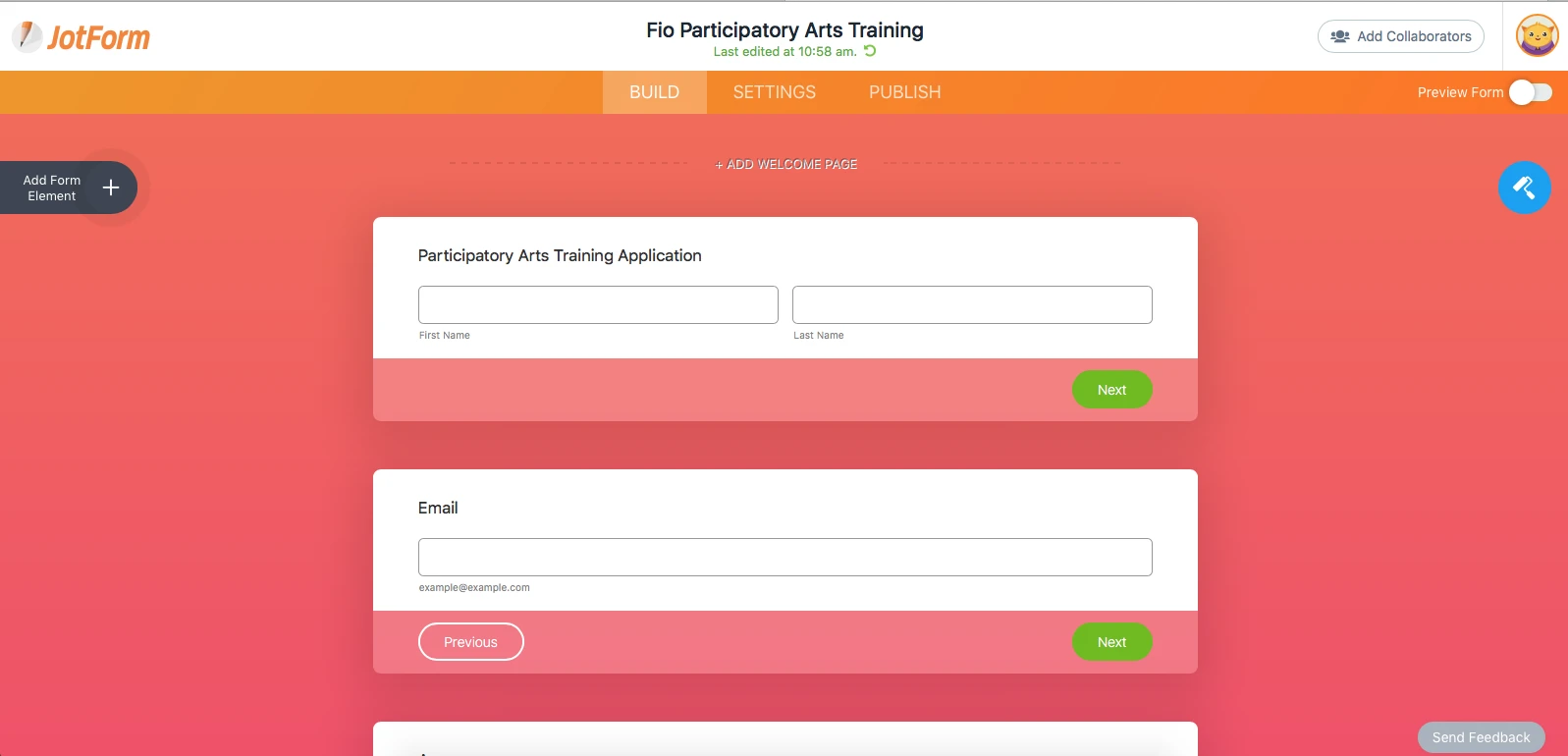
Once you preview your form, you will see field one by one. Here is a gif how you can preview your form and how your users fill your form.

All in all, you are seeing the right forms and there is nothing wrong with your form. You will create and preview your form as described above. I hope everything is clear now. If not, please do not hesitate to write us. we would be pleased to assist you.
-
ShaneReplied on August 2, 2017 at 7:43 AMThis has changed.
When i posted this the preview looked like this. I would like to return to
the Blue envelope template as seen below.
How do I do this.
Shane
I started a new form when the previous form was not working.
The current live form is not my original template. I was using a template
called Blue Envelope which no longer seems to be available in your themes?
... -
Chriistian Jotform SupportReplied on August 2, 2017 at 11:24 AM
It seems that the image attachments was not properly uploaded here on this thread. Please upload your screenshot directly on this thread so we can view it properly. You can check the thread here: https://www.jotform.com/answers/1212849. To upload a screenshot, just follow the instructions provided in this guide: How to Post Screenshots to Our Support Forum.
If you have an old form that is working as a card form, please try to disable the Card Forms feature on your account and see if you can access your old form properly. You can find the option in My Account > Settings page. Just uncheck the Card Forms option to disable this feature on your account.
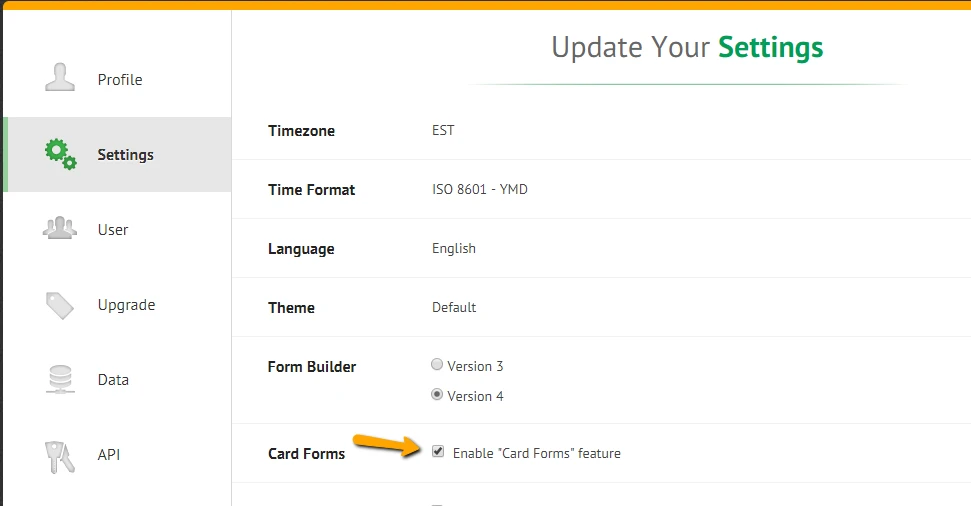
Regarding the Blue Envelope theme, as per checking, the theme is still available. You can check the theme here: https://www.jotform.com/theme-store/theme/blue-envelope.
-
ShaneReplied on August 2, 2017 at 12:43 PMI have found an alternative solution and am now happy with the form.
This seems too complicated for me.
Thanks
...
- Mobile Forms
- My Forms
- Templates
- Integrations
- INTEGRATIONS
- See 100+ integrations
- FEATURED INTEGRATIONS
PayPal
Slack
Google Sheets
Mailchimp
Zoom
Dropbox
Google Calendar
Hubspot
Salesforce
- See more Integrations
- Products
- PRODUCTS
Form Builder
Jotform Enterprise
Jotform Apps
Store Builder
Jotform Tables
Jotform Inbox
Jotform Mobile App
Jotform Approvals
Report Builder
Smart PDF Forms
PDF Editor
Jotform Sign
Jotform for Salesforce Discover Now
- Support
- GET HELP
- Contact Support
- Help Center
- FAQ
- Dedicated Support
Get a dedicated support team with Jotform Enterprise.
Contact SalesDedicated Enterprise supportApply to Jotform Enterprise for a dedicated support team.
Apply Now - Professional ServicesExplore
- Enterprise
- Pricing






























































