-
SureserveAsked on August 1, 2017 at 3:28 PM
I want to make a requirement that all fields on my form must be addressed before the form may be submitted, but I can't quite figure out how to make that happen using the Conditions tool.
-
Support_Management Jotform SupportReplied on August 1, 2017 at 5:14 PM
You won't need to use Conditions to ensure all the fields are filled out before a user submits the form. What you need to do is mark all your fields as Required.
To set a field as required, just click the field to highlight it > click the GEAR icon to open its properties > on the GENERAL tab, look for the REQUIRED option then turn it ON.
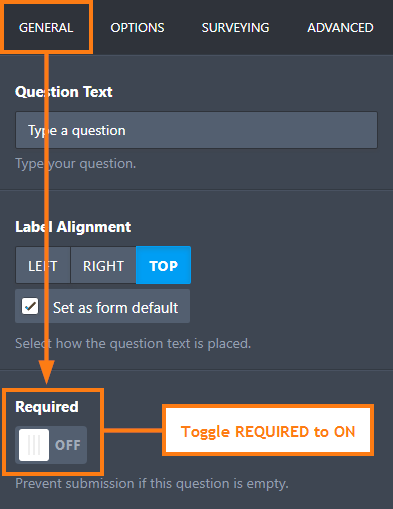
You may also set multiple fields as required by selecting multiple fields on your form.
Related guide: How-to-Manage-Multiple-Fields
- Mobile Forms
- My Forms
- Templates
- Integrations
- INTEGRATIONS
- See 100+ integrations
- FEATURED INTEGRATIONS
PayPal
Slack
Google Sheets
Mailchimp
Zoom
Dropbox
Google Calendar
Hubspot
Salesforce
- See more Integrations
- Products
- PRODUCTS
Form Builder
Jotform Enterprise
Jotform Apps
Store Builder
Jotform Tables
Jotform Inbox
Jotform Mobile App
Jotform Approvals
Report Builder
Smart PDF Forms
PDF Editor
Jotform Sign
Jotform for Salesforce Discover Now
- Support
- GET HELP
- Contact Support
- Help Center
- FAQ
- Dedicated Support
Get a dedicated support team with Jotform Enterprise.
Contact SalesDedicated Enterprise supportApply to Jotform Enterprise for a dedicated support team.
Apply Now - Professional ServicesExplore
- Enterprise
- Pricing



























































