-
PPTSAsked on August 2, 2017 at 7:57 AM
I received a form submission from one of our clients and their responses are very small (looks like 6 or 8 font size). Is there a way to dictate the font size when our clients fill out our forms?
This is our form - https://form.jotform.us/71987652397172
Thank you.
-
denizgReplied on August 2, 2017 at 9:30 AM
There are 2 ways for your question.
Firstly, if you want to increase font-size in e-mail notifications, you will basically change font-size by SETTINGS -> EMAILS as seen below.
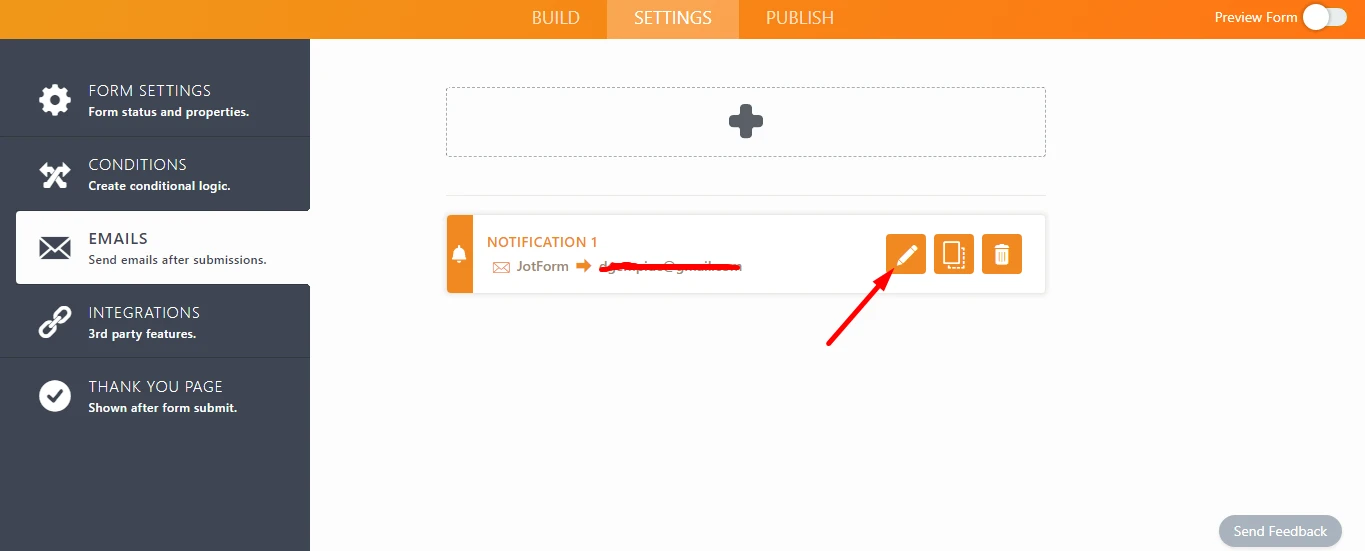
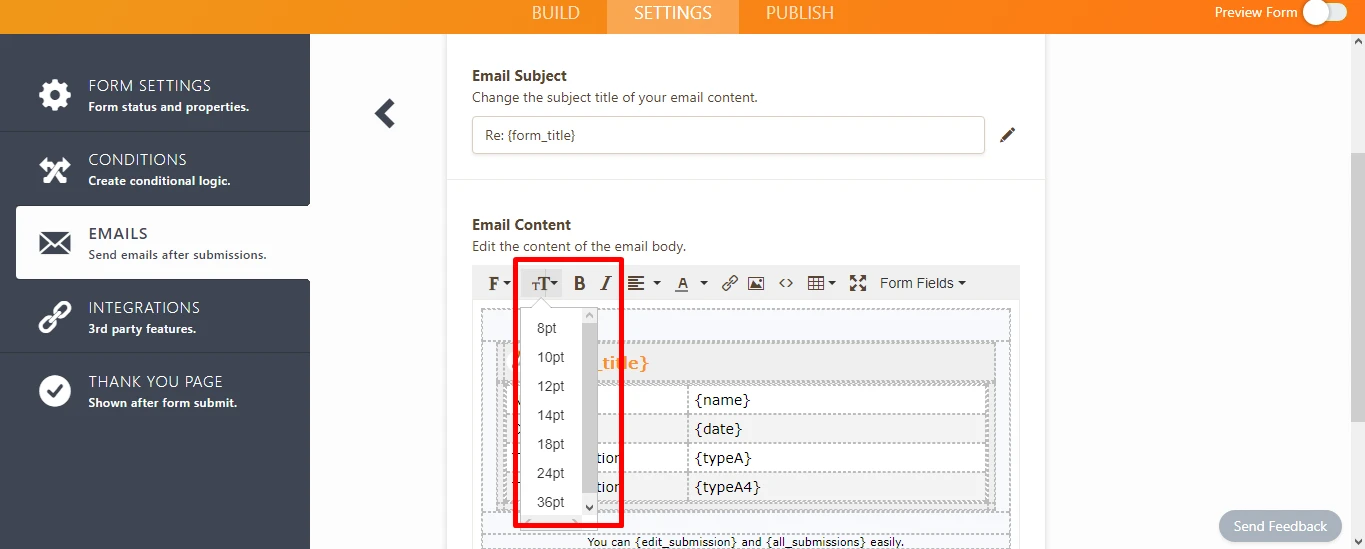
If you mean that increasing font-size of fields in form, then you can use Advanced Designer. Please implement following steps:
1.
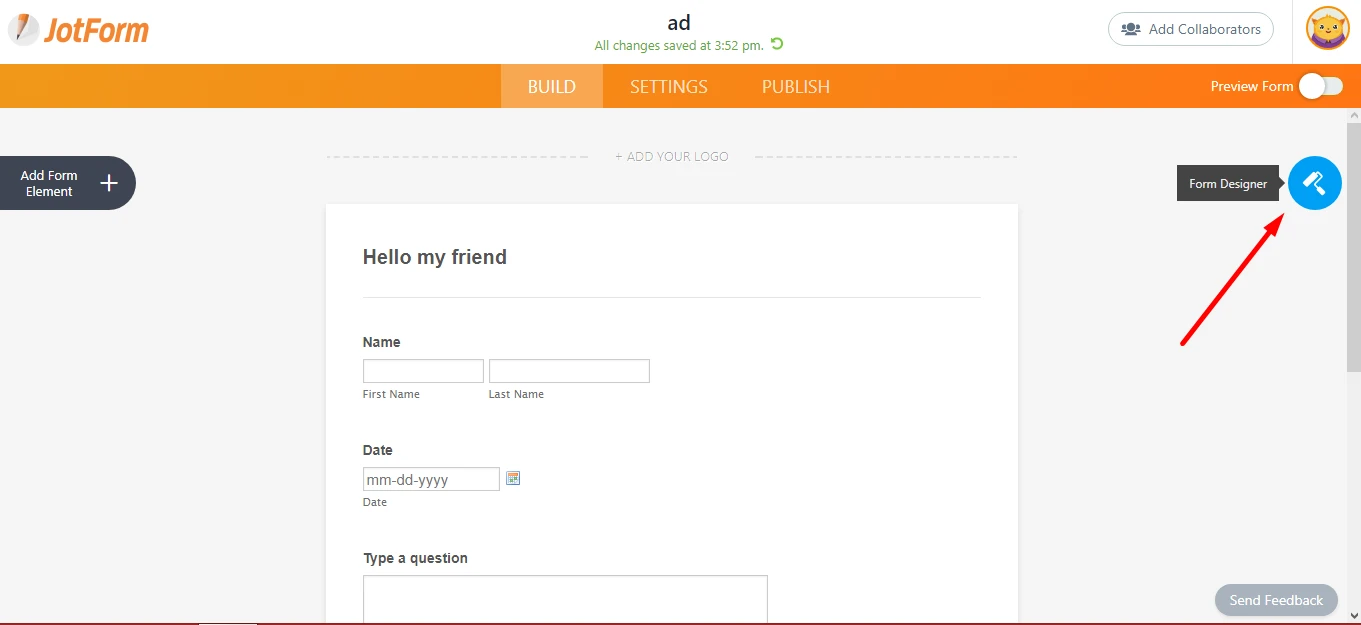
2.
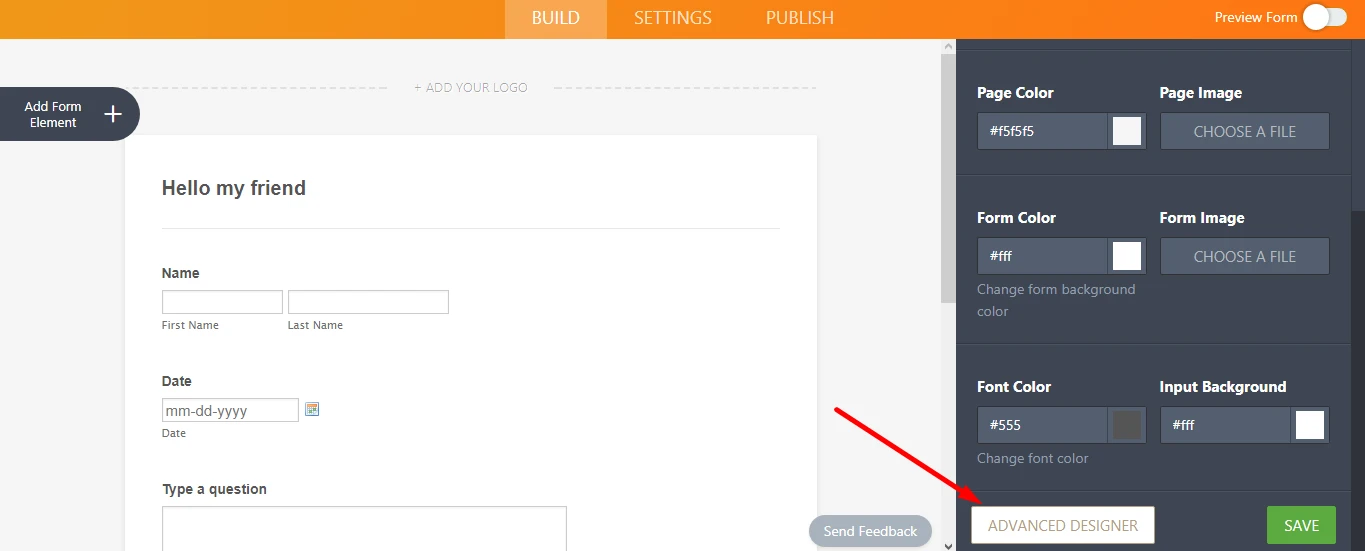
3. Click the fields which you want to change their font-size, and there will be created some css codes in CSS tab automatically. The only thing you do is to add "font-size:*px".
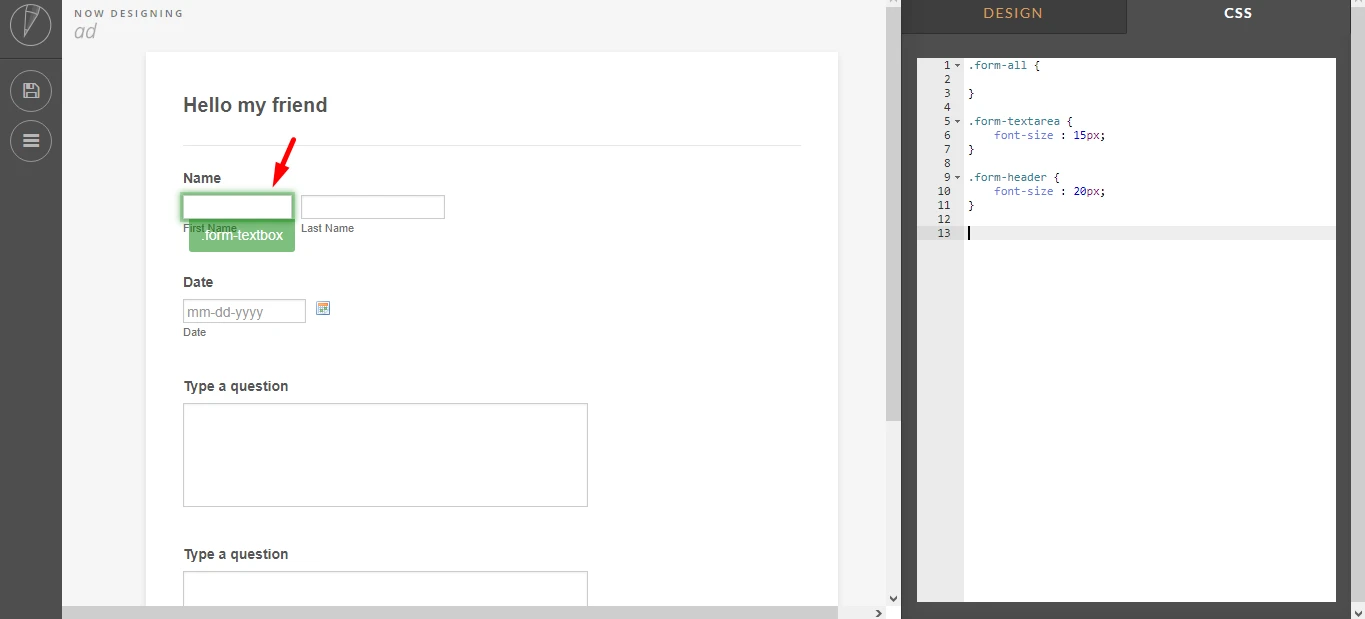
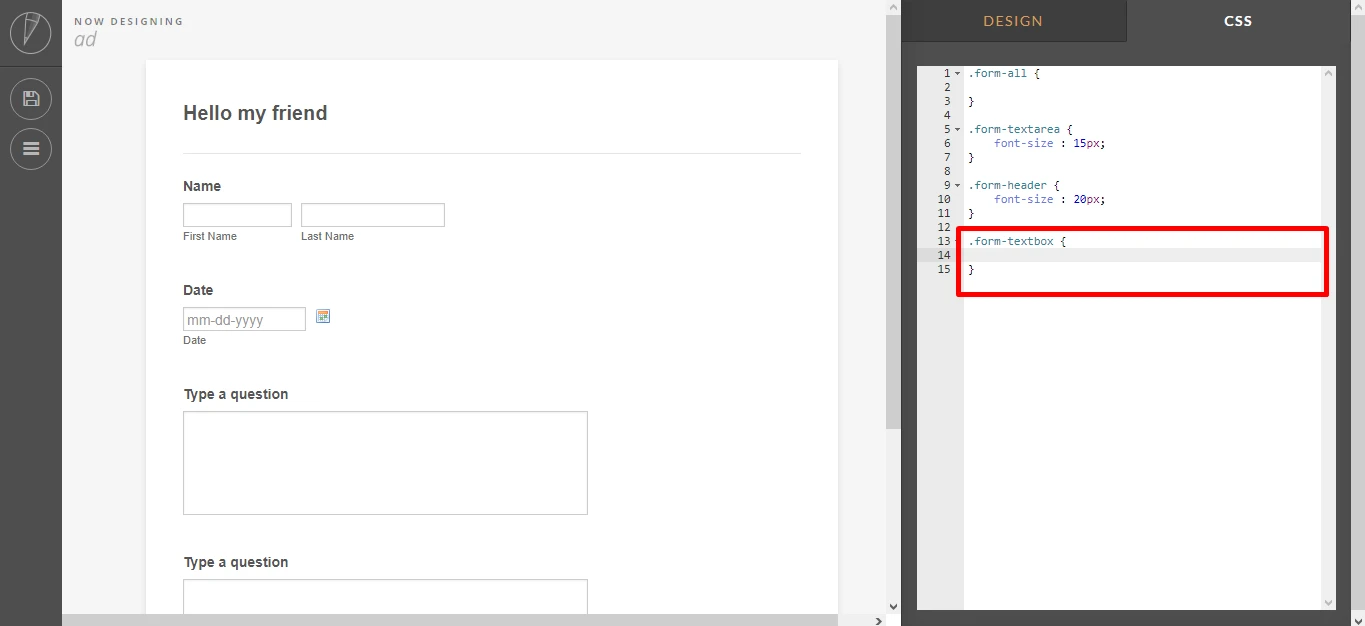
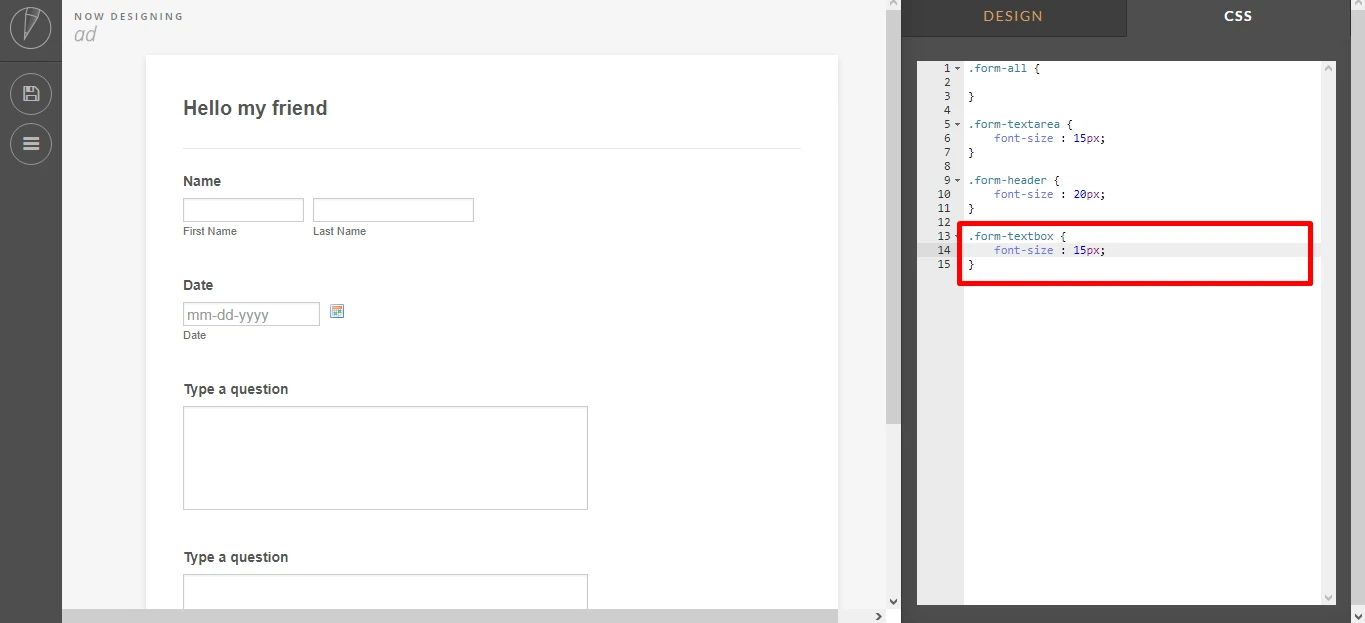
But when font-size changes, the field's width and height changes by default. To prevent this, add width : *px;
Your form is currently private and we are not able to access in order to test. If you still a problem, please change your settings and let us know.
-
PPTSReplied on August 3, 2017 at 1:24 PM
Hi, thank you for your response but neither of these solutions answered my question. I understand how to increase the font in email notifications and within the form fields. What I'd like to know is when someone fills out our forms, is there a way to control the font size of the person completing the forms?
For example, one of our clients filled out one of our forms and submitted it to our office. When we opened the pdf, the font size of the written responses (not the form fields) was extremely small (6-8 font) where we could barely read what our client wrote.
Thanks for your feedback.
-
MikeReplied on August 3, 2017 at 3:29 PM
The font size in submission PDF should be about 10pt or 13 pixels. Unfortunately, we do not provide an option to change that font size.
It might be only possible to adjust the font size on a per field basis using Customize PDF wizard.
-
PPTSReplied on August 4, 2017 at 5:42 PM
Ok. The font size for the responses we've received from clients using the form at the beginning of this thread is definitely not 10pt. It's much smaller and you can barely read it. Other forms we've created the font size is fine when we've received submissions from clients so I'm not sure why this particular form is different.
I tried increasing the font through the customize pdf. It works but doesn't keep the form layout as we would like. Wish there was a way to fix this problem.
-
jonathanReplied on August 4, 2017 at 6:39 PM
...The font size for the responses we've received from clients using the form at the beginning of this thread is definitely not 10pt. It's much smaller and you can barely read it.
Please clarify which "submission" it was you were referring to.
Was it in the PDF report also? or the email?
You confirmed that you were able to increased the font size in the PDF already. So we can assume that it was resolved for the PDF report.
If it is in the email, the email template content also have its own editor.
So you can actually customize the email message format (i.e. increase font-size)
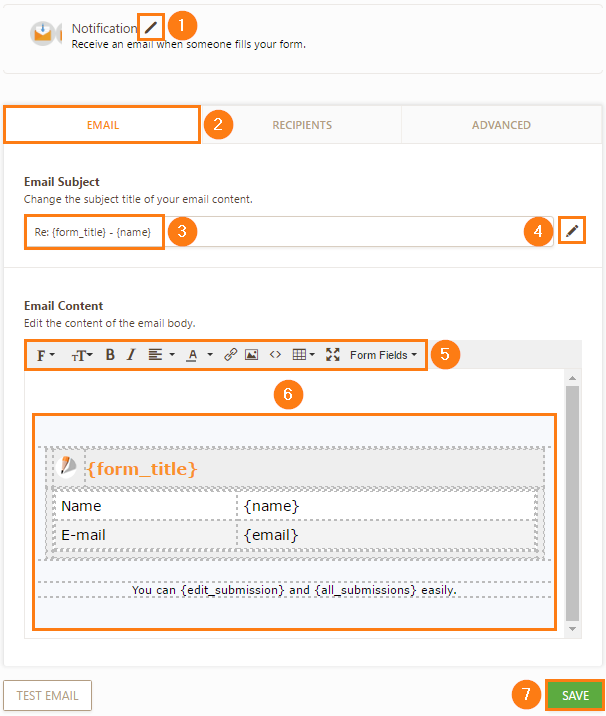
- Mobile Forms
- My Forms
- Templates
- Integrations
- INTEGRATIONS
- See 100+ integrations
- FEATURED INTEGRATIONS
PayPal
Slack
Google Sheets
Mailchimp
Zoom
Dropbox
Google Calendar
Hubspot
Salesforce
- See more Integrations
- Products
- PRODUCTS
Form Builder
Jotform Enterprise
Jotform Apps
Store Builder
Jotform Tables
Jotform Inbox
Jotform Mobile App
Jotform Approvals
Report Builder
Smart PDF Forms
PDF Editor
Jotform Sign
Jotform for Salesforce Discover Now
- Support
- GET HELP
- Contact Support
- Help Center
- FAQ
- Dedicated Support
Get a dedicated support team with Jotform Enterprise.
Contact SalesDedicated Enterprise supportApply to Jotform Enterprise for a dedicated support team.
Apply Now - Professional ServicesExplore
- Enterprise
- Pricing





























































