-
koen2000Asked on August 2, 2017 at 8:57 AM
hi,
when checking the lay-out I get this message in chrome console about my font:
Access to Font at 'https://forms.joker.be/webfont/MuseoSlab-500.woff' from origin 'https://form.jotformeu.com' has been blocked by CORS policy: No 'Access-Control-Allow-Origin' header is present on the requested resource. Origin 'https://form.jotformeu.com' is therefore not allowed access.
I use this line to import the font:
@font-face {
font-family : MuseoSlab;
src : url('https://forms.joker.be/webfont/MuseoSlab-500.woff');
}
How can I bypass this error since my chosen font is not applied..
Thanks!
-
Welvin Support Team LeadReplied on August 2, 2017 at 12:28 PM
It's a security error. I'm sorry, but you cannot bypass this error in the form. Let me just create a ticket about this to our developers. We can't promise any timeframe for this, but if there are updates, you should know it via this thread.
For the meantime, you may consider using a different font. We have Google Fonts in the form designer tab.
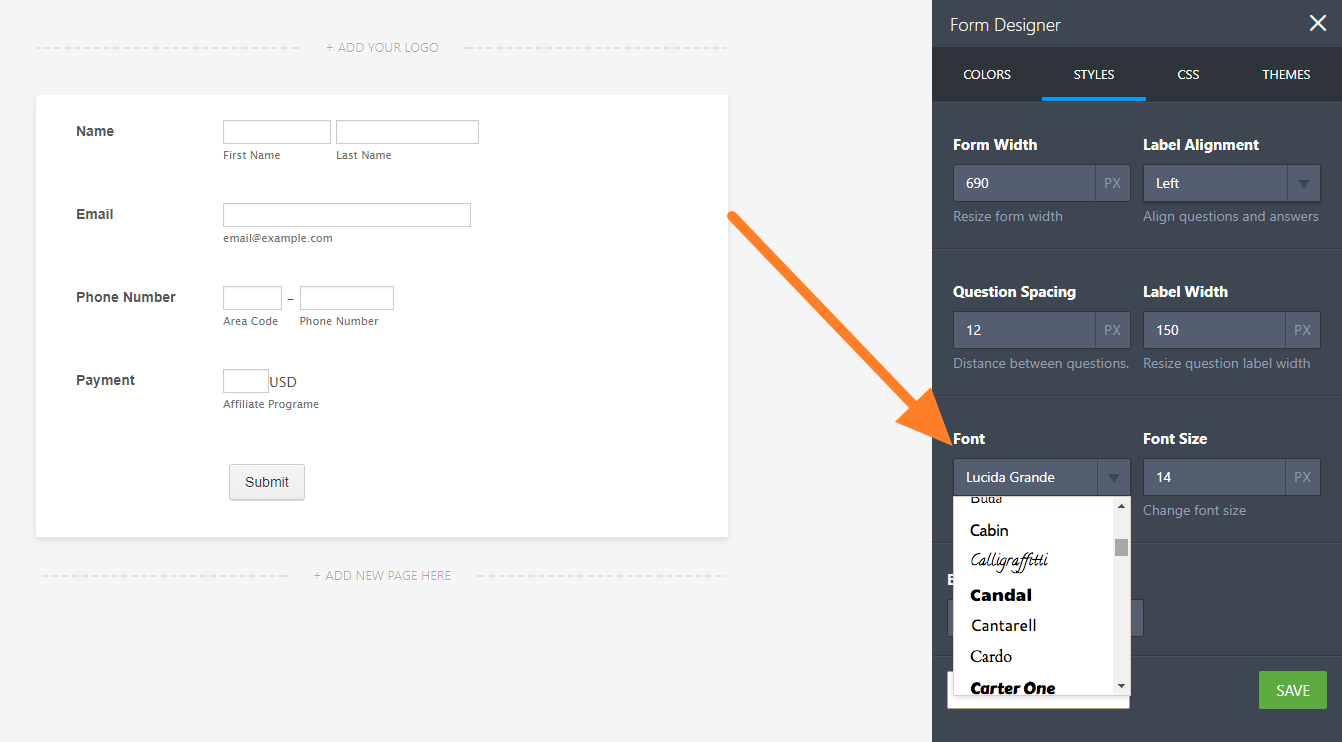
-
RoseReplied on August 4, 2017 at 3:51 AM
I was informed by the developer who was assigned to this ticket. The problem is not related to JotForm actually. The server kept your file is configured in such a way that not accepting Cross-Origin requests. So, if you configure your server as accepting Cross-Origin requests, you will be able to use any font you want to use.
If you have more questions, please feel free to contact us. We would be pleased to assist you.
- Mobile Forms
- My Forms
- Templates
- Integrations
- INTEGRATIONS
- See 100+ integrations
- FEATURED INTEGRATIONS
PayPal
Slack
Google Sheets
Mailchimp
Zoom
Dropbox
Google Calendar
Hubspot
Salesforce
- See more Integrations
- Products
- PRODUCTS
Form Builder
Jotform Enterprise
Jotform Apps
Store Builder
Jotform Tables
Jotform Inbox
Jotform Mobile App
Jotform Approvals
Report Builder
Smart PDF Forms
PDF Editor
Jotform Sign
Jotform for Salesforce Discover Now
- Support
- GET HELP
- Contact Support
- Help Center
- FAQ
- Dedicated Support
Get a dedicated support team with Jotform Enterprise.
Contact SalesDedicated Enterprise supportApply to Jotform Enterprise for a dedicated support team.
Apply Now - Professional ServicesExplore
- Enterprise
- Pricing




























































