-
suestatzAsked on August 2, 2017 at 6:31 PM
I have a form with two input tables. The first one comes up fine and after I enter the information and try to hit the green next button, it won't go to my next form question. If I navigate to my next form question with the dots at the bottom of the page, and then enter the information and try to hit the submit button, it just gets stuck saying please wait. I never get to a submittal screen.
Also, is there a way to specify the height of the form question box?
Page URL: https://form.jotform.us/72126378890161 -
Kevin Support Team LeadReplied on August 2, 2017 at 11:06 PM
I have just tested your form and noticed it works fine, I also cloned your form and it seems to have worked too, you could take a look to my cloned form here: https://form.jotformpro.com/72138269349970
Also, is there a way to specify the height of the form question box?
Unfortunately, it is not possible to increase the fields height using the new form builder layout, you may switch to the normal layout through the account settings: https://www.jotform.com/myaccount/settings
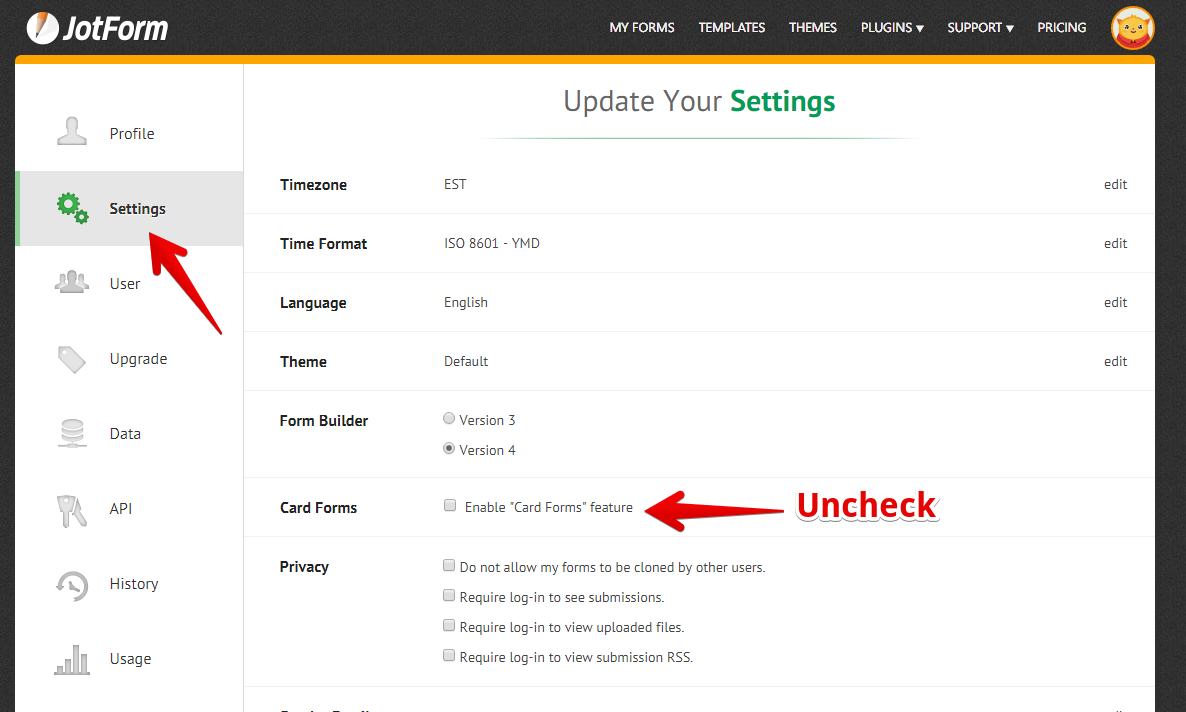
Once you have switched to the normal layout, you could customize the fields with custom CSS codes, here is some code that you may use:
.form-textbox{
height: 10px;
}
This guide will help you injecting the code: https://www.jotform.com/help/117-How-to-Inject-Custom-CSS-Codes
I hope this helps.
- Mobile Forms
- My Forms
- Templates
- Integrations
- INTEGRATIONS
- See 100+ integrations
- FEATURED INTEGRATIONS
PayPal
Slack
Google Sheets
Mailchimp
Zoom
Dropbox
Google Calendar
Hubspot
Salesforce
- See more Integrations
- Products
- PRODUCTS
Form Builder
Jotform Enterprise
Jotform Apps
Store Builder
Jotform Tables
Jotform Inbox
Jotform Mobile App
Jotform Approvals
Report Builder
Smart PDF Forms
PDF Editor
Jotform Sign
Jotform for Salesforce Discover Now
- Support
- GET HELP
- Contact Support
- Help Center
- FAQ
- Dedicated Support
Get a dedicated support team with Jotform Enterprise.
Contact SalesDedicated Enterprise supportApply to Jotform Enterprise for a dedicated support team.
Apply Now - Professional ServicesExplore
- Enterprise
- Pricing



























































