-
gaucho4GodAsked on August 3, 2017 at 1:40 PM
My forms cannot be viewed in Firefox anymore either....
Is there a jotform to Firefox issue of some sort?
Thank you
-
Welvin Support Team LeadReplied on August 3, 2017 at 3:14 PM
I can view your form on Mozilla Firefox without any problem. Here's a screenshot:
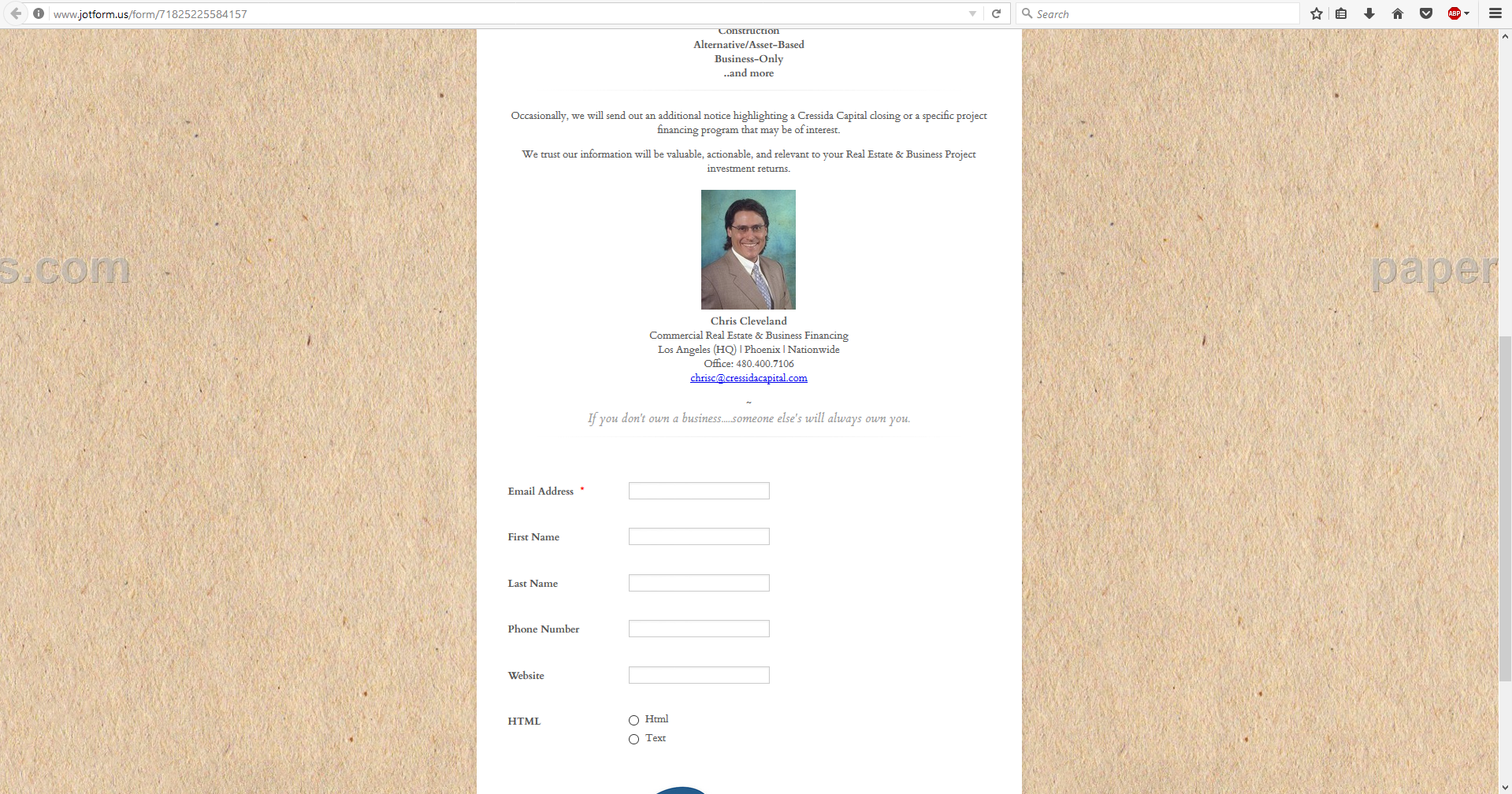
If the form is embedded, I would suggest using our iframe embed method: https://www.jotform.com/help/148-Getting-the-Form-iFrame-Code. If not, then please check if you are getting console errors in it.
Here's a guide on how you can navigate the console area of your Firefox browser: https://developer.mozilla.org/en/docs/Tools/Browser_Console.
-
chrisReplied on August 3, 2017 at 3:41 PM
I am sorry, I was not clearer.
In my FF browser (below snapshot) - upper right navigational menu:
1. Clicking on 'Login', or 'Sign-up', or 'support'....does not do anything...it wont accept my click. Nothing. I can't login, etc. to see my forms.
2. BUT....when I click on 'Pricing', of course, it works. The 'Pricing' menu accepts my click.
3. I've cleared the cache....this is first thing I did. I've gone back to an old FF browser version....nothing helps.
4. Are you sure there isn't a FF glitch on your side? Why would some menu items work and others not work?
5. Plus, your jotform pencil logo does not show up either at the top to the left of the screen.
-
David JotForm Support ManagerReplied on August 3, 2017 at 4:52 PM
What Firefox version do you have? I have tried the latest version in my Windows 8.1 operating system, and it works fine:

-
chrisReplied on August 3, 2017 at 4:59 PM
I am using FF 54.01 32 bit....I sent a screenshot with description of my issue....I just don't understand what could be wrong.
-
David JotForm Support ManagerReplied on August 3, 2017 at 6:03 PM
The screenshot was not posted to this thread, in order to share the screenshot, you need to load the link of this thread in your browser first. Here is the link: https://www.jotform.com/answers/1215160
1) Then click on the picture icon.
2) Click on the browsing folder to choose the images you want to share.
3) Set a max width dimension of 565.
4) Click on the OK button.
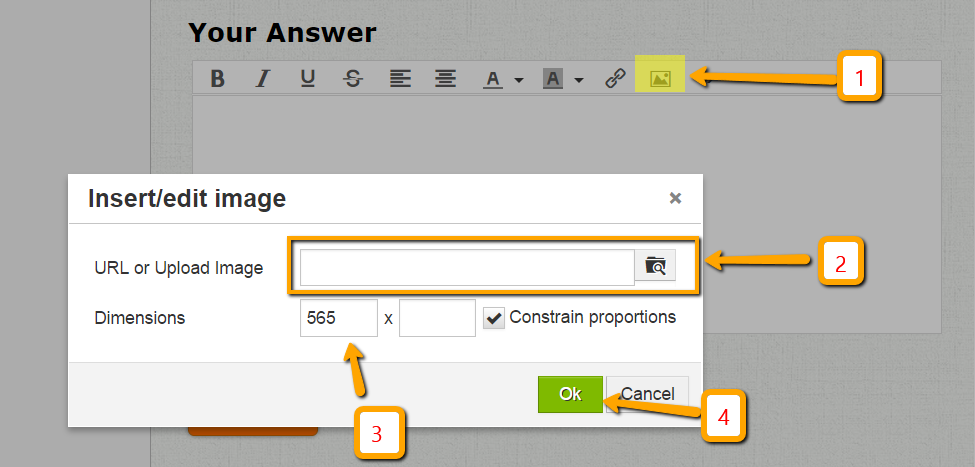
Let us know if you have more questions, we will be glad to assist you.
- Mobile Forms
- My Forms
- Templates
- Integrations
- INTEGRATIONS
- See 100+ integrations
- FEATURED INTEGRATIONS
PayPal
Slack
Google Sheets
Mailchimp
Zoom
Dropbox
Google Calendar
Hubspot
Salesforce
- See more Integrations
- Products
- PRODUCTS
Form Builder
Jotform Enterprise
Jotform Apps
Store Builder
Jotform Tables
Jotform Inbox
Jotform Mobile App
Jotform Approvals
Report Builder
Smart PDF Forms
PDF Editor
Jotform Sign
Jotform for Salesforce Discover Now
- Support
- GET HELP
- Contact Support
- Help Center
- FAQ
- Dedicated Support
Get a dedicated support team with Jotform Enterprise.
Contact SalesDedicated Enterprise supportApply to Jotform Enterprise for a dedicated support team.
Apply Now - Professional ServicesExplore
- Enterprise
- Pricing





























































