-
feelinggoodAsked on August 3, 2017 at 1:47 PM
Hello,
My clients are supposed to sign the bottom of the documents I send them and I keep those in file. However, as of the late, I am noticing only their signature line gets saved, I don't see the entire document. This can cause a problem in the event of a dispute because it is not clear what they have signed. Need to be able to see and save the entire form.
Please advise.
-
Kiran Support Team LeadReplied on August 3, 2017 at 3:15 PM
In order to view the agreement text in the submissions view or PDF submission report, you may enable the option from the submissions view settings.
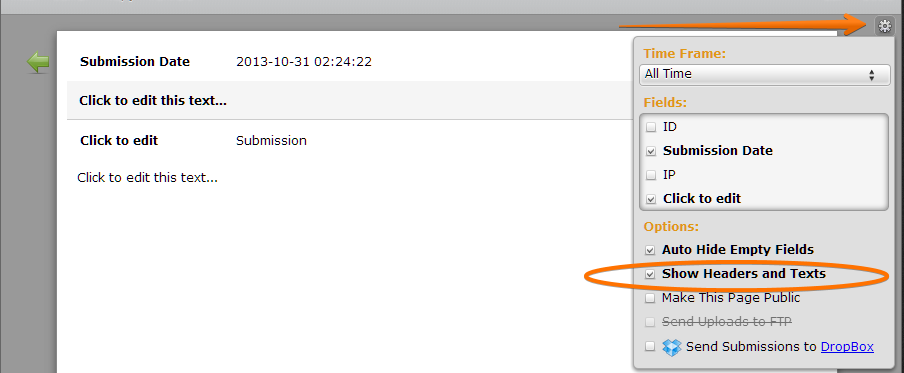
https://www.jotform.com/help/305-How-to-Show-Headers-and-Text-in-the-PDF
If you want the text to be displayed in the email notification/autoresponder, you may modify the email body by adding the agreement text manually.
Hope this information helps! Please get back to us if you need any further assistance. We will be happy to help.
- Mobile Forms
- My Forms
- Templates
- Integrations
- INTEGRATIONS
- See 100+ integrations
- FEATURED INTEGRATIONS
PayPal
Slack
Google Sheets
Mailchimp
Zoom
Dropbox
Google Calendar
Hubspot
Salesforce
- See more Integrations
- Products
- PRODUCTS
Form Builder
Jotform Enterprise
Jotform Apps
Store Builder
Jotform Tables
Jotform Inbox
Jotform Mobile App
Jotform Approvals
Report Builder
Smart PDF Forms
PDF Editor
Jotform Sign
Jotform for Salesforce Discover Now
- Support
- GET HELP
- Contact Support
- Help Center
- FAQ
- Dedicated Support
Get a dedicated support team with Jotform Enterprise.
Contact SalesDedicated Enterprise supportApply to Jotform Enterprise for a dedicated support team.
Apply Now - Professional ServicesExplore
- Enterprise
- Pricing



























































