-
TrucutuAsked on August 3, 2017 at 8:46 PM
How can combine my 2 forms in a single page and accept payments if the customer want it? Thank you
-
Elton Support Team LeadReplied on August 3, 2017 at 11:49 PM
Just to clarify, you want to combine the 2 forms into a single form? If yes, it is possible but you will have to create the fields manually into the main form. You can also copy the fields from one form to another using the following app.
https://apps.jotform.com/app/field_manager
If you want to accept payments, you will have to add a payment tool to your form e.g. Paypal.
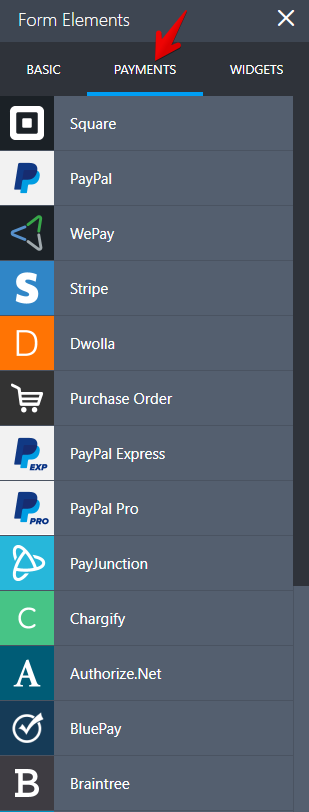
-
TrucutuReplied on October 17, 2017 at 3:43 PM
Hi! Hopefully you are having a good day Today; Now let's go to the point.-
To:
Thank you Elton sorry for the delay I am back to go on with my web page QTS http://onlinegooddeal.business.site/ What I want to do is an appointment form where the customer can leave their email address, phone number, postal address,date and time they want me to come over to their house, information about the job requested,and also collect the minimum payment for the house call about $25.00
Thank you for any info you may have God bless you
Keep Yourself Smiling: it's free, Healthy, Brings Peace To Mother Hearth, Harmony to Yourself and
Happiness To The Rest in the World Sincerely: Jose Posada. Toron@att.net
On Thursday, August 3, 2017 8:49 PM, JotForm wrote:
New response received A new response has been received: Answered by EltonCris Just to clarify, you want to combine the 2 formsinto a single form? If yes, it is possible but you will have to create thefields manually into the main form. You can also copy the fields from one formto another using the following app.https://apps.jotform.com/app/field_managerIf you want to accept payments, you will have to add a payment tool to yourform e.g. Paypal. View this thread on browser » Unsubscribe Thread 1501818578
... -
Chriistian Jotform SupportReplied on October 17, 2017 at 4:59 PM
I checked the two forms in your account:
Appointment Request Form: http://www.jotform.us/form/72147280684157
QTS. in Home Estimate Payment: http://www.jotform.us/form/72148235284154
You can just manually add the payment field to your Appointment Request form so you can receive payment from your user when they fill up the form.
-
TrucutuReplied on October 17, 2017 at 9:43 PMHi! Hopefully you are having a good day Today; Now let's go to the point.-
To: Cristian Thank you so much I really appreciate it I will try to do it
may God bless you
Keep Yourself Smiling: it's free, Healthy, Brings Peace To Mother Hearth, Harmony to Yourself and
Happiness To The Rest in the World Sincerely: Jose Posada. Toron@att.net
On Tuesday, October 17, 2017 1:59 PM, JotForm wrote:
New response received A new response has been received: Answered by Chriistian I checked the two forms in your account:Appointment Request Form: http://www.jotform.us/form/72147280684157 QTS. in Home Estimate Payment: http://www.jotform.us/form/72148235284154You can just manually add the payment field to your Appointment Request formso you can receive payment from your user when they fill up the form.
View this thread on browser » Unsubscribe Thread 1508273984
| | Virus-free. www.avast.com |
... -
TrucutuReplied on April 6, 2018 at 4:05 PM
when I go to forms element I can not select pay pal, I got my paypal pro account accepted it is QTSTESORO. It shows ONLY authorize.net and can not change it to Pay Pal
-
TrucutuReplied on April 6, 2018 at 4:06 PM
-
Elton Support Team LeadReplied on April 6, 2018 at 4:37 PM
I checked your form and you already have added a Paypal Pro field. You can already start creating products.
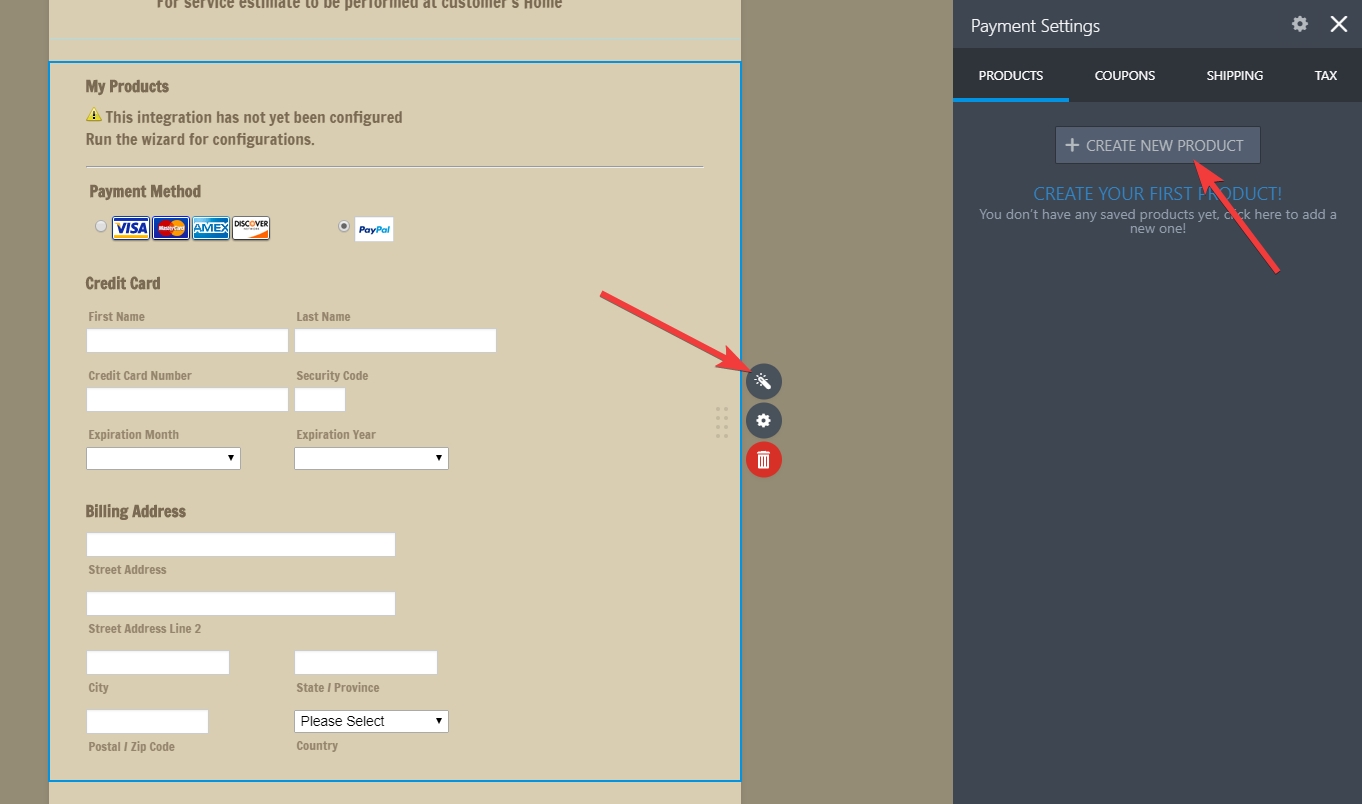
Note that you can only add 1 payment field per form, so just in case you want to replace Paypal, you'll have to delete it first.
We will answer your other question here https://www.jotform.com/answers/1437819
-
TrucutuReplied on April 17, 2018 at 12:16 PM
Thank you so much to all of you you are so good helping the people, so now can I download it and use it in thumbtack and some others companies ? to bring customers to me ?
-
David JotForm SupportReplied on April 17, 2018 at 1:16 PM
The form can indeed be used. Provide your users with the form URL and they can fill it our directly:
https://www.jotform.com/help/401-Where-to-Find-My-Form-URL
Or embed the form to a web page:
https://www.jotform.com/help/67-Which-Form-Embed-Code-Should-I-Use
-
TrucutuReplied on April 17, 2018 at 5:55 PM
Thank you so much I ll see if I can do it !!
-
TrucutuReplied on April 25, 2018 at 3:51 PM
Hola Hi !! will you please tell me if I can incorporate my first form the one with Pay Pal into the vintage form ? I did not know there were these beautiful forms like the vintage there !
-
aubreybourkeReplied on April 25, 2018 at 6:01 PM
1) You can browse the Vintage themes here:
https://www.jotform.com/theme-store/collection/vintage
2) Just click on the one you want:

3) Then Preview/Use it:

- Mobile Forms
- My Forms
- Templates
- Integrations
- INTEGRATIONS
- See 100+ integrations
- FEATURED INTEGRATIONS
PayPal
Slack
Google Sheets
Mailchimp
Zoom
Dropbox
Google Calendar
Hubspot
Salesforce
- See more Integrations
- Products
- PRODUCTS
Form Builder
Jotform Enterprise
Jotform Apps
Store Builder
Jotform Tables
Jotform Inbox
Jotform Mobile App
Jotform Approvals
Report Builder
Smart PDF Forms
PDF Editor
Jotform Sign
Jotform for Salesforce Discover Now
- Support
- GET HELP
- Contact Support
- Help Center
- FAQ
- Dedicated Support
Get a dedicated support team with Jotform Enterprise.
Contact SalesDedicated Enterprise supportApply to Jotform Enterprise for a dedicated support team.
Apply Now - Professional ServicesExplore
- Enterprise
- Pricing
































































