-
MBWHSAsked on August 4, 2017 at 12:10 AM
Hi
We have a relatively complex form that connects to another however the issue is with the first form. The form asks women about their previous pregnancies. We don't need to know about them if they had their last baby with us as we already have the data.
conditional formatting using the skip function is used to display the relevant number of pregnancies that they need to provide information on based on their responses to the questions about how many previous pregnancies they have had and how many since they last had a baby with us.
The logic works fine until someone changes they response to how many pregnancies they have had..eg they are honest about a termination/abortion they have had...then they change their mind about revealing this information and try to go back. Its when they go back that the problems happen....all of a sudden the right number of pregnancies doesn't match their selection and they get stuck in the wrong spot with no next or back button. I've tried to unpick it but I can't work out what to do.
Could you please help?
thanks
Katie
-
Nik_CReplied on August 4, 2017 at 3:14 AM
You could try this:
1) Go Settings - Form Settings and scroll a bit down:
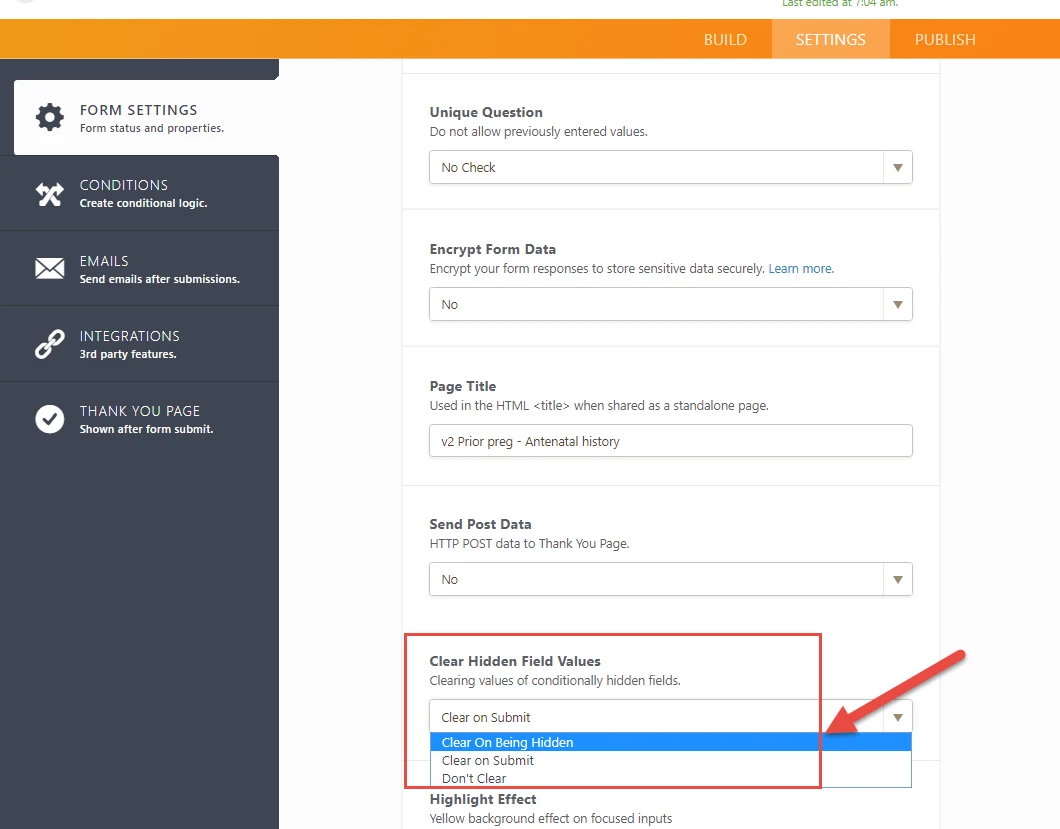
You should see Clear Hidden Field Values section there, select Clear on being hidden.
So if your submitter changes her mind and selection, the fields involved should be cleared so you shouldn't have conditional issues after that.
Please try and let us know how it worked.
Thank you!
-
MBWHSReplied on August 6, 2017 at 6:29 PM
Hi
we tried using this function a few weeks ago and it made the functioning of the form debilitatingly slow and had to turn it off as people weren't able to progress past often the first page. Are u able to look into this and identify what the problem might be?
thanks
katie
-
Welvin Support Team LeadReplied on August 6, 2017 at 7:28 PM
I have just enabled it back for you and cleared your forms cache. This function is not known to slow down the form. This will add a script in the form to clear hidden field values, but this shouldn't affect the speed of the form.
If you have embedded the form, I would suggest using our iframe method: https://www.jotform.com/help/148-Getting-the-Form-iFrame-Code. This is to prevent a conflict that may also cause this problem in the form.
- Mobile Forms
- My Forms
- Templates
- Integrations
- INTEGRATIONS
- See 100+ integrations
- FEATURED INTEGRATIONS
PayPal
Slack
Google Sheets
Mailchimp
Zoom
Dropbox
Google Calendar
Hubspot
Salesforce
- See more Integrations
- Products
- PRODUCTS
Form Builder
Jotform Enterprise
Jotform Apps
Store Builder
Jotform Tables
Jotform Inbox
Jotform Mobile App
Jotform Approvals
Report Builder
Smart PDF Forms
PDF Editor
Jotform Sign
Jotform for Salesforce Discover Now
- Support
- GET HELP
- Contact Support
- Help Center
- FAQ
- Dedicated Support
Get a dedicated support team with Jotform Enterprise.
Contact SalesDedicated Enterprise supportApply to Jotform Enterprise for a dedicated support team.
Apply Now - Professional ServicesExplore
- Enterprise
- Pricing




























































