-
nicolinoAsked on August 4, 2017 at 3:57 AM
Hi,
I paid for having a bronze account.
But when i get a problem last week and posted my problem on this form, no one replied to me and solved the problem, which is a big one !!!https://form.jotformeu.com/71937537151359
The form field doesn't work on firefox, ie, safari.
They remain empty or you can write but you can't see the text, even by changing the background color, or the text color.The form works only on Google chrome !
ANd it's not an embed form problem cause i tested either on the website where it's embeded and on his real url.
Try to solve this problem asap, my clients used at 60 % safari.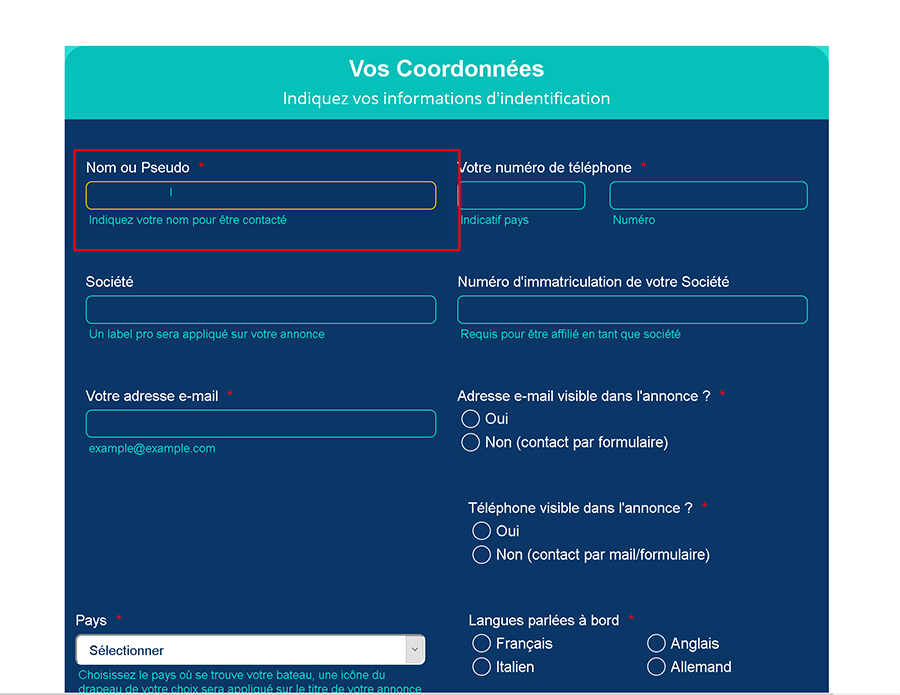
-
CharlieReplied on August 4, 2017 at 4:35 AM
Hi,
Apologies for the inconvenience.
I'm not sure if you have received the reply of my colleague, I see you did opened a thread last week with the same problem, here's the link to it: https://www.jotform.com/answers/1207649. My colleague has answered your inquiry there on the same day.
Regardless, please do try injecting this custom CSS code in your form:
.form-textbox {
height: inherit !important;
padding: 5px 5px 5px 5px !important;
}
.form-textarea {
padding: 5px 5px 5px 5px !important;
}
That should fix the input display showing in Firefox and Safari.
Let us know if that works.
-
nicolinoReplied on August 4, 2017 at 4:44 AM
Ok it works thanks !
But more than 2 weeks for an answer even by paying / month a service is amazing !!!
A lot of customers couldn't use the form for registering themselves so i have a lot of hungry customers and have to do all by mails, even having a subscription. -
CharlieReplied on August 4, 2017 at 5:27 AM
I understand and I apologize for the inconvenience.
However, my colleague, liyam, did answer your question on the thread you first opened last July 25, 2017. You can check the initial thread you opened and his reply on this link: https://www.jotform.com/answers/1207649.
Our mail log also shows that the reply was sent:

I can only presume that the email did not reached your inbox because it is either moved through your trash/junk/spam folder, or it was blocked/filtered by your email provider.
Rest assure that if you open a thread here in the forum, it will always be answered within 24 hours (unless it falls on a weekend and there's a lot of tickets queued). If you did not get any response within that time, you can open another thread as a follow up from the initial one.
Again, apologies for the inconvenience that this has caused you.
- Mobile Forms
- My Forms
- Templates
- Integrations
- INTEGRATIONS
- See 100+ integrations
- FEATURED INTEGRATIONS
PayPal
Slack
Google Sheets
Mailchimp
Zoom
Dropbox
Google Calendar
Hubspot
Salesforce
- See more Integrations
- Products
- PRODUCTS
Form Builder
Jotform Enterprise
Jotform Apps
Store Builder
Jotform Tables
Jotform Inbox
Jotform Mobile App
Jotform Approvals
Report Builder
Smart PDF Forms
PDF Editor
Jotform Sign
Jotform for Salesforce Discover Now
- Support
- GET HELP
- Contact Support
- Help Center
- FAQ
- Dedicated Support
Get a dedicated support team with Jotform Enterprise.
Contact SalesDedicated Enterprise supportApply to Jotform Enterprise for a dedicated support team.
Apply Now - Professional ServicesExplore
- Enterprise
- Pricing



























































