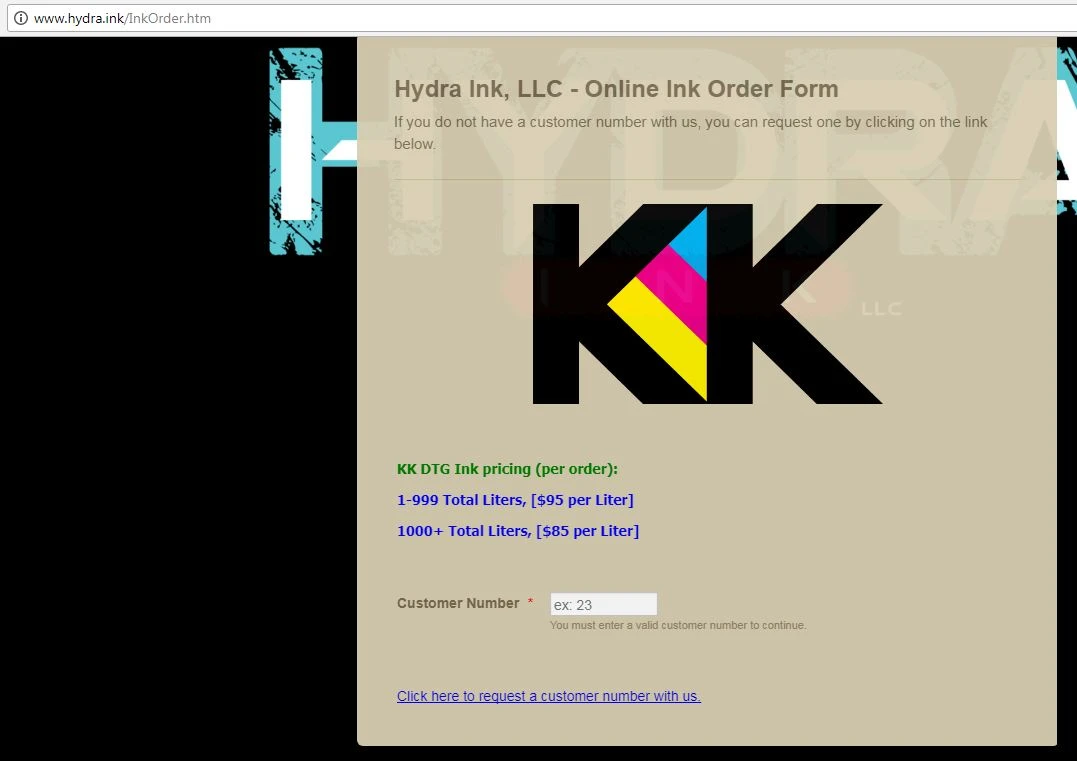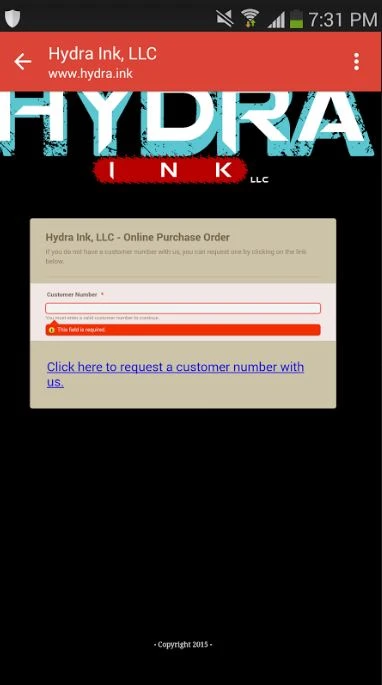-
jkunkelAsked on August 4, 2017 at 12:09 PM
Hello,
I am having an issue with my forms today. The problem is that the form will display, but it is not running any of the conditional logic. I was finally able to get them working again by changing from a direct embed to an iframe one, but it would be really great to know why this is happening.
If I do a form preview from the jotform builder, the form works as it should, but if I then switch to my site with the form embedded, the form does not perform its conditional logic.
For example, the form has a customer number text input field on it. If this field is not filled in, then I have logic that a link for the New Customer Form should appear. I always know when the jotform is not working if when it loads, the New Customer Form link does not appear.
As I said, I tried all kinds of different things to try and make it start working again, and the only thing was changing my embedding from a direct embed to an iframe embed. But it was working yesterday with the direct embed, so I do not see what I did as a satisfactory solution to this problem.
As I was testing this morning, I also found that the form does not run its conditional logic when viewed from an android phone running the chrome browser. I was unable to get it to work on my phone no matter what I changed. I was under the impression that these forms are supposed to work the same across browsers and operating systems.
If you would like to see the forms, you can get them from the following links:
http://www.hydra.ink/InkOrder.htm
They are working now on chrome running on a desktop, but as I said, they do not work when viewed from chrome running on an android phone. If you try it, you will notice that the New Customer Form link does not show up at the bottom like it does when viewed from a pc.
I would like to know what the difference is between loading the form directly from a link and loading it through an embedded link. I can see that the embedded link includes an additional directory as below:
This is the direct link to the form: https://form.jotform.us/[form#]
This is the embedded link:
The embedded link includes an additional directory of /jsform/ that is not included in the direct link. If I remove that directory, the embedded link will not work.
Is the embedded form different from the direct one? It is the only reason that I can see that the direct link will work, but the embedded one will not.
Page URL: http://www.hydra.ink/PO.htm -
BJoannaReplied on August 4, 2017 at 1:43 PM
Sorry for the inconvenience this may cause you.
Our forms work the same across all browsers and operating systems.
I tested your forms and they are working properly on my end.
I also tested them on my Samsung Galaxy S4 in Google Chrome.
Your forms are now embedded with the iFrame code.
Most likely conditional logic was not working when they were embedded with the script code because of the script conflicts between your webpage scripts and JotForm scripts. Because of the possible script conflicts we usually recommend to our users to embed the forms with the iFrame code.
Are the embedded forms working now on your end?
Feel free to contact us if you have any other questions.
- Mobile Forms
- My Forms
- Templates
- Integrations
- INTEGRATIONS
- See 100+ integrations
- FEATURED INTEGRATIONS
PayPal
Slack
Google Sheets
Mailchimp
Zoom
Dropbox
Google Calendar
Hubspot
Salesforce
- See more Integrations
- Products
- PRODUCTS
Form Builder
Jotform Enterprise
Jotform Apps
Store Builder
Jotform Tables
Jotform Inbox
Jotform Mobile App
Jotform Approvals
Report Builder
Smart PDF Forms
PDF Editor
Jotform Sign
Jotform for Salesforce Discover Now
- Support
- GET HELP
- Contact Support
- Help Center
- FAQ
- Dedicated Support
Get a dedicated support team with Jotform Enterprise.
Contact SalesDedicated Enterprise supportApply to Jotform Enterprise for a dedicated support team.
Apply Now - Professional ServicesExplore
- Enterprise
- Pricing