-
KennyJAsked on August 4, 2017 at 1:02 PM
I have a client that would like their logo to show on the submission form that comes through when someone fills out a free evaluation form. He is an attorney and other people in his office view this form, he would like to make it as professional as possible.
Thank you so much for taking the time to answer this question!! He is actually responding to the submission forms that he gets sent when someone submits a form. Nothing that his users see after feeling out the info, just what he sees after the form is submitted and shows up in his "form submissions" section. Sorry if I am not explaining this properly, I might be making it more confusing than it needs to be.
-
Support_Management Jotform SupportReplied on August 4, 2017 at 2:25 PM
If you're referring to the Autoresponder Emails that his users receive after form submission, then he can modify the template upon his discretion (same idea applies to the Email Notification).
Complete guide: How-to-Edit-the-Email-Template-for-Notifications-and-Autoresponders
On the other hand, if he's referring to the Thank You page (the page users see right after submitting the form), then he can insert a logo/image there too by editing the Thank You page.
Related guide: Setting-Up-the-Thank-You-Page
In case we misunderstood your question, just get back to us with a bit more info and a clearer description of where your client wants the logo so we can better assist you.
-
KennyJReplied on August 4, 2017 at 2:32 PM
Thank you so much for taking the time to answer this question!! He is actually responding to the submission forms that he gets sent when someone submits a form. Nothing that his users see after feeling out the info, just what he sees after the form is submitted and shows up in his "form submissions" section. Sorry if I am not explaining this properly, I might be making it more confusing than it needs to be.
-
Support_Management Jotform SupportReplied on August 4, 2017 at 2:58 PM
He is actually responding to the submission forms that he gets sent when someone submits a form. Nothing that his users see after feeling out the info, just what he sees after the form is submitted and shows up in his "form submissions" section.
From how you described it, this would mean he's viewing the submissions straight from the Submissions Page, and he's replying from there. In this case, he can directly include any image/logo right on that page where he's responding.
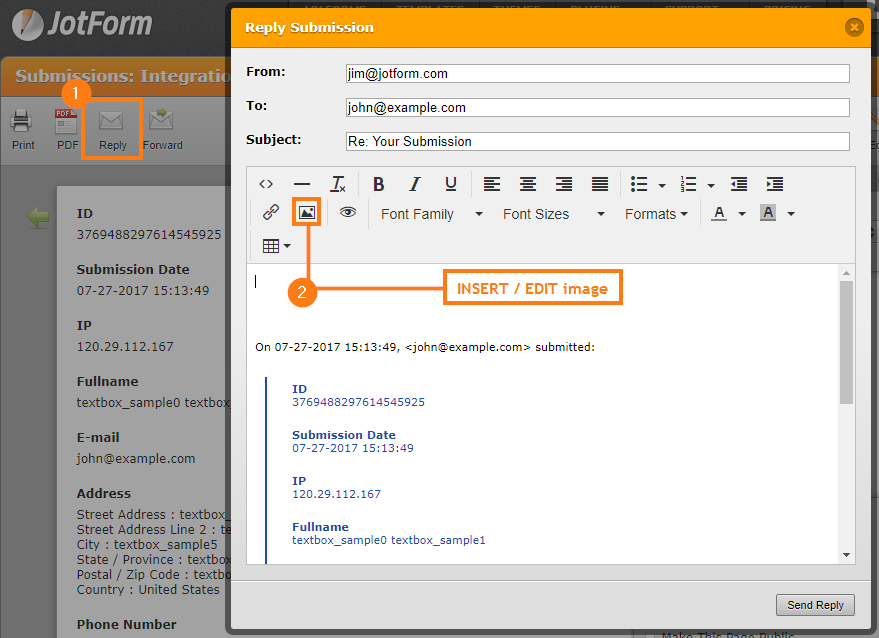
- Mobile Forms
- My Forms
- Templates
- Integrations
- INTEGRATIONS
- See 100+ integrations
- FEATURED INTEGRATIONS
PayPal
Slack
Google Sheets
Mailchimp
Zoom
Dropbox
Google Calendar
Hubspot
Salesforce
- See more Integrations
- Products
- PRODUCTS
Form Builder
Jotform Enterprise
Jotform Apps
Store Builder
Jotform Tables
Jotform Inbox
Jotform Mobile App
Jotform Approvals
Report Builder
Smart PDF Forms
PDF Editor
Jotform Sign
Jotform for Salesforce Discover Now
- Support
- GET HELP
- Contact Support
- Help Center
- FAQ
- Dedicated Support
Get a dedicated support team with Jotform Enterprise.
Contact SalesDedicated Enterprise supportApply to Jotform Enterprise for a dedicated support team.
Apply Now - Professional ServicesExplore
- Enterprise
- Pricing



























































