-
gcasillas80Asked on August 4, 2017 at 3:29 PM
Hello,
I am creating a form and need the senders email address to be the "Work Email" field I've created in the form. This is SUPER IMPORTANT. I use a ticketing system that uses the senders email address to create a ticket, and that's how we tie the ticket to client. If not, we'd have to manually assign ALL tickets, and we cant do that. PLEASE tell me there is a way to have emails generated to be sent from "Work Email" vs. "noreply@jotform.com.
-
JanReplied on August 4, 2017 at 4:55 PM
My understanding is that you want to use the email address entered in the "Work Email" field to be the Sender Email in the notification emails.
You will need to use Mandrill SMTP in order to achieve this. Please refer to this guide: https://www.jotform.com/help/240-Set-The-Sender-Email-Address-With-Mandrill-Account.
Hope that helps. Thank you.
-
gcasillas80Replied on August 17, 2017 at 6:12 PM
Jan, I've done this. I still dont find a place to change within form after following these very instructions. I've tested email and they ALL come across as my Mandrill account email address. Help soon.
-
JanReplied on August 17, 2017 at 8:57 PM
I checked your form and I can see that it is configured correctly. The Sender Email of the notification is using the Mandrill SMTP.
There should be a "FROM" email field in the Advanced Settings of the notification after adding the Mandrill SMTP.
Please give me more time to work on this issue. I will update you once I found a solution.
Thank you for your patience.
-
JanReplied on August 17, 2017 at 9:10 PM
Upon checking, I can see that the "Work Email" field is using "Short Text Entry". Please replace it with the "Email" field.
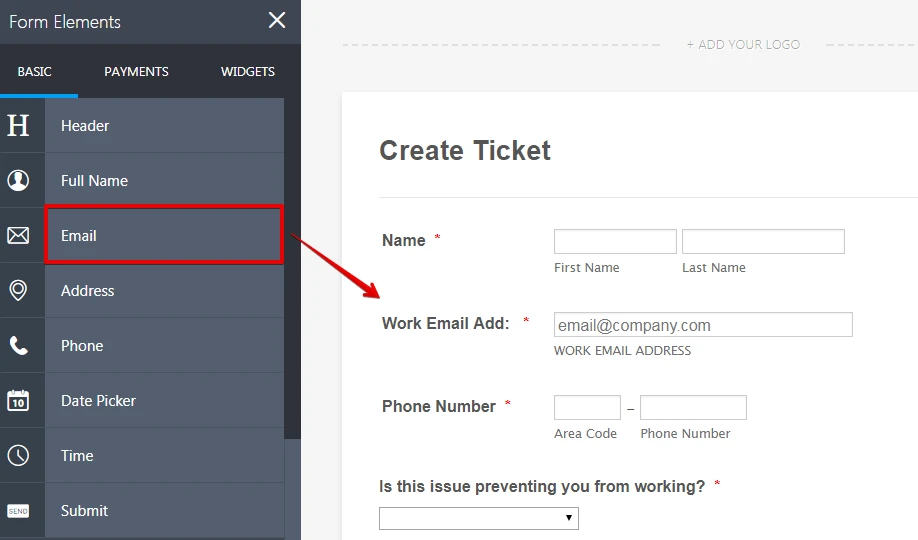
After that, please go to the Advanced tab of the Notification. There should be a "From" email field drop down.
Hope that helps. Let us know if the issue is still the same. Thank you.
-
gcasillas80Replied on August 18, 2017 at 10:29 AM
So I just did this. Removed the "short text field" and added actual "email" field. I still do not have dropdown.
-
JanReplied on August 18, 2017 at 11:55 AM
I checked your account and I can see that the SMTP is not configured correctly. The username has spaces on it. Is that the correct username? If no, then please delete the current SMTP and create a new one. Here's a guide: How-to-Edit-Delete-Sender-Emails-on-SMTP-Settings.

If the issue is still the same, please try to put the email address in the username?
Hope that works. Thank you.
- Mobile Forms
- My Forms
- Templates
- Integrations
- INTEGRATIONS
- See 100+ integrations
- FEATURED INTEGRATIONS
PayPal
Slack
Google Sheets
Mailchimp
Zoom
Dropbox
Google Calendar
Hubspot
Salesforce
- See more Integrations
- Products
- PRODUCTS
Form Builder
Jotform Enterprise
Jotform Apps
Store Builder
Jotform Tables
Jotform Inbox
Jotform Mobile App
Jotform Approvals
Report Builder
Smart PDF Forms
PDF Editor
Jotform Sign
Jotform for Salesforce Discover Now
- Support
- GET HELP
- Contact Support
- Help Center
- FAQ
- Dedicated Support
Get a dedicated support team with Jotform Enterprise.
Contact SalesDedicated Enterprise supportApply to Jotform Enterprise for a dedicated support team.
Apply Now - Professional ServicesExplore
- Enterprise
- Pricing



























































