-
ncmhrAsked on August 4, 2017 at 3:58 PM
Hi, the captcha tool just churns, and never shows a word to type into the field. It's happening at https://ncmhr.org/contact.htm,, (two forms there), and https://ncmhr.org/membership-application.htm (two forms there), and my own website https://tomrogerswebdesign.com/get-in-touch/. And probably other websites that I manage.
Tom Rogers
Tom Rogers Web Design -
Welvin Support Team LeadReplied on August 4, 2017 at 5:30 PM
I can replicate the problem on this page: http://www.power2u.org/contact.html but not on this page: https://tomrogerswebdesign.com/get-in-touch/.
I don't see any captcha in the forms on these pages:
https://ncmhr.org/membership-application.htm
I get the following error on the first page above;
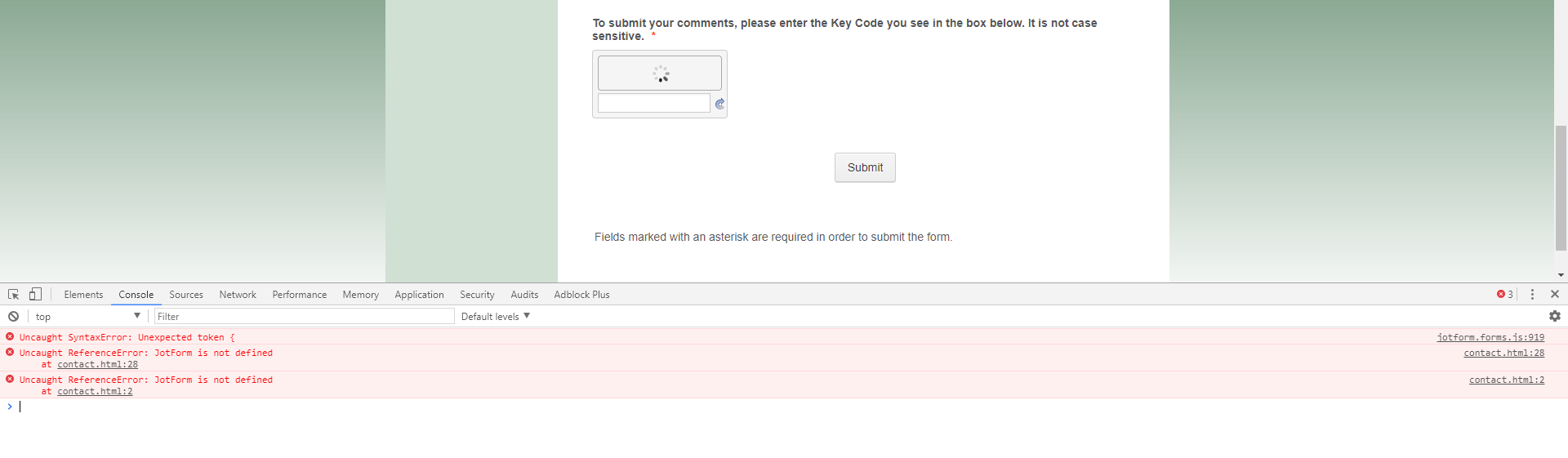
This error can be fixed by re-embedding the forms using our iframe method: https://www.jotform.com/help/148-Getting-the-Form-iFrame-Code.
-
Welvin Support Team LeadReplied on August 4, 2017 at 5:36 PM
Apparently, we have an issue with JS embed method. You do not need to re-embed the forms. We've fixed the problem. Please check again.
-
ncmhrReplied on August 4, 2017 at 8:54 PM
Thanks, I removed captcha on those pages as the client was expecting people to use them, and I didn’t what to let this glitch stand in the way.
I just reinstalled them and they are working properly.
Thanks,
TomPS, I decided to removed the captcha after I sent my first message, and wanted to inform you of that, but there is no way that I could find the thread. I wish it was a more normal support system with ticket number, etc.
-
Nik_CReplied on August 5, 2017 at 3:02 AM
Thank you for letting us know.
You should be able to find this thread information in your Inbox, where you can open them by clicking:

And when it opens you will see the thread number in the URL.
If you have any further questions please let us know.
Thank you!
-
ncmhrReplied on August 5, 2017 at 10:44 AM
I realize that once you at support reply, the ability to see the tread is available. It's that foggy area where you have submitted the form, but then want to amend it that I see as a problem. Sometimes things work out on their own, or you realize you forgot to include some important details, and are forced to wait until someone from support replies.
How many times have you gotten into it, only to discover that the problem has already been fixed, or the nature of the problem has changed as the client has been forced to make changes or adapt to the problem while they wait for your reply?
-
Welvin Support Team LeadReplied on August 5, 2017 at 12:13 PM
You can access the forum homepage at https://www.jotform.com/answers/. Then you can click "My Questions" button to view your recent threads in the support forum. But not unless you've posted the question as a guest, you can't see it on the My Questions page.
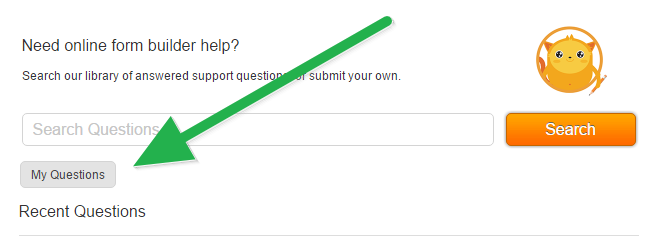
We are addressing issues as quickly as possible. This support forum is strictly monitored 24/7. We still have lapses, but we are doing our best to correct them. Our apologies if you feel you haven't been addressed properly.
We will provide a workaround. This is to ensure that the form will continue to work while our developers are looking into the issue. In most cases, the workaround will work, and some users will adapt to it. If there are issues, it is best to reach us first before doing anything on the form.
Thank you for your kind understanding on this matter.
-
ncmhrReplied on August 5, 2017 at 4:02 PM
I had no idea, thanks for pointing that out.
- Mobile Forms
- My Forms
- Templates
- Integrations
- INTEGRATIONS
- See 100+ integrations
- FEATURED INTEGRATIONS
PayPal
Slack
Google Sheets
Mailchimp
Zoom
Dropbox
Google Calendar
Hubspot
Salesforce
- See more Integrations
- Products
- PRODUCTS
Form Builder
Jotform Enterprise
Jotform Apps
Store Builder
Jotform Tables
Jotform Inbox
Jotform Mobile App
Jotform Approvals
Report Builder
Smart PDF Forms
PDF Editor
Jotform Sign
Jotform for Salesforce Discover Now
- Support
- GET HELP
- Contact Support
- Help Center
- FAQ
- Dedicated Support
Get a dedicated support team with Jotform Enterprise.
Contact SalesDedicated Enterprise supportApply to Jotform Enterprise for a dedicated support team.
Apply Now - Professional ServicesExplore
- Enterprise
- Pricing




























































