-
aliciaallenAsked on August 6, 2017 at 8:29 AM
I had a page split on there before and i thought it might be that, but its still doing it since i removed the page split. Its this form- https://form.jotformeu.com/60682361672357
-
David JotForm Support ManagerReplied on August 6, 2017 at 11:53 AM
I just did a real submission in your form to test it properly, and it was submitted just fine:
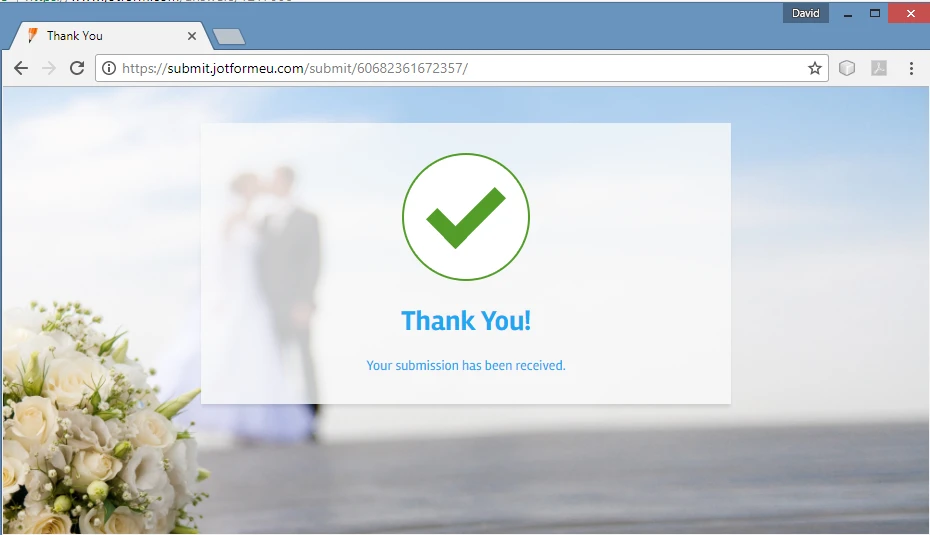
If you have embedded your form in a webpage, please share the URL of the page, so we can test it there. Let us know if you need more help.
-
aliciaallenReplied on September 13, 2017 at 5:38 AM
hi :)
yes it is this form also, its all of them, here is an ebay listing with the form on- http://www.ebay.co.uk/itm/Personalised-Gatefold-Wedding-Invitations-Or-Evening-Invites-with-Envelopes-/162654702357?ssPageName=STRK:MESE:IT
there is two place to get on there, the design with the flowers that says click here to personalise, and then again at the bottom in the steps to make a purchase.
-
RoseReplied on September 13, 2017 at 7:56 AM
Thank you for the additional information.
I checked the places where you described on your previous post but that parts also directs me to your form stand alone version.
1. I clicked this button and your form stand alone version was opened in a new tab on my browser.

2. I clicked the following link and your form stand alone version was opened again in a new tab on my browser.

I filled in your form and submitted without an issue. I did not encounter any please wait problem. I tested this on a mac device through safari browser. Could you please ask your customer that they have experienced this issue on which browser?
Thank you in advance for your cooperation.
-
aliciaallenReplied on September 13, 2017 at 11:43 AMHI :)
They said : Samsung tablet & my iPhone, using safari
*Kind Regards*
*Alicia Allen*
*Forgetmenotdesigns911*
* *
*Please have a look at my eBay Shop!
*
... -
David JotForm SupportReplied on September 13, 2017 at 1:07 PM
The issue may be that the user is using the Ebay app instead of viewing the page from a web browser. Ask them if this is the case and if so, have them try navigating to your Ebay listing from a web browser instead of from the Ebay app.
Also, if they are using Safari, have them try Chrome or FireFox instead. Let us know if any of the following still do not work and we will take another look.
-
aliciaallenReplied on September 15, 2017 at 5:43 AMHe said he tried chrome on his tablet and it still wont work, ill ask other
customers what they are using when it doesn't work for them.
*Kind Regards*
*Alicia Allen*
*Forgetmenotdesigns911*
* *
*Please have a look at my eBay Shop!
*
... -
RoseReplied on September 15, 2017 at 10:18 AM
Thank you for your additional feedback.
I tested it on IPad Air 2 simulator and I was able to submit your form without any issue.

Could you please also ask your user to take screenshot of the console error if they encounter the same problem again. Here is a guide about how to reach browser console:
https://www.jotform.com/help/453-How-to-get-a-console-report-from-most-common-browsers
Waiting for your additional information. Please note that if we can not replicate the issue on our side, it is not easy for us to identify your problem and fix it. So, please try to get as much information as you can from your users.
- Mobile Forms
- My Forms
- Templates
- Integrations
- INTEGRATIONS
- See 100+ integrations
- FEATURED INTEGRATIONS
PayPal
Slack
Google Sheets
Mailchimp
Zoom
Dropbox
Google Calendar
Hubspot
Salesforce
- See more Integrations
- Products
- PRODUCTS
Form Builder
Jotform Enterprise
Jotform Apps
Store Builder
Jotform Tables
Jotform Inbox
Jotform Mobile App
Jotform Approvals
Report Builder
Smart PDF Forms
PDF Editor
Jotform Sign
Jotform for Salesforce Discover Now
- Support
- GET HELP
- Contact Support
- Help Center
- FAQ
- Dedicated Support
Get a dedicated support team with Jotform Enterprise.
Contact SalesDedicated Enterprise supportApply to Jotform Enterprise for a dedicated support team.
Apply Now - Professional ServicesExplore
- Enterprise
- Pricing





























































