-
botninoAsked on August 7, 2017 at 2:47 AM
Hi!
My form looks nice in the builder, but in the preview and the FB integrated version it looks different.
How can I edit it so that what appears in the builder reflects the real design?
Thanks,
Liat
-
Nik_CReplied on August 7, 2017 at 5:38 AM
I checked your form and I was able to replicate this issue, the form is showing differently on the preview.
This must be related to theme, so please try the below:
1) Copy the existing CSS from your Custom CSS field:

2) Remove the theme:

3) Apply the CSS again, logo etc.
That should do it. You can check my clone of your form as well: https://form.jotformpro.com/72182748886977
If you need any further assistance please let us know.
Thank you!
-
botninoReplied on August 7, 2017 at 6:43 AMHi and thanks for the fast reply!
Unfortunately in my themes I don't see any with the option "remove". When I
go to "used themes", it says "you haven't used any themes yet".
Also in step #1, do you just mean "copy" or "cut"? I tried with both but it
didn't change anything for my ability to remove a theme.
Thank you!
... -
Chriistian Jotform SupportReplied on August 7, 2017 at 11:32 AM
Please try to reset your theme to the default one (click on Use Theme) and apply again the CSS, logo etc on your form.
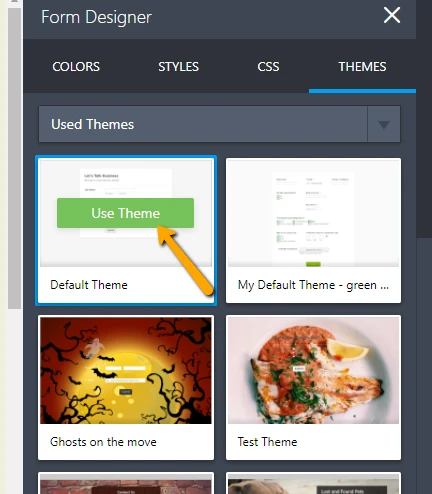
You can also just clone the form created by my colleague (https://form.jotformpro.com/72182748886977) to have a copy of the form on your account. To clone a form, just follow the instructions provided in this guide: How to Clone an Existing Form from a URL.
-
botninoReplied on August 9, 2017 at 3:43 AMThank you ! Selecting a theme and then cancelling it worked well :)
...
- Mobile Forms
- My Forms
- Templates
- Integrations
- INTEGRATIONS
- See 100+ integrations
- FEATURED INTEGRATIONS
PayPal
Slack
Google Sheets
Mailchimp
Zoom
Dropbox
Google Calendar
Hubspot
Salesforce
- See more Integrations
- Products
- PRODUCTS
Form Builder
Jotform Enterprise
Jotform Apps
Store Builder
Jotform Tables
Jotform Inbox
Jotform Mobile App
Jotform Approvals
Report Builder
Smart PDF Forms
PDF Editor
Jotform Sign
Jotform for Salesforce Discover Now
- Support
- GET HELP
- Contact Support
- Help Center
- FAQ
- Dedicated Support
Get a dedicated support team with Jotform Enterprise.
Contact SalesDedicated Enterprise supportApply to Jotform Enterprise for a dedicated support team.
Apply Now - Professional ServicesExplore
- Enterprise
- Pricing




























































