-
getstartedukAsked on August 7, 2017 at 8:21 AM
Hi
Great forum guys!
I want to be able to hide more than one page when the user chooses an option from a drop-down menu.
At the moment I can only hide one page when the user chooses 'Number of Directors' = 1. When the user chooses this option I need to be able to hide pages 9 AND 10.
The 'Skip To Page On Next Button' option does not appear to work as the next page is different depending on options that have been chosen previously by the user.
Would be great if someone can help as I think my form will be finished after this !! :)
Thanks
Paul
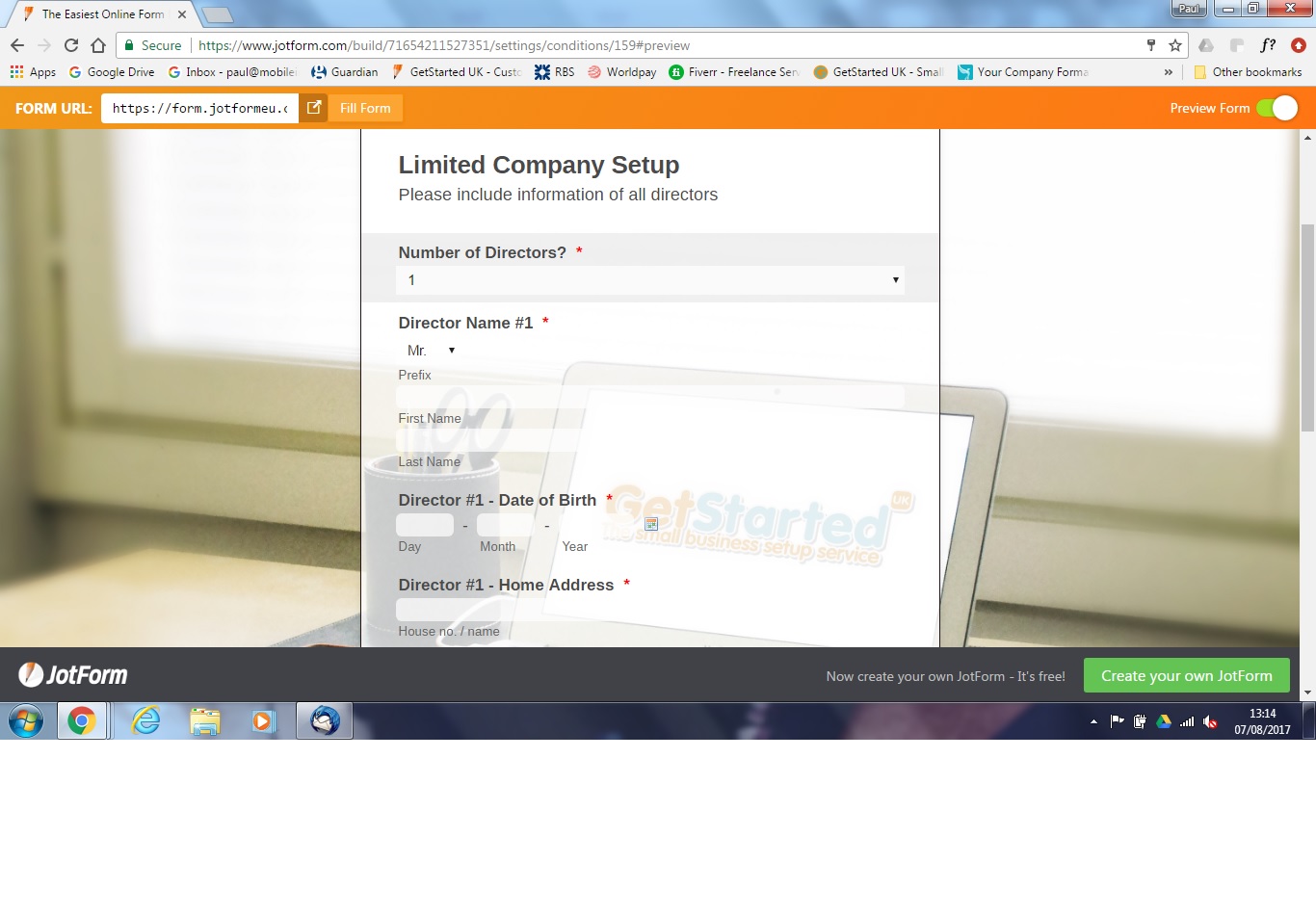
-
BJoannaReplied on August 7, 2017 at 12:28 PM
I tested your form and I am able to replicate mentioned issue. However, I am not sure why conditions that you have set are not working.
Please allow me some time to test this further.
I will update you via this thread when I find the reason why conditions are not working.
-
BJoannaReplied on August 7, 2017 at 1:46 PM
Please set your conditions for the field 'Number of Directors' like this.
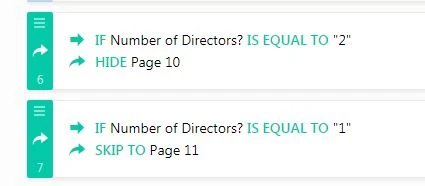
Also, please make sure that there are no conflicts with the other hide page conditions that you have set.
Here is my cloned form: https://form.jotform.com/72184520949967
Feel free to test it and clone it.
Hope this helps to solve the issue.
-
getstartedukReplied on August 8, 2017 at 5:43 AMHi
Unfortunately this does not work as if the client does NOT choose
'Business Directory Listings' on the first page menu they will still be
forwarded to that page (page 11). It would need to go to the next
relevant page depending on the choices made on the first page by the
user. Hope that makes sense?
Many thanks
Paul
... -
Ashwin JotForm SupportReplied on August 8, 2017 at 8:53 AM
Hello Paul,
That seems to be tricky. Can you please explain us all the conditions requirement you have in your form. Which page should be hidden based on the answer of which question. We will try to help you come up with required conditions.
We will wait for your response.
Thank you!
-
getstartedukReplied on August 8, 2017 at 9:44 AMHi
Thanks for the email.
... -
getstartedukReplied on August 8, 2017 at 10:57 AM
Hi
Thanks for the email.
On page one - The user chooses which services they require.
If an option is chosen the corresponding pages should appear. eg. 'Website Design ', 'Limited Company Formation', and 'Social Media Setup'
Choosing these option the user should then see:
- Page 2 - Contact Details (default)
- Page 4 - Website Design
- Page 8, 9, 10 - Limited Company Setup
- Page 13 - Social Media Setup
All of this above seems to work okay! :)
However, on page 8 when the user chooses 'Numbers of Directors?' = 1 ..........We then need to hide pages 9 and 10. Then go on to the next page. On the above example it should then take us to Page 13 - Social Media Setup
The problem is that we cannot hide Page 9 and 10 when choosing 'Number of Directors =1' and then jump to the next relevant page.
Hope that all makes sense :)
Thanks
Paul -
Kiran Support Team LeadReplied on August 8, 2017 at 12:23 PM
Since you want to skip to Page 13 - Social Media Setup when there is only one director, you may setup the condition directly to skip to Page 13 instead hiding the pages. Also, when 2 directors are selected you can hide the page 10 which is collecting director #3 information. Please try changing the conditions as shown below which should be working fine.

Let us know if you need any further assistance. We will be happy to assist.
-
getstartedukReplied on August 8, 2017 at 4:05 PM
Hi
Many thanks for this.
The problem is that if the user has NOT chosen 'Social Media Setup' on page 1 then the form would not need to go to Page 13 specifically. It would need to continue to the next page (if any) that was originally chosen on page 1.
Eg. The User may have chosen from page one 'Limited Company Setup' and 'Accountancy Consultation'. If the user then chooses Number of Directors =1 then the form would need to proceed to 'Accountancy Consultation' page 14.
So we need to find a way of implementing:
IF Number of Directors? IS EQUAL to "1"
HIDE Page 9 and 10
Is this possible?
Many thanks for helping so much!! :)
Paul
-
MikeReplied on August 8, 2017 at 6:54 PM
Please try the following:
- Delete condition.
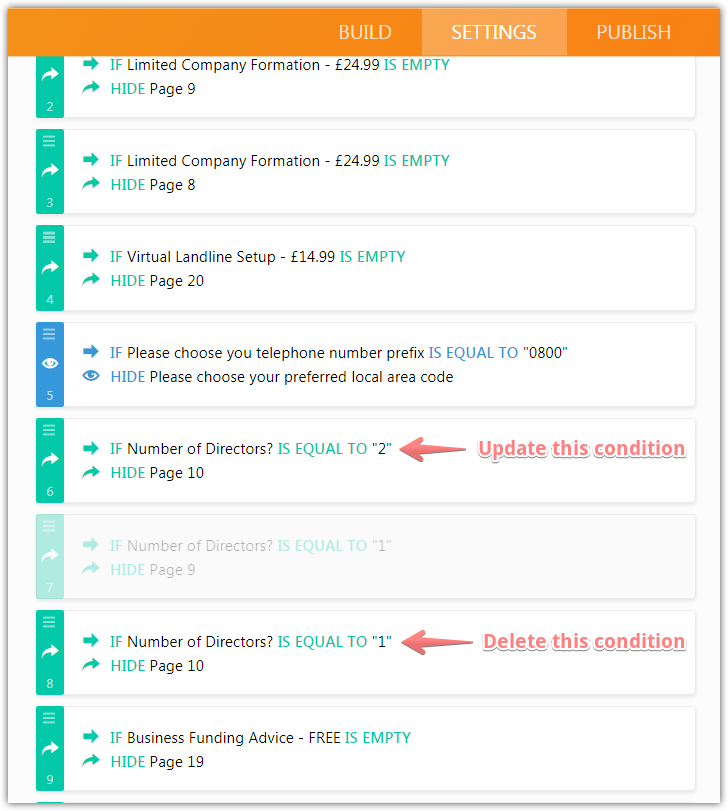
- Update condition to combine 1 & 2 selected options.
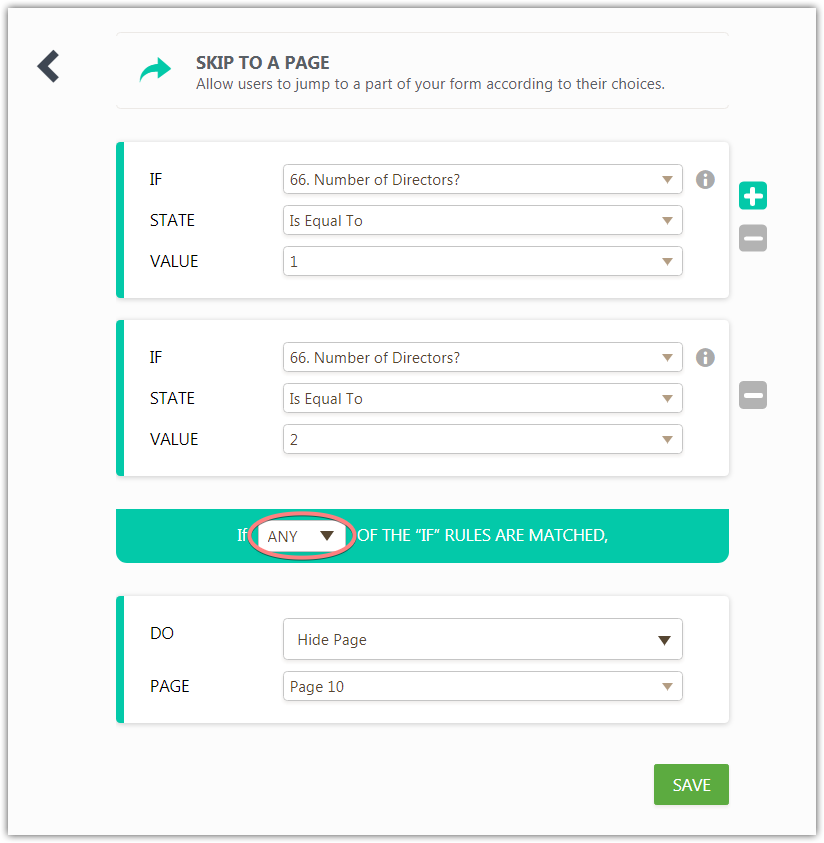
-
getstartedukReplied on August 9, 2017 at 4:36 AM
SUCCESS!!
Thank you everyone!
I had to add an extra condition in as well but all seems to be working now (subject to more testing!)

- Mobile Forms
- My Forms
- Templates
- Integrations
- INTEGRATIONS
- See 100+ integrations
- FEATURED INTEGRATIONS
PayPal
Slack
Google Sheets
Mailchimp
Zoom
Dropbox
Google Calendar
Hubspot
Salesforce
- See more Integrations
- Products
- PRODUCTS
Form Builder
Jotform Enterprise
Jotform Apps
Store Builder
Jotform Tables
Jotform Inbox
Jotform Mobile App
Jotform Approvals
Report Builder
Smart PDF Forms
PDF Editor
Jotform Sign
Jotform for Salesforce Discover Now
- Support
- GET HELP
- Contact Support
- Help Center
- FAQ
- Dedicated Support
Get a dedicated support team with Jotform Enterprise.
Contact SalesDedicated Enterprise supportApply to Jotform Enterprise for a dedicated support team.
Apply Now - Professional ServicesExplore
- Enterprise
- Pricing






























































