-
GlobalMinAsked on August 7, 2017 at 1:36 PM
The following error message keeps coming up each time someone tries to complete my form:
Form https://form.jotform.com/GlobalMin/Collateral
User name Global Min
-
John_BensonReplied on August 7, 2017 at 2:45 PM
Hello,
I checked the form link that you have provided and I was not able to replicate the issue. See image below:
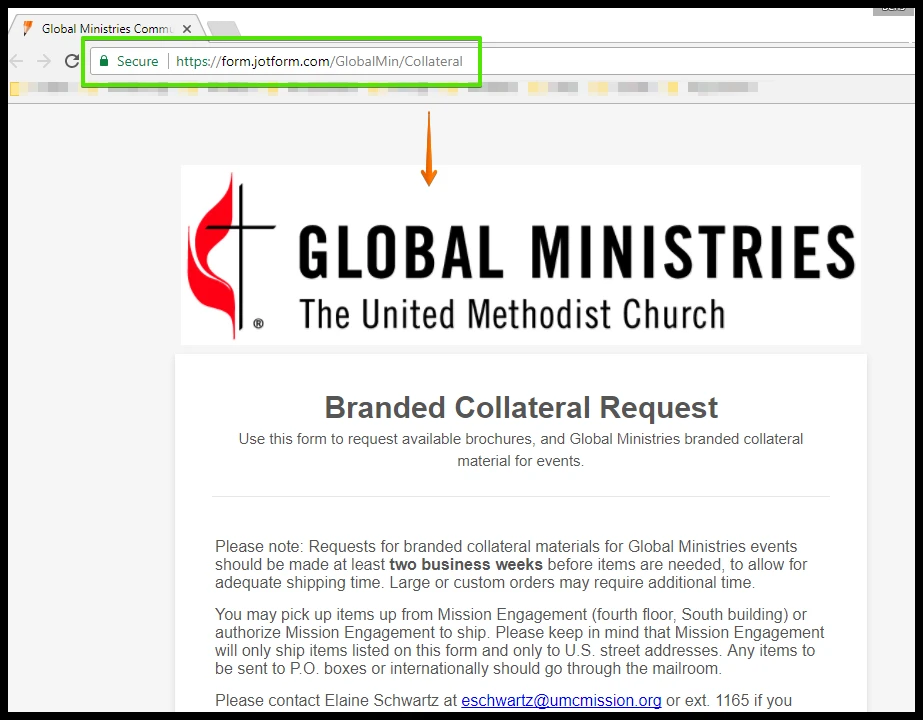
I will clear your form cache so it will be refresh from our server. If the issue persists, please try the following:
1. Open your form using a different internet connection.
2. Try opening the form using a different internet browser.Let us know how it goes. Thank you for your cooperation.
-
ElaineReplied on August 8, 2017 at 3:59 PM
John:
I have tried on several different browsers and a couple of different machines here, including my phone. The most descriptive error message was on it--submit.jotform.us took too long to respond
I have a feeling this is something with our security settings at work. Do you have any ideas I can share with my IT guy?
Thanks.
Elaine
-
ElaineReplied on August 8, 2017 at 4:02 PM
Hi John:
I have tried on several different browsers and a couple of different machines, including my phone. The most descriptive error message came from the phone--submit.jotform.us took too long to respond.
I have a feeling this has something to do with security settings at my work. Do you have any ideas I can share with my IT guys?
Thanks.
Elaine
-
aubreybourkeReplied on August 8, 2017 at 4:16 PM
It could be the firewall. Maybe its blocking jotform.com
Or it could be blocking https (encrypted) connections. Try loading the form over http (non-secure):
http://form.jotform.com/GlobalMin/Collateral
-
GlobalMinReplied on August 8, 2017 at 4:43 PM
No—that did not work either.
[cid:image002.jpg@01D31062.A32F45A0]
... -
John_BensonReplied on August 8, 2017 at 7:35 PM
Hi Elaine,
Please contact your IT administrator and have them whitelist our domain names and IP addresses. You can find the list on this link: https://www.jotform.com/help/145-Whitelisting-JotMails-IP-Addresses
If the issue persists, please open the form using Google Chrome and when the error occurs please open the Console Report. After that, please take a screenshot of the error and post it here so we can investigate it further.
To open the Console Report, please follow this guide: https://www.jotform.com/help/453-How-to-get-a-console-report-from-most-common-browsers
To post a screenshot in the Support Forum, please follow this guide: https://www.jotform.com/help/438-How-to-Post-Screenshots-to-Our-Support-Forum
Let us know how it goes. Thank you.
- Mobile Forms
- My Forms
- Templates
- Integrations
- INTEGRATIONS
- See 100+ integrations
- FEATURED INTEGRATIONS
PayPal
Slack
Google Sheets
Mailchimp
Zoom
Dropbox
Google Calendar
Hubspot
Salesforce
- See more Integrations
- Products
- PRODUCTS
Form Builder
Jotform Enterprise
Jotform Apps
Store Builder
Jotform Tables
Jotform Inbox
Jotform Mobile App
Jotform Approvals
Report Builder
Smart PDF Forms
PDF Editor
Jotform Sign
Jotform for Salesforce Discover Now
- Support
- GET HELP
- Contact Support
- Help Center
- FAQ
- Dedicated Support
Get a dedicated support team with Jotform Enterprise.
Contact SalesDedicated Enterprise supportApply to Jotform Enterprise for a dedicated support team.
Apply Now - Professional ServicesExplore
- Enterprise
- Pricing





























































