-
ilqformsAsked on August 7, 2017 at 2:47 PMIs it possible to change the link for the submit
button? If not then is it possible to have a submit button in a hyperlinked
formed. Like if you go to my form you'll see some hyperlinks if one of
those hyperlinks can be to save the form that would be awesome. This way
the style would remain consistent across the form. -
Kiran Support Team LeadReplied on August 7, 2017 at 2:50 PM
I am not sure if I understand your query correctly. Do you mean to redirect to another form/web page after submitting the form? If so, you may consider setting up the Thank you page using the option 'Redirect to External link'.
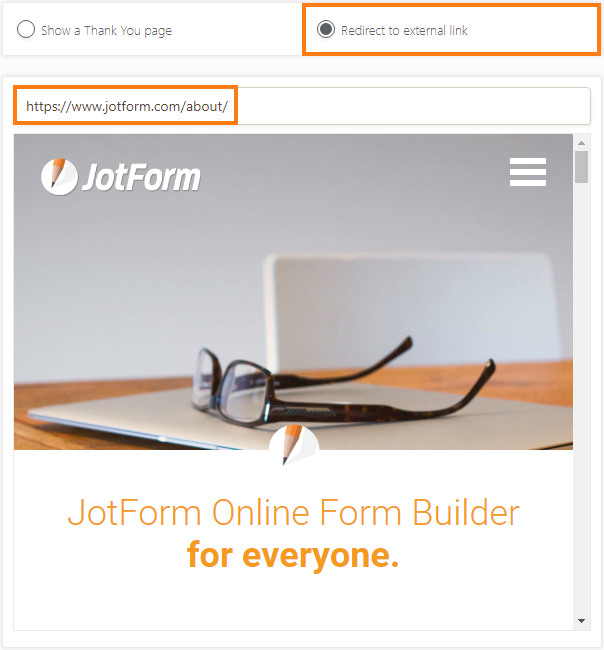
Hope this information helps! Let us know if you are referring something different. We will be happy to help.
-
ilqformsReplied on August 7, 2017 at 3:44 PMHi Kiran,
I mean if we can change the way how a button works? Let's say if I want to
link it to an external page? I know I can hyperlink a text but what about a
button?
Also, a button is the only way to save a form?
Best Regards,
Abdullah Amir
*Administrative Assistant*
(974) 6601 6176
P.O. BOX 12755, Doha, Qatar
... -
Kiran Support Team LeadReplied on August 7, 2017 at 4:12 PM
Do you mean to display the link on the form as a button? If so, unfortunately, it is not possible since some of the HTML are not allowed to inject to the form due to security related issues.
Also, a button is the only way to save a form?
Yes. If you want you may customize the button by using the Button Style in the field properties.
Hope this information helps!
-
ilqformsReplied on August 7, 2017 at 4:43 PMHi Kiran,
I wish that the form was more customizable :(
Is it possible to have a similar design button? I just want to have similar
design across the form.
Best Regards,
Abdullah Amir
*Administrative Assistant*
(974) 6601 6176
P.O. BOX 12755, Doha, Qatar
... -
David JotForm Support ManagerReplied on August 7, 2017 at 5:49 PM
If you want to change your button's design, you could do it through the advanced designer, example:

Let us know if you need more help.
-
ilqformsReplied on August 8, 2017 at 3:43 AMHi BDavid,
Thanks for that :)
I am not looking into changing the button design but what I am looking into
is that if there's a way to save the form other than the save button? For
example, a hyperlink to save the form?
Thanks a lot.
Best Regards,
Abdullah Amir
*Administrative Assistant*
(974) 6601 6176
P.O. BOX 12755, Doha, Qatar
... -
CharlieReplied on August 8, 2017 at 4:36 AM
Hi,
I'm sorry but I'm also confused, you mentioned you want to have a consistent styling for the submit button but based on your last reply you want to change it's "functionality".
To better understand, I suggest we clear some terminologies first.
Submit button => This allows you or your user to make a submission on your form. The submission is the entry or the response when you fill out the form and click the submit button, this submission/entry will be saved directly in your JotForm account.
Now the confusion lies on this statement you have:
"what I am looking into is that if there's a way to save the form other than the save button? For example, a hyperlink to save the form?"
We're not sure what you meant by "save the form". Perhaps this example is what you are referring to:
1. User fills out the form.
2. User clicks a button and the submission can be PRINTED or SAVED as a file in the local computer.
Is the example above matches what you need? To better assist you, below are some features that we have, although I am not sure which one actually fits your need:
"Thank You" page settings => Please check the "Thank You" page settings here: https://www.jotform.com/help/211-Setting-up-the-Thank-You-Page. It allows you to use either two options, a custom thank you message OR a redirect to another link. In the custom "Thank You" page, you can add a "PDF Link" that will allow your users to download a copy of their submission in PDF file.

Print button => If you want your users to print a copy of their submission or save it as a PDF file, then you can enable the print button for ease of use: https://www.jotform.com/help/24-Print-Button-on-Forms.
Save a copy of the submission and the uploaded files in a 3rd party service provider (ex. Google Drive, Dropbox, Box.com). You can find these options on this page: https://apps.jotform.com/category/file_sharing_and_storage. Or on your Settings->Integrations page in the form builder.
I hope that helps.
-
ilqformsReplied on August 8, 2017 at 5:43 AMHi Charlie,
Apologies for the confusion. Let me clear it a little bit.
1. The submit form button is the only way to submit a form or there's
another way too?
2. If submit form button is the only way to submit a form is it possible to
create a button which looks like submit form button but has some other
functionality? Like clicking on the button will take the user to another
link.
Thank a lot.
Best Regards,
Abdullah Amir
*Administrative Assistant*
(974) 6601 6176
P.O. BOX 12755, Doha, Qatar
... -
John_BensonReplied on August 8, 2017 at 8:39 AM
Question #1: The submit form button is the only way to submit a form or there's another way too?
You can use the Global Countdown widget to automatically submit the form or block from submitting the form. For more information, please visit this link: https://widgets.jotform.com/widget/global_countdown
Question #2: If submit form button is the only way to submit a form is it possible to create a button which looks like submit form button but has some other functionality? Like clicking on the button will take the user to another link.
You do not have to create additional Submit button to redirect the user to a different link. You can use a Conditional Logic to automatically change the link where the user wants to be redirected after clicking the Submit button. Here's the guide: https://www.jotform.com/help/317-Change-Thank-You-Page-URL-Based-on-a-Condition
I also created a Demo Form which you can clone it to check the conditional settings I have created. Here's the Demo Form link: https://form.jotformpro.com/72193605705961
To clone the Demo Form, please follow this guide: https://www.jotform.com/help/42-How-to-Clone-an-Existing-Form-from-a-URL
Result:

I hope that helps. If you need further assistance, please let us know.
-
ilqformsReplied on August 8, 2017 at 9:43 AMHi John,
Thanks a lot for answering my questions :)
It's all clear now :)
Best Regards,
Abdullah Amir
*Administrative Assistant*
(974) 6601 6176
P.O. BOX 12755, Doha, Qatar
...
- Mobile Forms
- My Forms
- Templates
- Integrations
- INTEGRATIONS
- See 100+ integrations
- FEATURED INTEGRATIONS
PayPal
Slack
Google Sheets
Mailchimp
Zoom
Dropbox
Google Calendar
Hubspot
Salesforce
- See more Integrations
- Products
- PRODUCTS
Form Builder
Jotform Enterprise
Jotform Apps
Store Builder
Jotform Tables
Jotform Inbox
Jotform Mobile App
Jotform Approvals
Report Builder
Smart PDF Forms
PDF Editor
Jotform Sign
Jotform for Salesforce Discover Now
- Support
- GET HELP
- Contact Support
- Help Center
- FAQ
- Dedicated Support
Get a dedicated support team with Jotform Enterprise.
Contact SalesDedicated Enterprise supportApply to Jotform Enterprise for a dedicated support team.
Apply Now - Professional ServicesExplore
- Enterprise
- Pricing






























































